Kickserv Review - why 4.3 stars?
Compare Pricing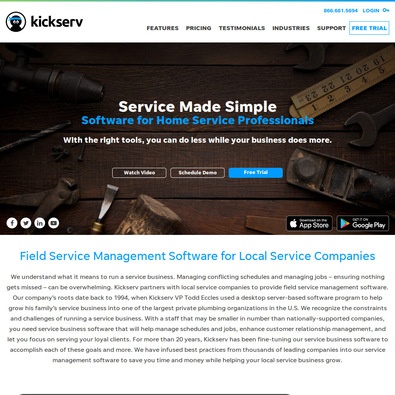
| ITQlick Score: | 93/100 |
|---|---|
| ITQlick Rating: |
|
| Pricing: | 2/10 - low cost |
| Category: | Field Service -> Kickserv review |
| Ranking: | Ranked 11 out of 349 Field Service systems |
| Company: | Kickserv |
| Pricing: | starts at $31 per month |
| Typical customers: | Small businesses and start ups |
| Platforms: | Desktop, Cloud |
| Links: | Kickserv pricing, Kickserv alternatives |
 Shlomi Lavi / updated: Mar 10, 2022
Shlomi Lavi / updated: Mar 10, 2022We publish unbiased reviews. Our opinions are our own and are not influenced by payments from advertisers. This content is reader-supported, which means if you leave your details with us we may earn a commission. Learn why ITQlick is free .
Table of Contents
What is Kickserv?
Kickserv is a cloud-based field service software designed for the effective management of various field businesses. The software comes with features such as:- Job Management: End-users can effectively manage their jobs from lead through payment without paper. They can also ensure that technicians, dispatchers, and customers have everything they need instantly.
- Calendars and Scheduling: Kickserv supports teams to organize for even the most complex schedules. End-users can easily arrange their business calendar with automated alerts, multiple calendar views, etc.
- Estimates and Invoices: with this feature, teams can develop and deliver estimates and invoices with a simple text message from anywhere. They can also organize everything in one place and close more projects.
- Credit Card Payments: Teams can receive credit card payments immediately, over the phone, or receive it in-person via mobile app.
Who is it best for?
Kickserv is suitable for service companies that are looking for a complete CRM solution for managing all employees in a single calendar. API Plumbing Services, Royal Flush Plumbing and Father and Son Companies are some of the clients of this solution.Main features and functionalities
Kickserv comes with estimates and sales opportunities tracking, invoice and payments tracking, technician status monitoring, powerful job management, time tracking, advanced scheduling, notes and attachments support, resource calendar, dynamic estimates and online payments and invoices support. The automated status tracking feature can help users to learn what opportunities, job and invoices are high priority and requires their attention. Users can manage their entire workforce easily using the resource calendar and check employee availability by week or by day. The solution supports integration with QuickBooks.What is the actual cost?
Kickserv offers four (4) license pricing options: Lite, Starter, Business, and Premium.The lite plan starts at $31 per month on annual billing and $39 monthly. The Starter plan comes at $79 per month on annual billing and $99 monthly.
The Business plan comes at $159 per month on annual billing and $199 monthly. The Premium plan comes at $239 per month on annual billing and $299 monthly.
The lite plan comes with features such as 3 Users, Onboarding Training (required), Credit card rate as low as 2.9, Unlimited Live Support, Unlimited Attachment Storage, Unlimited Estimates, Jobs & Invoices, Contact Manager (CRM), etc.
The Starter plan comes with features such as 10 Users, Onboarding Training (required) from $0 - $399, Credit card rate as low as 2.9, and every feature in the Lite Plan.
The Business Plan comes with every feature in Starter, including features such as unlimited users, credit card rate as low as 2.7, Job Expense Tracking, Dispatch Mapping, and GPS Check-ins. The Premium plan comes with every feature in Business, including credit card rates as low as 2.5, Custom Fields, Custom Reports, Live GPS Tracking, Advanced Tech Performance Reporting, etc.
ITQlick pricing score is 2 out of 10 (10 is most expensive). Access ITQlick pricing guide for Kickserv. You can also find here pricing information from Kickserv's website.
Pros
- Kickserv is best for startups field service businesses
- The software is easy to set up
- Kickserv offers the ability to store everything together
- Schedule new opportunities, jobs and tasks directly from calendar
- Kickserv works with Outlook, Google Calendar and iPhone
Cons
- Users complain of problems with payment capturing
- Kickserv lacks flexibility since it only cloud-based and requires an internet connection to use
How it stacks up?
Access a head to head analysis of Kickserv vs alternative software solutions.Frequently Asked Questions (FAQs)
Is Kickserv right for you or your business?
Kickserv offers easy and affordable tools that simplify any small-sized service business day-to-day operations. Kickserv is used by teams in industries like Contractor, Cleaning, and Janitorial, Moving, Computer and IT Services, Automotive and Boat Services, Plumbing, Landscaping, Tree, and Irrigation, Chimney and Masonry, Electrician, Photography, Locksmith and Safe, HVAC, and Duct Cleaning, etc. Some companies using Kickserv are Casco Landscaping, Z Plumbers, All About Carts, Masters Services, the Urban Foresters, Aqua Clear Engineering, etc.List of categories
List of features
Auditor - Shlomi Lavi
Shlomi Lavi is an entrepreneur and founder of ITQlick.com. He holds a Bachelor of Science (B.Sc.) in Information Systems Engineering from Ben Gurion University in Israel. Shlomi brings 17 years of global IT and IS management experience as a consultant and implementation expert for small, medium and large-sized (global) companies. Shlomi’s goal is to share the best knowledge and news about information systems so you can make smarter buying decisions for your business.
