Microsoft Excel Review - why 3.8 stars?
Compare Pricing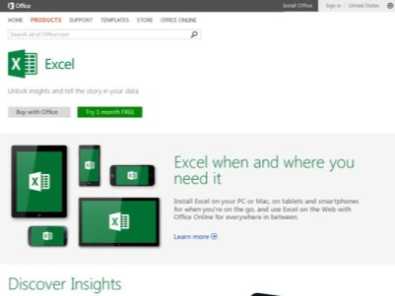
| ITQlick Score: | 56/100 |
|---|---|
| ITQlick Rating: |
|
| Pricing: | 5/10 - average cost |
| Category: | Business Intelligence -> Microsoft Excel review |
| Ranking: | Ranked 481 out of 553 Business Intelligence systems |
| Company: | Microsoft |
| Pricing: | starts at $140 per license |
| Typical customers: | Start up, Small business, Medium business, Large business, Private use |
| Platforms: | Desktop, Cloud |
| Links: | Microsoft Excel pricing, Microsoft Excel alternatives |
 Shlomi Lavi / updated: Aug 26, 2019
Shlomi Lavi / updated: Aug 26, 2019We publish unbiased reviews. Our opinions are our own and are not influenced by payments from advertisers. This content is reader-supported, which means if you leave your details with us we may earn a commission. Learn why ITQlick is free .
Table of Contents
What is Microsoft Excel?
Microsoft Excel 2010 is a spreadsheet and accounting calculation solution for personal and business use. It also features various graphics and calculation tools along with tables and visual assistance. The software was developed and launched by Microsoft Corporation headquartered in Washington, United States.Who is it best for?
There is no restriction of business size and industry to use Microsoft Excel. The software is suitable for all business sizes as well as for personal use. It can be used for office document management, in educational institutes, for basic financial calculations, for keeping records, and a variety of other purposes.Main features and functionalities
The software features a grid of cells divided into rows and columns for data organization and manipulation. It offers various mathematical functions in order to perform statistical and financial calculations. Tables and graphs are available to augment the data analysis.Graphic content generated with Microsoft Excel can be embedded within the exiting sheets and can also be used as separate objects. Display and content can be dynamically updated and modified.
What is the actual cost?
The cost of license starts at $140 per license. ITQlick pricing score is 5 out of 10 (10 is most expensive). Access ITQlick pricing guide for Microsoft Excel.Pros
- Microsoft Excel 2010 allows you to embed the graphical components in the existing files.
- The software offers support for various legacy and new data formats such as CSV, DBF, and DIF etc.
- Excel offers wide range of predefined functions for financial and statistical needs.
Cons
- Microsoft Excel 2010 is not web based unlike Google Docs and thus can only be accessed from one location if external storage media is not available.
- Unlike some other similar solutions such as Lotus, the software offers very limited customization capabilities.
How it stacks up?
Access a head to head analysis of Microsoft Excel vs alternative software solutions. ITQlick rating
Score
Pricing
License pricing
Functionality
Review
Compare
Microsof...
ITQlick rating
3.8/5
Score
56/100
Pricing
5/10
License pricing
$140 per license
Functionality
4
Review
Compare
Qlik Sen...
ITQlick rating
4.3/5
Score
95/100
Pricing
3/10
License pricing
$30 per user/month
Functionality
15
Review
Compare
SuiteAna...
ITQlick rating
4.1/5
Score
94/100
Pricing
3/10
License pricing
$499 per month + $99 per user
Functionality
10
Review
Compare
Sisense
ITQlick rating
4.6/5
Score
94/100
Pricing
4/10
License pricing
$83 per employee/month
Functionality
35
Review
Compare
Infor Bi...
ITQlick rating
4/5
Score
92/100
Pricing
5.6/10
License pricing
$30,000 per 20 users/year
Functionality
43
Review
Compare
Frequently Asked Questions (FAQs)
List of categories
Spreadsheet
List of features
Data Import/Export
Basic Reports
Online Customer Support
Auditor - Shlomi Lavi
Shlomi Lavi is an entrepreneur and founder of ITQlick.com. He holds a Bachelor of Science (B.Sc.) in Information Systems Engineering from Ben Gurion University in Israel. Shlomi brings 17 years of global IT and IS management experience as a consultant and implementation expert for small, medium and large-sized (global) companies. Shlomi’s goal is to share the best knowledge and news about information systems so you can make smarter buying decisions for your business.
