Asana Pricing Plans & Cost Guide (Feb 2023)
Compare Pricing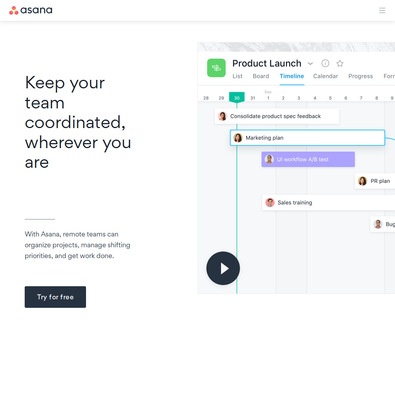
| ITQlick Score: | 97/100 |
|---|---|
| ITQlick Rating: |
|
| Pricing: | 6/10 - average cost |
| Category: | Project Management -> Asana review -> Asana pricing |
| Ranking: | Ranked 5 out of 884 Project Management systems |
| Company: | Asana |
| Pricing: | starts at $10.99 per user/month |
| Typical customers: | Small, medium and large size businesses |
| Platforms: | Desktop, Mobile, Cloud |
| Links: | Asana review, Asana alternatives |
 Shlomi Lavi / Feb 28, 2023
Shlomi Lavi / Feb 28, 2023We publish unbiased reviews. Our opinions are our own and are not influenced by payments from advertisers. This content is reader-supported, which means if you leave your details with us we may earn a commission. Learn why ITQlick is free .
Table of Contents
- Asana cost in 2023
- Prices and Plans Compared
- Which Plan Is Right for You?
- Asana Vs. alternatives (pricing)
- Cost of customizations
- Cost of data migration
- Cost of training
- Cost of maintenance
- Frequently Asked Questions (pricing)
- Veredict - Should you buy Asana?
- Project Management software pricing guide
Asana pricing: How much does it cost in 2024?
Asana offers three pricing plans for its users: Free, Premium, and Business. The cost of each plan is
-
Free: The free plan costs $0 per user per month.
-
Premium: The Premium plan costs around $13.49 per user per month. For an annual plan, the price is around $10.99 per user per month.
-
Business: The Business plan costs around $30.49 per user per month. For an annual plan, the price is around $24.99 per user per month.

Prices and Plans Compared
Asana free plan is a great fit for organizations or teams getting started with project management. With unlimited tasks and projects, a calendar view, and free integrations, a free plan is a great way to start using Asana. If your organization is searching to explore Asana in-depth, a free plan is an ideal option, to begin with. However, the free plan does not offer any reporting features.
The premium plan is a cost-effective plan for organizations that are searching for designing their custom workflows and reporting for their projects and tasks. If you have a team of certain people and want a strong collaboration tool, the Premium plan of Asana can be a way to move forward. But the Premium plan does not allow users to build their custom rules.
The Business plan of Asana is preferred for large teams, but if you require a project management tool that allows you to make custom rules along with strong tracking, then the business plan can be an option to be considered. The Business plan lets you integrate with Salesforce and BI tools for integrated information under a single platform.
As compared to its competitor, Trello, the cost of Asana is on the higher side. However, if we compare the standard or enterprise plans of both Trello and Asana, Asana offers great integration options. Integration options by Asana for their free plan are worth appreciation. Also, one of the other competitors ClickUp requires users to pay an additional amount for other features. But with Asana there are no additional costs involved.
Which Plan Is Right for You?
Asana is a project management software suitable for both individuals and large enterprises. Even users can contact the Asana team if they need something beyond the Standard plan. However, the different pricing plans can be considered based on the needs of the organizations. If your organization is small but needs custom rules or workflows then going for a Premium and Standard plan can be a great option.
But even if you have a large organization and Asana built-in workflows work well for you then opting for the free plan can be a considerable option. Asana free plan offers unlimited tasks and unlimited projects which can be a great start.
As compared to its competitors, Asana is an all-in-one project management tool along with features that support task management at a similar price. However, if you require a tool that does more such as email automation with a little more budget, tools like Monday.com is an alternative to consider.
Asana vs. competitors (pricing)
|
Software |
Pricing |
Available Free Trial |
|
Asana |
$10 to $24.99 per user/month |
30 days |
|
Paymo |
$4.95 to $20.79 per user/month |
15 days |
|
Favro |
$10.2 to $25.5 per user/month |
14 days |
|
Trello |
$6 to $210 per user/month |
14 days |
|
Monday.com |
$24 to $48 per user/month |
14 days |
|
Click Up |
$5 to $19 per user/month |
N/A |
Cost of software customizations
Customizing the software to meet the specific needs of the organization can be a costly process, especially if the customization requires significant development or integration work. The average cost of customization can range from a few thousand dollars to several hundred thousand dollars, depending on the complexity of the customization work.
Data migration cost Relevant for Asana
Migrating data from old systems to the new software can be a time-consuming and costly process, especially if the data is large or complex. The average cost of data migration can range from a few thousand dollars to several hundred thousand dollars, depending on the size and complexity of the data.
Cost of training
How many groups (different departments, usages, type of users) are needed for Asana training? Training employees to use the new software can be a significant cost, especially if the software is complex or requires specialized knowledge. The average cost of training can range from a few hundred dollars to several thousand dollars per employee, depending on the complexity of the software and the duration of the training.
Cost of maintenance
Ongoing maintenance and support for the software can be a significant cost, especially if the software requires frequent updates or has a high rate of bugs or issues. The average cost of maintenance can range from a few hundred dollars to several thousand dollars per year, depending on the complexity of the software and the level of support required.
Frequently Asked Questions (FAQs)
Our Veredict
Asana offers free and paid plans to meet different user requirements. Though, as compared to its competitors, even Asana free plan offers a wide range of unlimited options. There are no additional payments in Asana, which again is a great plus point as users do not get any surprises in their monthly bills.
If the current Asana prices are not suitable for your organization, you can even contact the Asana team for their Enterprise plan. Customize Asana as per your requirements, and you can get started with your projects and tasks in no time.
Project Management Software Price Range
Project management products pricing are divided into three tiers. The prices range between $0 to $7, $7 to $10, and $10 upwards. In addition to this, the prices are set on a "per user, per month" basis or a bulk "per month" basis. However, it is worth noting that these price ranges are mostly for the lower offering found on each vendor website.
Enterprise plans on project management software have more robust features; thus, they cost more but are adjusted to suit each organization based on their number of employees; as a result, their prices are mostly made available upon request. For instance, Asana basic plan costs ₦11, Miro costs $10, and Toggl pricing falls around $8— all per user per month; but their prices for their enterprise plan quotes are not made available.
In addition, project management prices are set based on the size of an organization. Their ranges are as follows:
- Small Businesses can expect to pay around $5 per user for the basic plan of a project management software. However, small businesses with a very tiny workforce can get many project management products for free because they have free versions that allow between 2-5 employee sizes. Examples of these vendors offering free versions for a small employee size are Candy, Lumeer, and Quire. Some premium project management for small businesses are MetaTask, which starts at $6 per month, FreedCamp pricing starts at $1.50 per month, and Tracked for BaseCamp cost around $3 per month.
- Medium Businesses can expect to pay between $5 to $25 for project management software, depending on the package type and their number of employees. Todo.Vu costs around $9 per user, per month, Studio Organizer pricing starts at $19.50, and Lumeer costs around $8.
- Large Businesses can expect to pay less than medium-sized businesses for standard project management packages because their workforce is larger. However, prices for enterprise plans cost more. For example, Agile CRM costs around $80 per month, JotForm pricing is around $100 per month, and Kanbanchi $40 per month.
The price ranges for project management best of breeds are as follows:
- Collaboration Software Most of the collaboration tools in the market are priced per month and per user, and their pricings are usually divided into three tiers, which range from $0 to $4, $4 to $16, and $16 upward, respectively. However, these are the entry-level plans; premium and enterprise plans cost more depending on the vendors. An example is Pobuca Connect, which costs $2 monthly per user for its standard plan and $8 monthly per user for its enterprise plan. Others are Loop email, which costs at $8 monthly per user; HeySpace pricing starts at $4 monthly per user.
- Time Tracking Software Vendors of most time tracking software charge on a per user, per month basis, and the prices are divided into three tiers; they range from $0 to $3, $3 to $9, and $9 and above. Note that these are prices for the entry-level plans. For instance, Time Doctor pricing starts from $5 per month, TimeCamp pricing from around $6 per month, and Elorus costs up to $9 per month.
- Workflow Management Software Like other products related to project management, workflow management software are usually priced on a per-user, per-month basis, and the prices range from $0 to $13 and above. For example, Forms on Fire pricing starts from $20 monthly per user, Formstacks Form starts from $19 monthly, and KissFlow Digital Workplace from $360 per month for 30 users.
- Time & Expense Software Time and expense products in the market have pricings that range from $2 and $11 upwards, depending on the type of plan and number of users. Examples are EverHour, which starts from $5 monthly per user, Microsoft Dynamics GP costs for less than $1, and WorkTime Professional pricing starts from around $12 per month.
- Professional Services Automation Software Users can expect to be charged per month for most products in this category. The prices can be divided into three sections, and they range from $3 to $50 and above. For example, TigerPaw Software pricing is priced around $80 per user, per month, Business VoiceEdge costs around $30 per month, and Coaches Console pricing is around $150 per month.
Auditor - Shlomi Lavi
Shlomi Lavi is an entrepreneur and founder of ITQlick.com. He holds a Bachelor of Science (B.Sc.) in Information Systems Engineering from Ben Gurion University in Israel. Shlomi brings 17 years of global IT and IS management experience as a consultant and implementation expert for small, medium and large-sized (global) companies. Shlomi’s goal is to share the best knowledge and news about information systems so you can make smarter buying decisions for your business.
