Cerebro Review - why 2.8 stars?
Compare Pricing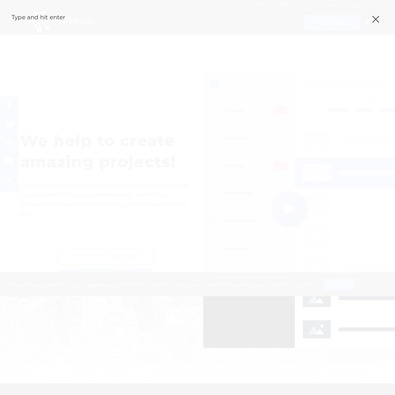
| ITQlick Score: | 84/100 |
|---|---|
| ITQlick Rating: |
|
| Pricing: | 3.4/10 - low cost |
| Category: | Project Management -> Cerebro review |
| Ranking: | Ranked 90 out of 884 Project Management systems |
| Company: | Cerebro |
| Pricing: | starts at $6 per user/month |
| Typical customers: | Small businesses and start ups |
| Platforms: | Desktop |
| Links: | Cerebro pricing, Cerebro alternatives |
 Shlomi Lavi / updated: May 17, 2022
Shlomi Lavi / updated: May 17, 2022We publish unbiased reviews. Our opinions are our own and are not influenced by payments from advertisers. This content is reader-supported, which means if you leave your details with us we may earn a commission. Learn why ITQlick is free .
Table of Contents
What is Cerebro?
Cerebro software is a cloud-based collaboration and project management solution. It offers the following features namely; a budget and time tracking tool that sets custom budget limits for tasks or resources to track the financials of any production project. The calendar tool manages working hours, holidays, vacations, personal days and sick days.The task and project connection module set up interconnections between resources and tasks. The visual effects are for motion design, post-production, computer graphics, and VFX studios. Cerebro software is a product of Cerebro Inc. which is a company that is based in the Russian Federation.
Who is it best for?
Customers of the software include businesses of all sizes and a variety of types. Major industries where it can be used include technology and software development, media and publishing, retail and wholesale, financial services, and others. Some notable clients of the software include Transparent House, Prasad Group, and N3 Design etc.Main features and functionalities
Core project management and collaboration services offered by the software include calendars and timelines, interactive Gantt charts, document management, forums and wikis, and instant messaging. For effective task management, it facilitates grouping of tasks by projects and maintains the task history for future reference. The software also offers to-do lists and support for multiple workflows.Cerebro offers resource management and also forecasts reliable resource needs for projects. Customizable dashboard details all the information about current and future projects and tasks. Other important capabilities include customizable reporting, custom user interface and custom labels, role based permissions, and cross-project resource allocation etc.
What is the actual cost?
The cost of license starts at $6 per user/month. ITQlick pricing score is 3.4 out of 10 (10 is most expensive). Access ITQlick pricing guide for Cerebro. You can also find here pricing information from Cerebro's website.How it stacks up?
Access a head to head analysis of Cerebro vs alternative software solutions. ITQlick rating
Score
Pricing
License pricing
Functionality
Review
Compare
Cerebro
ITQlick rating
2.8/5
Score
84/100
Pricing
3.4/10
License pricing
$6 per user/month
Functionality
9
Review
Compare
Trello
ITQlick rating
4.2/5
Score
99/100
Pricing
2/10
License pricing
$5 per user/month
Functionality
16
Review
Compare
monday.c...
ITQlick rating
4.7/5
Score
98/100
Pricing
4/10
License pricing
$10 per seat/month
Functionality
92
Review
Compare
Basecamp
ITQlick rating
4.3/5
Score
98/100
Pricing
4.2/10
License pricing
$11 per user/month
Functionality
15
Review
Compare
Hive
ITQlick rating
4.5/5
Score
98/100
Pricing
2/10
License pricing
$12 per user/month
Functionality
12
Review
Compare
Frequently Asked Questions (FAQs)
Is Cerebro right for you or your business?
Cerebro software is suitable for small, medium and large businesses. It caters to multiple specialties including advertising agencies, TV companies, architect firms, CGI, animation studios and many more. Some of the clients include 3D sparrow studio, Russian film group corporation, olden studio among others.List of categories
Project Management
Project Management
Project Management
List of features
Collaboration
Document Management
Issue Tracking
Project Management
Resource Management
Scheduling
Auditor - Shlomi Lavi
Shlomi Lavi is an entrepreneur and founder of ITQlick.com. He holds a Bachelor of Science (B.Sc.) in Information Systems Engineering from Ben Gurion University in Israel. Shlomi brings 17 years of global IT and IS management experience as a consultant and implementation expert for small, medium and large-sized (global) companies. Shlomi’s goal is to share the best knowledge and news about information systems so you can make smarter buying decisions for your business.
