Costlocker Review - why 5 stars?
Compare Pricing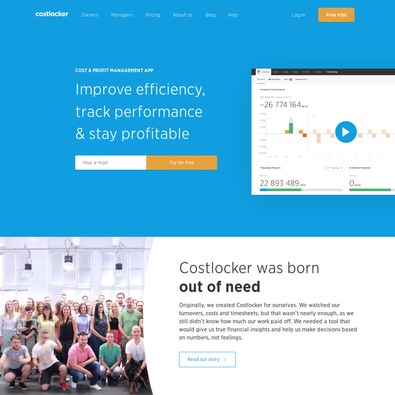
| ITQlick Score: | 94/100 |
|---|---|
| ITQlick Rating: |
|
| Pricing: | 4.4/10 - average cost |
| Category: | Project Planning -> Costlocker review |
| Ranking: | Ranked 1 out of 7 Project Planning systems |
| Company: | Costlocker |
| Pricing: | starts at $12 per user/year |
| Typical customers: | Start up, Small business, Medium business |
| Platforms: | Cloud |
| Links: | Costlocker pricing, Costlocker alternatives |
 Shlomi Lavi / updated: Mar 09, 2022
Shlomi Lavi / updated: Mar 09, 2022We publish unbiased reviews. Our opinions are our own and are not influenced by payments from advertisers. This content is reader-supported, which means if you leave your details with us we may earn a commission. Learn why ITQlick is free .
Table of Contents
What is Costlocker?
Costlocker is a cost, profitability, and time management software solution that helps users and teams to analyze, monitor, and manage project costs better. For maximum performance, Costlocker has the following features:- Easy Budgeting: Costlocker allows users to create budget estimates based on estimated man-hours, client rates, or project fees. Users can also automate fee-based projects and carry out retrospective budgeting.
- Project Supervision: With Costlocker, project managers and owners can track budget spending in real-time, see how much has been spent on projects, get project insights, assign tasks, monitor project progress, and set up alerts for estimated hours.
- Time Tracking & Timesheets: Costlocker allows users to track time on all projects, and keep timesheets sorted either by days, people, or tasks. The Timesheets feature also allows users to view and export timesheets or grant access to clients to see them for themselves.
- Invoicing: Users can prepare invoices for materials and project needs using Costlocker and organize them such that every team member can keep track of all invoices easily, keeping invoicing data within reach at all times.
Who is it best for?
Costlocker customers are mainly SMBs. Most commonly, it can be deployed in industries such as marketing and advertisement, technology and software development, business consulting, engineering services, and others. Some notable Costlocker clients include Lions Mouth Digital, Symblaze, and SevenCentric etc.Main features and functionalities
Costlocker offers comprehensive tracking of project profits and costs along with working hours spent on each project. Different projects can be analyzed and compared based on project data. Tasks can be grouped by projects and recurring tasks can be set. Core budgeting and expense management features include creation and forecasting of budgets, hourly rate setting, and tracking expenses and hours.Costlocker offers resource allocation capabilities with resource directory and resource utilization tracking. Expense and financial reports can be created and exported in CSV format. The software also offers time reports, creating teams and groups, and a customizable dashboard.
What is the actual cost?
Costlocker pricing schedule is built on a time-based subscription model. The monthly subscription costs $20 per user per month, and the six-month subscription is priced at $16 per user per month, while the yearly subscription pricing starts at $12 per user per month.ITQlick pricing score is 4.4 out of 10 (10 is most expensive). Access ITQlick pricing guide for Costlocker. You can also find here pricing information from Costlocker's website.
Pros
- Costlocker helps businesses get detailed insights into their financials.
- The software is cost-friendly for small businesses
- Costlocker is an entirely cloud-based tool and can be used on the go, from anywhere, at any time
Cons
- Onboarding can be a bit difficult for new users
- Costlocker does not have the Kanban boards feature common for most project planning software
How it stacks up?
Access a head to head analysis of Costlocker vs alternative software solutions.Frequently Asked Questions (FAQs)
Is Costlocker right for you or your business?
Costlocker is a cost, profit, time management, and project planning software solution that helps business owners and project teams evaluate project profitability and manage time spent on projects. The software serves clients across various industries like tech, fashion, etc. Fragile Media, Story TLRS, ADison, and Pábéni are notable clients that use the Costlocker software.List of categories
Auditor - Shlomi Lavi
Shlomi Lavi is an entrepreneur and founder of ITQlick.com. He holds a Bachelor of Science (B.Sc.) in Information Systems Engineering from Ben Gurion University in Israel. Shlomi brings 17 years of global IT and IS management experience as a consultant and implementation expert for small, medium and large-sized (global) companies. Shlomi’s goal is to share the best knowledge and news about information systems so you can make smarter buying decisions for your business.
