Dataforma Review - why 4.3 stars?
Compare Pricing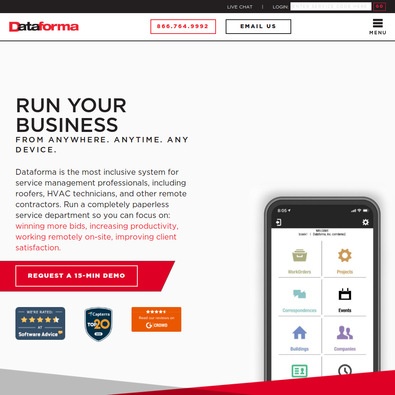
| ITQlick Score: | 94/100 |
|---|---|
| ITQlick Rating: |
|
| Pricing: | 2/10 - low cost |
| Category: | Field Service -> Dataforma review |
| Ranking: | Ranked 10 out of 350 Field Service systems |
| Company: | Dataforma Inc. |
| Pricing: | starts at $69.99 per user/month |
| Typical customers: | Small, medium and large size businesses |
| Platforms: | Desktop, Mobile, Cloud |
| Links: | Dataforma pricing, Dataforma alternatives |
 Shlomi Lavi / updated: Mar 09, 2022
Shlomi Lavi / updated: Mar 09, 2022We publish unbiased reviews. Our opinions are our own and are not influenced by payments from advertisers. This content is reader-supported, which means if you leave your details with us we may earn a commission. Learn why ITQlick is free .
Table of Contents
What is Dataforma?
Dataforma is a cloud-based field service management software designed for HVAC technicians, Roofers, and contractors. Here are some features of this field service software:- All-In-One CRM: Dataforma helps field service professionals to manage their clients and projects through this feature.
- Shared Calendars And Scheduling: This feature ensures Project Scheduling with the project team is done effortlessly.
- Online Document Storage: The Online Document Storage feature ensures that project files are kept safe and accessed from any location.
- Mobile Labor Tracking: The Dataforma Mobile Labor Tracking helps professionals track their projects progress and effectively manage them.
Who is it best for?
Dataforma business management system is specifically designed for roofing contractors handling both residential and commercial projects. Other companies providing HVAC, electrical and electrical services can also use this software. K Post Company, McNeil Roofing and Service Roofing Company are some of the clients of Dataforma.Main features and functionalities
Dataforma can help users to manage work orders, warranties, service/project scheduling, projects and bid/lead tracking which means streamlining processes. Users only have to enter contract, building, company and warranty information or building instructions only once in one place.The retrieving information offers instant status reports on projects, buildings, work orders and billing information. The real time reporting feature offers accounts receivable, bid summary, warranty expirations and work order/project calendars with daily, weekly or monthly reports.
Some other notable features are: customer portal to give them access to projects, work orders, invoices, warranties and pictures, 24/7 hour access for users and customers, free 24/7 live help and monthly webinars. Users can enjoy ultra-secure data storage environment, cost-effective technology management, single source business management system, operational efficiency and organizations and eliminating repetitive data entry features.
What is the actual cost?
Dataforma pricing starts at $69.99 per month per user. It offers free trial for its users.ITQlick pricing score is 2 out of 10 (10 is most expensive). Access ITQlick pricing guide for Dataforma.
Pros
- The software ensures that forgotten work orders are not lost
- Dataforma offers a 1-point location for almost everything professionals might need for a project
- The software is easy to use, as indicated by users
- The customizable exports/reports feature of this business management solution offers 40 standard templates unlike other similar tools
- The business management software offers live and virtual training depending on users’ needs
Cons
- The software has no mapping feature to locate deficiencies on a map
- Lacks complete accounting functionality
- The user interface of Dataforma can be difficult to use for some users at first
- The business management solution doesn’t offer open API support which means less flexibility
- The business management software is only available in English as of this time
How it stacks up?
Access a head to head analysis of Dataforma vs alternative software solutions.Frequently Asked Questions (FAQs)
Is Dataforma right for you or your business?
Dataforma is a field service software designed for professionals handling projects of various sizes. The software targets Plumbers, HVAC, Roofing, Solar, Electrical, and Restoration professionals. Some companies using this software are FRY Roofing INC., G. FEDALE Roofing, and Siding. Franzoso Contracting, INC, Best Contracting Services, INC, etc.List of categories
List of features
Auditor - Shlomi Lavi
Shlomi Lavi is an entrepreneur and founder of ITQlick.com. He holds a Bachelor of Science (B.Sc.) in Information Systems Engineering from Ben Gurion University in Israel. Shlomi brings 17 years of global IT and IS management experience as a consultant and implementation expert for small, medium and large-sized (global) companies. Shlomi’s goal is to share the best knowledge and news about information systems so you can make smarter buying decisions for your business.
