Evernote Review - why 4.4 stars?
Compare Pricing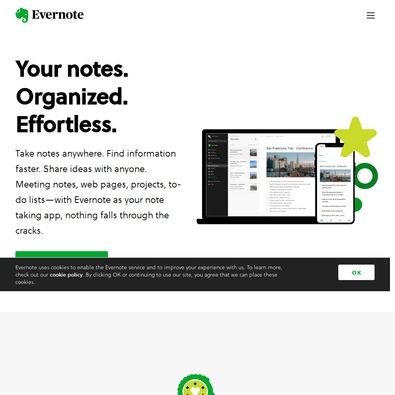
| ITQlick Score: | 91/100 |
|---|---|
| ITQlick Rating: |
|
| Pricing: | 2/10 - low cost |
| Category: | Project Management -> Evernote review |
| Ranking: | Ranked 18 out of 884 Project Management systems |
| Company: | Evernote |
| Pricing: | starts at $7.99 per month |
| Typical customers: | Small, medium and large size businesses |
| Platforms: | Desktop, Mobile, Cloud |
| Links: | Evernote pricing, Evernote alternatives |
 Shlomi Lavi / updated: Mar 13, 2022
Shlomi Lavi / updated: Mar 13, 2022We publish unbiased reviews. Our opinions are our own and are not influenced by payments from advertisers. This content is reader-supported, which means if you leave your details with us we may earn a commission. Learn why ITQlick is free .
Table of Contents
What is Evernote?
Evernote is a cloud-based, on-premises tool for project management and document management software. Evernote is an easy-to-use tool with features that allow team collaboration and appointment management. The features include, take notes, dashboard & widgets, clip web pages, multiple files and file type attachments, search texts within images & Pdfs, Image & PDF markups, create & manage tasks, search content by location, export notebooks as Pdfs, offline mobile & Desktop access, and define Boolean terms to refine search results.Moreover, Evernote allows users to integrate with other software such as Slack, Microsoft Teams, Salesforce, etc. There are both Evernote personal and professionals available. Based on your needs, you can select a suitable version. In addition, it offers both Android and iOS mobile apps to help users with on-the-go project management. The target user audience of Evernote are small, medium, and large-sized organizations searching for team collaboration and project management software.
Evernote was developed by the Evernote Corporation in Feb 2000. Evernote Corporation is owned by Phil Libin and Stepan Pachikov. It is headquartered in Redwood City, California, United States. With around 500+ employees, Evernote Corporation is fairly a medium-sized organization aiming for continuous growth and improvement.
Who is it best for?
The software is mostly used by individual users because of its simple functionality and low price. You can keep track of your daily activities and never miss an appointment. On commercial scale, it is mostly used by small and medium businesses that do not have excessive workload.Main features and functionalities
The main emphasis of the software is contact management and task management. Features offered for efficient contact management include contact history, contact information, contact relationships, notes, and social media profiles.For task management, the software offers calendars and group event management. Notes, web clips, and images are available from any device and even when you are offline. Integration with third party applications such as Linkedin, Outlook, Apple Address Book, and social media platforms is available.
What is the actual cost?
The pricing plans for Evernote are based on features. As the pricing goes up, the cost of Evernote increases. There is also a free plan with 60 MB monthly uploads, a maximum 25 MB note size, and sync-up up to two devices along with features such as clip webpages, PDF/image/ document/photo attachments. The Personal Plan costs around $7.99 per month with 2 GB monthly uploads, a maximum note size of 200 MB, and unlimited device sync-up along with offline access, search image/PDF, custom templates, and reminders & notifications. The professional plan costs around $9.99 per month with 20 GB monthly uploads and features such as integrations, Boolean search, notebooks export, task management, and widget customization.ITQlick pricing score is 2 out of 10 (10 is most expensive). Access ITQlick pricing guide for Evernote. You can also find here pricing information from Evernote's website.
Pros
- The users can quickly add and search notes
- With the track of meetings, team collaboration has become effective and easier
- Every time you create a new note, Evernote shows all the relevant information about it.
Cons
- The user interface needs a bit of improvement in terms of aesthetics
- Notes cannot be accessed offline
How it stacks up?
Access a head to head analysis of Evernote vs alternative software solutions.Frequently Asked Questions (FAQs)
Is Evernote right for you or your business?
Evernote is ideal for organizations searching for a project and note-taking features in a single application. Moreover, with integrations in your current communication channel, Evernote helps you create a single flow for all your team management. However, compared to its alternatives, it can be a little costly. You can also benefit from a free version of Evernote if you want to check before making the actual purchase.List of categories
List of features
Auditor - Shlomi Lavi
Shlomi Lavi is an entrepreneur and founder of ITQlick.com. He holds a Bachelor of Science (B.Sc.) in Information Systems Engineering from Ben Gurion University in Israel. Shlomi brings 17 years of global IT and IS management experience as a consultant and implementation expert for small, medium and large-sized (global) companies. Shlomi’s goal is to share the best knowledge and news about information systems so you can make smarter buying decisions for your business.
