HighQ Collaborate Review - why 3.9 stars?
Compare Pricing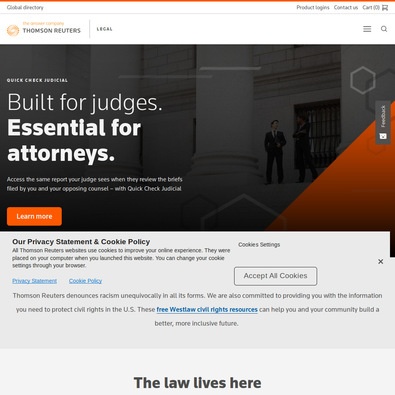
| ITQlick Score: | 90/100 |
|---|---|
| ITQlick Rating: |
|
| Pricing: | 4.4/10 - average cost |
| Category: | Project Management -> HighQ Collaborate review |
| Ranking: | Ranked 37 out of 884 Project Management systems |
| Company: | HighQ |
| Pricing: | starts at $18 per user/month |
| Typical customers: | Start up, Small business, Medium business, Large business |
| Platforms: | Desktop |
| Links: | HighQ Collaborate pricing, HighQ Collaborate alternatives |
 Shlomi Lavi / updated: Mar 22, 2022
Shlomi Lavi / updated: Mar 22, 2022We publish unbiased reviews. Our opinions are our own and are not influenced by payments from advertisers. This content is reader-supported, which means if you leave your details with us we may earn a commission. Learn why ITQlick is free .
Table of Contents
What is HighQ Collaborate?
HighQ Collaborate is a cloud-based project management software designed to enable law firms to bring people, files, knowledge, data, tasks, timelines, and notifications that surround their projects together in one place. The software comes with features such as:- Workflow & Process Automation: HighQ Collaborate provides a straightforward approach to develop conditional automation rules that trigger actions across the platform for practically any process users wish to modify.
- Document Management: Version control, digital rights management, sophisticated permissions, bespoke metadata, and other powerful technologies can all be integrated by end-users.
- Social Collaboration: With this feature, legal professionals in project management can maintain an open and constant dialogue with their staff to boost productivity and unlock potential.
- Leverage Historical Data: End-users can gather and evaluate historical matter data in dashboards and reports so they can know what resources are required, how long each step will take, and how much a project will cost in the future.
- Effectively Mitigate Risk: This feature provides real-time access to spend-versus-budget dashboards, project risk trackers, status updates, and automatic alerts to manage client legal matters and mitigate risk efficiently.
Who is it best for?
Customers of the software include small and medium businesses as well as large enterprises. Major industries where it can be used include financial and legal services, automation and manufacturing, education, healthcare and hospitality, technology and software development, and others. Some notable clients of the software include Freshfields Bruckhaus Deringer, Clifford Chance, Linklaters, and others.Main features and functionalities
The software offers enterprise social collaboration in addition to various project management tools for work management and secure sharing of information with internal and external users. Customizable dashboard offers access to the required sites and content and provides a personalized overview of project activities. The software also offers integration with Microsoft Office and Outlook.HighQ Collaborate offers document versioning capabilities of audit trails, automated version control, edit history, and RSS feed. Other important capabilities include records management, ISO compliance, email archiving, full text search, and others.
What is the actual cost?
HighQ Collaborate offers three license pricing options; HighQ Essentials, HighQ Advanced, and HighQ Premium. The license cost information for each of the pricing is unavailable on its official website. However, according to our cost research experts, HighQ Collaborate pricing starts at $18 per user per month.HighQ Essentials offers features such as Essential security options, File storage and sharing, Document management, Social collaboration, Solution templating, APIs, apps and add-ins, Internal users, and storage.
HighQ Advanced offers everything in HighQ Essentials plus Configurable site dashboards, Customizable content metadata, Smart forms and data sheets, Task assignment and tracking, and Shared team calendars.
HighQ Premium offers everything in HighQ Advanced, plus AI-based document analysis, Data visualization, Workflow automation, and Optical Character Recognition.
ITQlick pricing score is 4.4 out of 10 (10 is most expensive). Access ITQlick pricing guide for HighQ Collaborate. You can also find here pricing information from HighQ Collaborate's website.
Pros
- HighQ Collaborate enables end-users to automate client intake and to generate official rules for game promotions
- The software can allow a department to enter tasks and assign them to specific individuals
- The software offers optimal customer service
Cons
- Users complain of limitations in the customization of questionnaires
- Reporting features need improvement
How it stacks up?
Access a head to head analysis of HighQ Collaborate vs alternative software solutions.Frequently Asked Questions (FAQs)
Is HighQ Collaborate right for you or your business?
HighQ Collaborate is fit for litigators, corporate counsel, business lawyers, government legal professionals, and small law firm attorneys. The software offers legal practices with smarter ways to work by providing solutions that integrate content, expertise, and technologies.List of categories
List of features
Auditor - Shlomi Lavi
Shlomi Lavi is an entrepreneur and founder of ITQlick.com. He holds a Bachelor of Science (B.Sc.) in Information Systems Engineering from Ben Gurion University in Israel. Shlomi brings 17 years of global IT and IS management experience as a consultant and implementation expert for small, medium and large-sized (global) companies. Shlomi’s goal is to share the best knowledge and news about information systems so you can make smarter buying decisions for your business.
