Jobi Review - why 4.8 stars?
Compare Pricing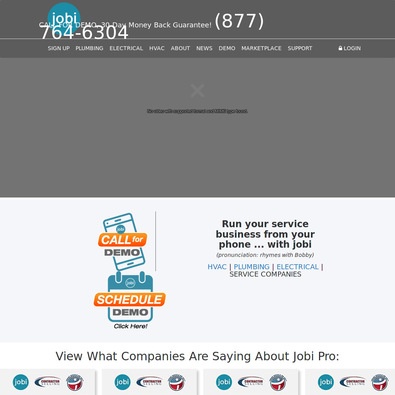
| ITQlick Score: | 78/100 |
|---|---|
| ITQlick Rating: |
|
| Pricing: | 3/10 - low cost |
| Category: | Booking and scheduling -> Jobi review |
| Ranking: | Ranked 30 out of 69 Booking and scheduling systems |
| Company: | jobi.pro |
| Pricing: | starts at $149 per feature/month |
| Typical customers: | Small businesses and start ups |
| Platforms: | Desktop, Mobile, Cloud |
| Links: | Jobi pricing, Jobi alternatives |
 Shlomi Lavi / updated: Feb 21, 2022
Shlomi Lavi / updated: Feb 21, 2022We publish unbiased reviews. Our opinions are our own and are not influenced by payments from advertisers. This content is reader-supported, which means if you leave your details with us we may earn a commission. Learn why ITQlick is free .
Table of Contents
What is Jobi?
Jobi software is a field solution that manages and grows the service business. The solution offers a number of features that include QuickBooks integration that imports and exports data into your accounting software. The real-time service request tool provides instant communication through call, email or admin panel.It also offers a verbal packaging tool which customizes and personalizes solutions using friendly labels. The real-time sales dashboard tracks and exceeds the sales goals.
Other capabilities include invoice generator, flat rate price book, dispatch and scheduling, class scheduling and many others. Jobi software is a product of Jobi Inc., which is based in the United States.
Who is it best for?
The usual customers of the Jobi software are the entrepreneurs with Small and /or Medium Businesses (SMBs) in the industry of plumbing, electrical and HVAC industry harnessing the IT services, mainly the field service management.Main features and functionalities
Jobi can be accessed using mobile devices and in both the iOS and Android OS. This user-friendly app features dispatch and scheduling, control service calls, GPS mapping, Quickbooks integration and real-time company dashboard. This software lets users to communicate instantaneously with their customers using emails or calls as well as the admin panel of this app. Request management, scheduling, assigning and tracking services from start to completion are its other core features. The app also gives users actionable understanding into the performance of the business via simplifying sales tracking using visual analytics and call tracking through integration with the CallRail.What is the actual cost?
The cost of license starts at $149 per feature/month. ITQlick pricing score is 3 out of 10 (10 is most expensive). Access ITQlick pricing guide for Jobi.Pros
- Users can monitor their sales in real-time
- The software is easy to use
- The software price is fair
Cons
- The system lacks a video function
How it stacks up?
Access a head to head analysis of Jobi vs alternative software solutions. ITQlick rating
Score
Pricing
License pricing
Functionality
Review
Compare
Jobi
ITQlick rating
4.8/5
Score
78/100
Pricing
3/10
License pricing
$149 per feature/month
Functionality
16
Review
Compare
MINDBODY
ITQlick rating
3.9/5
Score
94/100
Pricing
8/10
License pricing
$159 per month
Functionality
11
Review
Compare
SERVICE ...
ITQlick rating
3.6/5
Score
90/100
Pricing
5.8/10
License pricing
$795 per license
Functionality
7
Review
Compare
Full Sla...
ITQlick rating
4.5/5
Score
89/100
Pricing
6.8/10
License pricing
$29.95 per user/month
Functionality
6
Review
Compare
HotSchedules
ITQlick rating
4.3/5
Score
88/100
Pricing
2/10
License pricing
$49 per month
Functionality
26
Review
Compare
Frequently Asked Questions (FAQs)
Is Jobi right for you or your business?
Jobi software is suitable for small and medium practices. It caters to multiple specialties including residential contractors, electricians, plumbers, HVAC, roofing, painting industries and many more.List of categories
Billing & Invoicing
Digital Signature
Customer Service
Field Service
Employee Scheduling
Work Order Management
Appointment Scheduling
Scheduling
Contract Management
Fleet management
List of features
Billing & Invoicing
Contract Management
Customer Service
Employee Scheduling
Scheduling
Field Service
Auditor - Shlomi Lavi
Shlomi Lavi is an entrepreneur and founder of ITQlick.com. He holds a Bachelor of Science (B.Sc.) in Information Systems Engineering from Ben Gurion University in Israel. Shlomi brings 17 years of global IT and IS management experience as a consultant and implementation expert for small, medium and large-sized (global) companies. Shlomi’s goal is to share the best knowledge and news about information systems so you can make smarter buying decisions for your business.
