Microsoft Project Server Review - why 4.8 stars?
Compare Pricing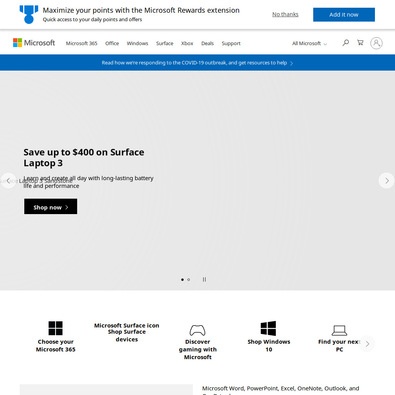
| ITQlick Score: | 71/100 |
|---|---|
| ITQlick Rating: |
|
| Pricing: | 4/10 - average cost |
| Category: | Project Management -> Microsoft Project Server review |
| Ranking: | Ranked 378 out of 884 Project Management systems |
| Company: | Microsoft |
| Pricing: | starts at $30 per user/month |
| Typical customers: | Small, medium and large size businesses |
| Platforms: | Desktop |
| Links: | Microsoft Project Server pricing, Microsoft Project Server alternatives |
 Shlomi Lavi / updated: Jan 03, 2023
Shlomi Lavi / updated: Jan 03, 2023We publish unbiased reviews. Our opinions are our own and are not influenced by payments from advertisers. This content is reader-supported, which means if you leave your details with us we may earn a commission. Learn why ITQlick is free .
Table of Contents
What is Microsoft Project Server?
Microsoft Project Server is an On-Premise project portfolio and project management platform. It is an invention of Microsoft since 2000. Microsoft Project Server uses Microsoft SharePoint as its basis. The solution supports interface from the Professional edition of Microsoft Project as the client application and through the web browser which allows it to connect to its Project Web App component.Some primary features of the Microsoft Project Server include advanced portfolio management, Office 365, presentations, real-time communications, Management across all tasks and more. The software is meant for businesses of any size including freelancers, small business, large enterprises and medium business.
It supports Android, Windows, Web-based, iPhone/iPad, and Windows Mobile operating systems.
Who is it best for?
Microsoft Project Server is typically used by organizations of all sizes as a project management tool. It is often used in industries such as construction, engineering, and manufacturing, as well as in the public sector and professional services. Project Server is particularly well-suited for organizations that need to manage complex projects with many resources, as it provides a range of resource management and collaboration features.Main features and functionalities
Some specific ways in which Project Server can help your business include:
-
Improved project planning: Project Server includes a range of tools and features to help you plan projects more effectively, including the ability to create and track tasks, set deadlines, and allocate resources.
-
Better resource management: Project Server includes a range of resource management features, including the ability to allocate resources based on availability and skills, and track resource utilization.
-
Enhanced collaboration: Project Server includes collaboration features such as the ability to share documents and communicate with team members through the platform, which can improve communication and coordination within your organization.
-
Customization: Project Server allows you to customize the interface and workflows to fit your specific needs and processes, which can improve efficiency and productivity.
-
Integration with other tools: Project Server integrates with other Microsoft tools such as SharePoint and Outlook, making it easy to manage projects within your organization's existing workflow.
What is the actual cost?
Microsoft Project Server is available through a variety of licensing options, including both on-premises and cloud-based versions. Prices for Project Server vary depending on the specific licensing option you choose and the number of users.
Here are some general guidelines for pricing:
-
On-premises versions of Project Server are available through a volume licensing program, which allows organizations to purchase licenses in bulk at a discounted rate. Prices for on-premises versions start at around $7,000 for 25 users and go up from there.
-
The cloud-based version of Project Server, called Project Online, is available through a subscription model. Prices for Project Online start at $30 per user per month for the basic plan, and go up to $55 per user per month for the premium plan.
ITQlick pricing score is 4 out of 10 (10 is most expensive). Access ITQlick pricing guide for Microsoft Project Server. You can also find here pricing information from Microsoft Project Server's website.
Pros
- Resource management: Project Server includes a range of resource management features, including the ability to allocate resources based on availability and skills, and track resource utilization.
- Integration with other Microsoft tools: Project Server integrates with other Microsoft tools such as SharePoint and Outlook, making it easy to manage projects within an organization's existing workflow.
- Customization: Project Server allows organizations to customize the interface and workflows to fit their specific needs and processes.
- Collaboration: Project Server includes collaboration features such as the ability to share documents and communicate with team members through the platform.
Cons
- Cost: Project Server can be expensive, especially for organizations with many users.
- Complexity: Project Server has a steep learning curve and may be challenging for users who are not familiar with project management software.
- Limited mobile functionality: While Project Server does have a mobile app, it is limited in functionality compared to the desktop version.
How it stacks up?
Access a head to head analysis of Microsoft Project Server vs alternative software solutions.Frequently Asked Questions (FAQs)
Is Microsoft Project Server right for you or your business?
Microsoft Project Server solution is created to meet the needs of businesses of all sizes and in multiple industries. It is suitable for companies in industries such as manufacturing, health care, education, financial services, retail, energy sector and Government among others.List of categories
Auditor - Shlomi Lavi
Shlomi Lavi is an entrepreneur and founder of ITQlick.com. He holds a Bachelor of Science (B.Sc.) in Information Systems Engineering from Ben Gurion University in Israel. Shlomi brings 17 years of global IT and IS management experience as a consultant and implementation expert for small, medium and large-sized (global) companies. Shlomi’s goal is to share the best knowledge and news about information systems so you can make smarter buying decisions for your business.
