Nimble Pricing Plans & Cost Guide (Feb 2023)
Compare Pricing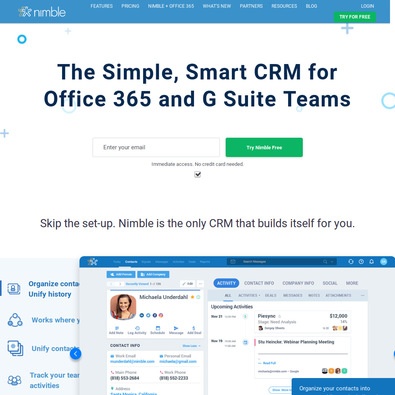
| ITQlick Score: | 97/100 |
|---|---|
| ITQlick Rating: |
|
| Pricing: | 2/10 - low cost |
| Category: | CRM -> Nimble review -> Nimble pricing |
| Ranking: | Ranked 4 out of 605 CRM systems |
| Company: | nimble |
| Pricing: | starts at $19 per user/month |
| Typical customers: | Small, medium and large size businesses |
| Platforms: | Desktop |
| Links: | Nimble review, Nimble alternatives |
 Shlomi Lavi / Feb 19, 2023
Shlomi Lavi / Feb 19, 2023We publish unbiased reviews. Our opinions are our own and are not influenced by payments from advertisers. This content is reader-supported, which means if you leave your details with us we may earn a commission. Learn why ITQlick is free .
Table of Contents
Nimble pricing: How much does it cost in 2024?
Nimble offers one plan named Nimble Business. It also offers a free trial on the plan.
-
Business- Cost $19 per user per month.

Prices and Plans Compared
Nimble has one plan with a wide range of features.
The Nimble Business Plan at $19 is full of useful features and functionalities. It offers complete relationship management such as a unified inbox, contact management, email syncing, and saved search segments. Users get 25,000 contact records with unlimited upgrades. the plan also offers 1,000 custom fields and 2GB of storage per user.
The data enrichment features are endless with social media signals, social profile matches, email signature capture, and business insights capture.
The Business plan offers marketing and outreach capabilities such as email templates, email tracking, activity tracking, task reminders, call logging, and group messages. Companies have a limit of 100 users per day. This can be upgraded to 200 users for an additional $10 or 300 users per day for an additional $20.
Nimble offers good customer support in the Business plan. Customers can seek technical support through online and email support, a comprehensive support center, free onboarding assistance, weekly Q&A sessions, and 1:1 consultation.
In terms of prospecting, Nimble offers enrichment credits at an initial cap of 25 credits per user per month. This can be upgraded to 100 credits for an extra $10. Nimble also offers wide integration options with G Suite, Office 365, two-way sync with 60+ applications, and API access.
Nimble also offers a free trial of 14 days. companies can add up to 5 licenses during the free trial. Nimble also offers annual plans.
Nimble offers many features that are missing from its competitors like the G-suite add-on and Outlook add-on. HubSpot Sales Hub also offers paid add-ons like API limit increase at an additional cost of $500 per month.
Salesforce Sales Cloud is the closest competitor to Sugar Sell. It offers similar features at a higher price of $25 per user per month but for a maximum of 10 users for the Essential edition.

Which Plan Is Right for You?
Nimble is a good sales CRM for all enterprises- small, medium, and large. The software is a steal considering the price point and varied features it offers. The paid add-ons are affordable too if companies are looking to extend capabilities further.
Selecting the right plan will depend on the business requirements, team size, and company operations.
Overall, Nimble will be a good fit for enterprises from all industries looking to experiment with a sales CRM that offers all the features that a good sales CRM can have .
Nimble vs. competitors (pricing)
|
Software |
Pricing |
Free Trial |
|
Nimble |
$25 per user per month |
14 days |
|
LeadSquared |
$15 to $60 per user per month |
15 days |
|
Agile CRM |
$8.99 to $47.99 per user per month |
Free Forever Access |
|
monday.com |
$10 to $20 per user per month |
Free Plan |
|
Copper |
$29 to $134 per user per month |
14 days |
Cost of software customizations
Customizing the software to meet the specific needs of the organization can be a costly process, especially if the customization requires significant development or integration work. The average cost of customization can range from a few thousand dollars to several hundred thousand dollars, depending on the complexity of the customization work.
Data migration cost Relevant for Nimble
Migrating data from old systems to the new software can be a time-consuming and costly process, especially if the data is large or complex. The average cost of data migration can range from a few thousand dollars to several hundred thousand dollars, depending on the size and complexity of the data.
Cost of training
How many groups (different departments, usages, type of users) are needed for Nimble training? Training employees to use the new software can be a significant cost, especially if the software is complex or requires specialized knowledge. The average cost of training can range from a few hundred dollars to several thousand dollars per employee, depending on the complexity of the software and the duration of the training.
Cost of maintenance
Ongoing maintenance and support for the software can be a significant cost, especially if the software requires frequent updates or has a high rate of bugs or issues. The average cost of maintenance can range from a few hundred dollars to several thousand dollars per year, depending on the complexity of the software and the level of support required.
Frequently Asked Questions (FAQs)
Our Veredict
Nimble is a good sales CRM for enterprises of all sizes, scales, and operations. Although it has only one plan, the combination of features and add-ons makes it worth every buck.
It is an economical sales CRM that is suitable for all enterprises, individual business owners, and small teams. The Free trial offers a chance to try to out the software before buying.
We think Nimble is one of the most cost-effective solutions in the market and competes well with its competitors for the features it provides.
Customer Relationship Management (CRM) Software Price Range
Most CRM software in the market are priced on a per-user, per-month basis; hence, businesses can expect to pay between the range of $10 to $200 per user monthly. There are also some CRM products with yearly pricings and others with perpetual licenses.
The above price range depends on the sophistication of the CRM products feature-wise, as well as the number of user accesses or accounts paid for. Some CRM software within the above price ranges are Zendesk Sell, which starts from $19 monthly per user, FreeAgent CRM pricing starts from $25 monthly per user, and GreenRope costs between $149 for up to 1,000 contacts to $699 for up to 50,000 contacts.
In addition, CRM products target different sizes of organizations, and their price ranges are as follows:
- Small Businesses can expect to pay between the range of $10 to $25 for CRM software. The prices are set on a per user per month basis. For example, Zoho CRM costs $12 per user per month, Fresh Sales costs $13 per user, per month, and Copper pricing starts $19 per user per month. In addition to this, some products offer small businesses very basic packages which can be gotten for free.
- Medium Businesses can expect to pay between $25 to $50 for CRM software. While most products for medium-sized businesses are priced on a per user, per month basis, the number of employees or registered users will determine the prize of the software per user. For example, Hubspot costs up to $30 per user monthly but $50 monthly for two users. Others are Benchmark ONE, which costs $40 monthly per user, and Skynamo, which is priced at $46 per user monthly.
- Large Businesses can expect prices that fall within $50 to $200 for CRM products. CRM offerings for large business organizations typically come with more features; hence, there may be separate fees for installation, setup, or training. Some CRM software within this tier are FreeAgent CRM, which costs $130 price monthly per user; GreenRope costs between $149 for up to 1,000 contacts to $699 for up to 50,000 contacts , and Quick Base pricing falls around $500 monthly for a number of users.
CRM best of breeds and their price ranges are as follows:
- Marketing Automation Software Marketing automation products can be divided into three tiers, each carrying prices that range from $0 to $19, $19 to $50, and $50 upwards, respectively. For instance, Active Campaign pricing starts from $15 monthly per user, Hubspot Marketing Automation costs up to $50 per user monthly, and Integrated Marketing Portal pricing is around $50 per user monthly.
- Lead Management Software The pricing for Lead management products in the market usually varies between $11 and $60 upwards. These price ranges depend on the level of the products offerings and the number of registered users per month. For example, SalesExec pricing starts from $65 per user monthly, Salesforce Essentials costs around $25 per user monthly, and Lead Capsule pricing starts from around $500 per month for a number of years.
- SalesForce Automation Software SalesForce automation products pricing ranges from $13 to $50 upwards, depending on the level of their offerings and the number of registered accounts per month. The prices are set per user, per month; hence, SAA software pricing like Really Simple System starts from $14 per user monthly, Pepperi pricing is around $48 per user monthly, and Cliently costs up to $39 per user per month.
- Contact Management Software Most contact management products in the market are priced on a per month basis, and there are typically set limits to the number of contacts each user can manage on the software. Depending on the level of offers, prices may fall between $0 to $14, $14 to $25, and $25 to $400. For example, Infloflo pricing starts from around $100 per month, DejaOffice PC CRM costs up to $50 monthly, and AirTable pricing starts from $14 per month.
- Email Marketing Software Email marketing products are priced per month, and there are usually limits on the number of subscribers or emails for each user monthly. The prices range from $0 and $30 upwards, depending on the package level. For example, Constant Contact pricing starts from $20 per month, SendinBlue pricing starts from $25 per month, and Campaigner costs around $19 per month.
Auditor - Shlomi Lavi
Shlomi Lavi is an entrepreneur and founder of ITQlick.com. He holds a Bachelor of Science (B.Sc.) in Information Systems Engineering from Ben Gurion University in Israel. Shlomi brings 17 years of global IT and IS management experience as a consultant and implementation expert for small, medium and large-sized (global) companies. Shlomi’s goal is to share the best knowledge and news about information systems so you can make smarter buying decisions for your business.
