OneDrive Review - why 4.4 stars?
Compare Pricing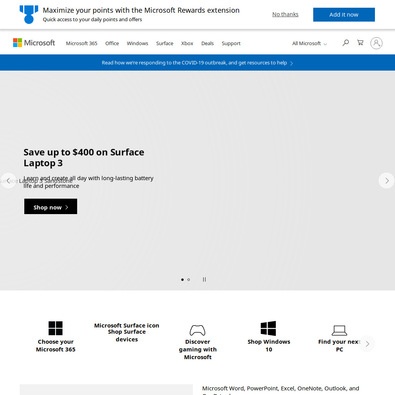
| ITQlick Score: | 94/100 |
|---|---|
| ITQlick Rating: |
|
| Pricing: | 4/10 - average cost |
| Category: | File Sharing -> OneDrive review |
| Ranking: | Ranked 2 out of 27 File Sharing systems |
| Company: | Microsoft |
| Pricing: | starts at $1.99 per month |
| Typical customers: | Small, medium and large size businesses |
| Platforms: | Desktop, Mobile, Cloud |
| Links: | OneDrive pricing, OneDrive alternatives |
 Shlomi Lavi / updated: Mar 09, 2022
Shlomi Lavi / updated: Mar 09, 2022We publish unbiased reviews. Our opinions are our own and are not influenced by payments from advertisers. This content is reader-supported, which means if you leave your details with us we may earn a commission. Learn why ITQlick is free .
Table of Contents
What is OneDrive?
OneDrive is cloud-based file strorage, management and sharing solution that allows users and business owners to save their files and access them from anywhere and any device. It comes with features like:- Files On-demand: This feature allows users or business owners to gain access to all their stored files in Windows 10 without taking up space on their PC.
- Document Scanning: With this feature, users/business owners can use their mobile devices to scan and store documents, receipts, business cards, notes, etc.
- Personal Vault: Users/business owners can store important files and photos with an added layer of protection in the personal vault of the software.
- Share and Collaborate: Users/business owners can remain connected with friends, family, and business partners while they share documents and photos.
Who is it best for?
The typical customers include the following business size: Small, medium and large size businesses.What is the actual cost?
OneDrive offers two pricing categories, which are OneDrive for Home and OneDrive for Business. Each category has four license pricing options.The pricing plans under the OneDrive for Home category are OneDrive Basic 5 GB (a free plan), OneDrive Standalone 100GB at $1.99/ month, Microsoft 365 Personal at $69.99/ year (and at $6.99 per month), and Microsoft 365 Family at $99.99/year (and at $9.99 per month).
The pricing plans under the OneDrive for Business category are OneDrive for Business (Plan 1) at $5.00 per user/month, OneDrive for Business (Plan 2) at $10.00 per user/month, Microsoft 365 Business Basic at $5.00 per user/month (and $6.00 per user/month), and Microsoft 365 Business Standard at $12.50 per user/month (and $15.00 per user/month).
ITQlick pricing score is 4 out of 10 (10 is most expensive). Access ITQlick pricing guide for OneDrive. You can also find here pricing information from OneDrive's website.
Pros
- OneDrive comes with a free trial for individuals or teams
- OneDrive offers high-quality encryption for teams and businesses
- Users can back up their data and easily retrieve it when deleted
Cons
- Sometimes users complain of glitches when trying to open large files
How it stacks up?
Access a head to head analysis of OneDrive vs alternative software solutions.Frequently Asked Questions (FAQs)
Is OneDrive right for you or your business?
Individuals, teams, or business owners seeking a convenient cloud storage and file-sharing platform to save their documents, records, or any kind of data is fit to use OneDrive. Business owners can use OneDrive for their business record keeping and can access their stored data from anywhere with any device. Automotive, government, healthcare, manufacturing, financial services, and retail are some industries that can use OneDrive.List of categories
List of features
Auditor - Shlomi Lavi
Shlomi Lavi is an entrepreneur and founder of ITQlick.com. He holds a Bachelor of Science (B.Sc.) in Information Systems Engineering from Ben Gurion University in Israel. Shlomi brings 17 years of global IT and IS management experience as a consultant and implementation expert for small, medium and large-sized (global) companies. Shlomi’s goal is to share the best knowledge and news about information systems so you can make smarter buying decisions for your business.
