OptiView Review - why 3.3 stars?
Compare Pricing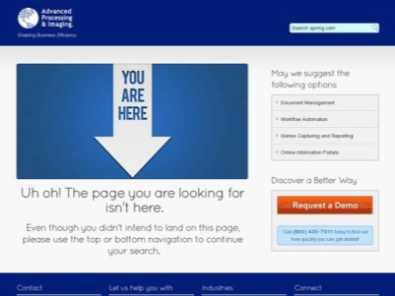
| ITQlick Score: | 90/100 |
|---|---|
| ITQlick Rating: |
|
| Pricing: | 5.2/10 - average cost |
| Category: | Document Management -> OptiView review |
| Ranking: | Ranked 10 out of 423 Document Management systems |
| Company: | Advanced Processing & Imaging Inc. |
| Typical customers: | Start up, Small business, Medium business, Large business |
| Platforms: | Desktop, Cloud |
| Links: | OptiView pricing, OptiView alternatives |
 Shlomi Lavi / updated: Mar 21, 2022
Shlomi Lavi / updated: Mar 21, 2022We publish unbiased reviews. Our opinions are our own and are not influenced by payments from advertisers. This content is reader-supported, which means if you leave your details with us we may earn a commission. Learn why ITQlick is free .
Table of Contents
What is OptiView?
Optiview is a data and document management software fit from startup to large business sizes. It offers different features like indexing, archiving and retention, document tagging, and user access control. It aims to help companies simplify and streamline processes. Advanced Processing and Imaging Inc. founded in 1996 developed the software. The company is currently headquartered at Boca Raton, Florida and has up to 50 employees.Who is it best for?
The software is a viable solution for businesses of all sizes and there is also no restriction on industrial affiliation. It has been widely deployed in such industries as financial services, education, retail and sale, real estate, insurance, manufacturing, and others. Some major customers of the software include Rapid City Area Schools, York County Natural Gas, and World Courier etc.Main features and functionalities
OptiView offers collaboration capabilities of customizable fields, document check-in and check-out, remote document access, functions with e-mail systems, text editing, and user access controls. It offers indexing capabilities of archiving and retention, custom index templates, and document indexing. Remote document access is offered for efficient distribution capabilities. OptiView features searching capabilities of full text searching, multi-condition queries, search by content, search by metadata, and search by version. It offers centralized and un-centralized document storage, electronic file shredding, and file compression. Versioning capabilities ofOptiView include audit trails, document versioning, edits tracking, and document lifecycle management.
What is the actual cost?
ITQlick pricing score is 5.2 out of 10 (10 is most expensive). Access ITQlick pricing guide for OptiView.Pros
- Reasonable pricing
- Remote access anytime anywhere
- Allows centralized and un-centralized file storage
- Wide range of file searching abilities
Cons
- No scanning tiers option for electronic backup and filing
- Software interface needs time to learn and operate
How it stacks up?
Access a head to head analysis of OptiView vs alternative software solutions. ITQlick rating
Score
Pricing
License pricing
Functionality
Review
Compare
OptiView
ITQlick rating
3.3/5
Score
90/100
Pricing
5.2/10
License pricing
Pricing not available
Functionality
15
Review
Compare
SmartFile
ITQlick rating
4.9/5
Score
92/100
Pricing
6.4/10
License pricing
$10 per user/month
Functionality
3
Review
Compare
Scan123
ITQlick rating
4.2/5
Score
92/100
Pricing
4/10
License pricing
$349 per month
Functionality
3
Review
Compare
Box
ITQlick rating
4.3/5
Score
92/100
Pricing
2/10
License pricing
$15 per user/month
Functionality
26
Review
Compare
iAnnotat...
ITQlick rating
3.2/5
Score
92/100
Pricing
5.2/10
License pricing
$9.99 per license
Functionality
3
Review
Compare
Frequently Asked Questions (FAQs)
Is OptiView right for you or your business?
Optiview is beneficial for companies looking for profitable and valuable data management software solutions. Optiview is generally used by financial services, retail, and sale, education, insurance companies, manufacturing and more. Its major clients are World Courier, York County Natural, and Rapid City Area Schools.List of categories
Team Collaboration
Document Management
List of features
Access and retrieval from anywhere
Archiving and Retention
Document Check-In/Check-Out
Document Indexing
Document Tagging
Document Versioning
Edits Tracking
Full Text Searching
Functions with e-Mail Systems
Remote Document Access
Search by Metadata
Text Editing
User Access Controls
Auditor - Shlomi Lavi
Shlomi Lavi is an entrepreneur and founder of ITQlick.com. He holds a Bachelor of Science (B.Sc.) in Information Systems Engineering from Ben Gurion University in Israel. Shlomi brings 17 years of global IT and IS management experience as a consultant and implementation expert for small, medium and large-sized (global) companies. Shlomi’s goal is to share the best knowledge and news about information systems so you can make smarter buying decisions for your business.
