QuickBooks Review - why 5 stars?
Compare Pricing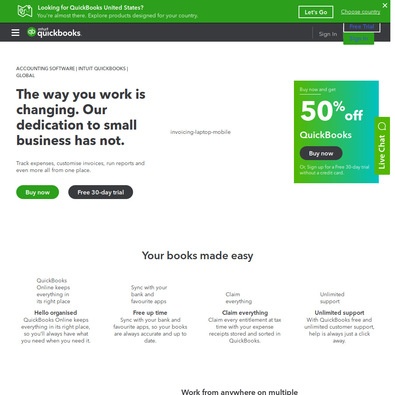
| ITQlick Score: | 87/100 |
|---|---|
| ITQlick Rating: |
|
| Pricing: | 3.2/10 - low cost |
| Category: | Core Accounting -> QuickBooks review |
| Ranking: | Ranked 18 out of 137 Core Accounting systems |
| Company: | Intuit |
| Pricing: | starts at $15 per month |
| Typical customers: | Start up, Small business, Medium business |
| Platforms: | Desktop, Mobile, Cloud |
| Links: | QuickBooks pricing, QuickBooks alternatives |
 Shlomi Lavi / updated: Jan 25, 2023
Shlomi Lavi / updated: Jan 25, 2023We publish unbiased reviews. Our opinions are our own and are not influenced by payments from advertisers. This content is reader-supported, which means if you leave your details with us we may earn a commission. Learn why ITQlick is free .
Table of Contents
What is QuickBooks?
Quickbooks is a cloud-based accounting software designed for self-employed and small businesses. The solution helps the user manage all their finances with either an online version or licensed. Developed by Intuit, Quickbooks software offers instant access to the employee and vendor information.Some of its core features include financial reporting, payroll, accounts payable and accounts receivable solution among others. The accounting features help the user in bank reconciliation, billing and invoicing and others. The solution offers the users a client portal, client management and staff management solutions.
The billing and invoicing feature help the user in creating invoices with the customizable invoices, do online invoicing and make online payments and more. With payroll management, payments are easily made with automatic payroll tax calculations.
Who is it best for?
QuickBooks Premier 2014 was designed for use by every type of business. Freelancers, small businesses, large companies, non profits, charities and public administrations can all use this software for accounting purposes. The features and general setup of this software targets general businesses, and can be used by professionals and informal businesses alike. QuickBooks Premier 2014 will help you monitor your financial records at all times and keep track of your business growth.Main features and functionalities
QuickBooks Premier 2014 has so many features that will be useful for your business. Once you comprehend all the basic features and functions, you will have a smooth running in terms of bookkeeping. Invoices, expenses, billing, sales and taxes are all captured in the system. When an entry is made, the relevant transactions are applied to the specific accounts and you can get a readable report immediately. Since QuickBooks Premier 2014 supports integration of various Microsoft programs, you can seamlessly import data from spreadsheets.What is the actual cost?
QuickBooks pricing is based on its subscription plans, namely Self-Employed, Simple Start, Essentials, Plus, and Advanced. Add-ons, a fifty percent discount for the first three months, and a 30-day free trial offer are available.- Self-Employed pricing starts at $15 per month, and it covers features such as automatic mileage tracking.
- Simple Start pricing starts at $25 per month, and it covers all Self-Employed features plus cashflow management and income tracking.
- QuickBooks Essentials pricing starts at $50 per month, and it has all features of the Simple Start plan plus time tracking and bill payments.
- QuickBooks Plus pricing starts at $80 per month and covers all Essentials features plus inventory and project profitability tracking.
- QuickBooks Advanced pricing starts at $180 per month, and it has all features of the Plus plan and additional functionality, such as batch invoices & expenses, business analytics, etc.
ITQlick pricing score is 3.2 out of 10 (10 is most expensive). Access ITQlick pricing guide for QuickBooks. You can also find here pricing information from QuickBooks's website.
Pros
- QuickBooks is a feature-rich core accounting solution with the basic functionalities common to software in its category
- The platform is both cloud-based and desktop-based, giving its users flexibility
- QuickBooks is fairly easy to use and has a smooth learning curve
- QuickBooks Premier 2013 has tips and tutorials for users
- QuickBooks Premier 2013 includes templates for various industries
Cons
- QuickBooks has no free forever plan like some of its top alternatives
- The software does not offer dual-ledger accounting like some of its top competitors
- QuickBooks Premier 2013 interface needs a total overhaul as it is not appealing to users
- QuickBooks Premier 2013 updates have very few changes and users do not consider them as necessary
How it stacks up?
Access a head to head analysis of QuickBooks vs alternative software solutions.Frequently Asked Questions (FAQs)
Is QuickBooks right for you or your business?
QuickBooks is a core accounting and business software solution for small and midsize businesses. The platform is both cloud-based and desktop-based and serves businesses in manufacturing, construction, wholesale, retail, nonprofits, restaurant, and hundreds of other industries.List of categories
List of features
Auditor - Shlomi Lavi
Shlomi Lavi is an entrepreneur and founder of ITQlick.com. He holds a Bachelor of Science (B.Sc.) in Information Systems Engineering from Ben Gurion University in Israel. Shlomi brings 17 years of global IT and IS management experience as a consultant and implementation expert for small, medium and large-sized (global) companies. Shlomi’s goal is to share the best knowledge and news about information systems so you can make smarter buying decisions for your business.
