SaplingHR Pricing Plans & Cost Guide (Feb 2023)
Compare Pricing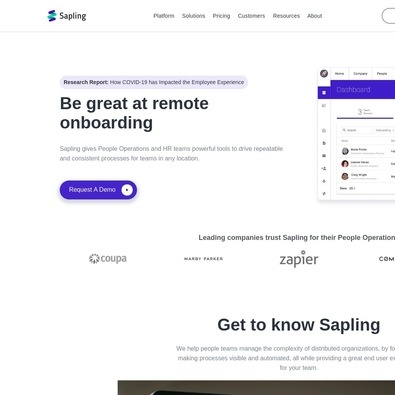
| ITQlick Score: | 90/100 |
|---|---|
| ITQlick Rating: |
|
| Pricing: | 4.4/10 - average cost |
| Category: | Human Resources -> SaplingHR review -> SaplingHR pricing |
| Ranking: | Ranked 28 out of 584 Human Resources systems |
| Company: | Sapling Technologies |
| Pricing: | starts at $4.92 per user/month |
| Typical customers: | SMBs |
| Platforms: | Desktop, Mobile, Cloud |
| Links: | SaplingHR review, SaplingHR alternatives |
 Shlomi Lavi / Feb 09, 2023
Shlomi Lavi / Feb 09, 2023We publish unbiased reviews. Our opinions are our own and are not influenced by payments from advertisers. This content is reader-supported, which means if you leave your details with us we may earn a commission. Learn why ITQlick is free .
Table of Contents
- SaplingHR cost in 2023
- Prices and Plans Compared
- Which Plan Is Right for You?
- SaplingHR Vs. alternatives (pricing)
- Cost of customizations
- Cost of data migration
- Cost of training
- Cost of maintenance
- Frequently Asked Questions (pricing)
- Veredict - Should you buy SaplingHR?
- Human Resources software pricing guide
SaplingHR pricing: How much does it cost in 2023?
When it comes to pricing, Sapling offers three different editions. The pricing depends on the plans you can choose after listing your preferred features and planning your budget.
-
All in one: this plan can help businesses customize and build their HCM solution as per their requirements.
-
Onboarding: the onboarding plan facilitates you in ditching the spreadsheets and allows you to automate a customized onboarding experience for each team member.
-
People Ops Platform: This plan offers a centralized platform to store your employees' data.
The prices of these plans are not given, so you would have to contact the sellers for the price.

Prices and Plans Compared
The onboarding plan offers a personalized onboarding experience to businesses so they can facilitate each of their team members more effectively. By getting this plan, you can get customized workflows, employee data, and documents for your team members based on their location, employment status, and department. Furthermore, the smart assignment offers an opportunity to take the program to another level with its fully automated and highly personalized operations.
The next plan is the People Ops Platform. It offers a complete core experience of HRIS, with the software as the central source for your employee data. It contains all the features offered in the onboarding plan, along with more enhanced features for efficient results. For instance, with this plan, customers can track, approve, and report any change of data to stay on top of all the employee data. Moreover, you can also fully align and customize the Sapling experience with the org structure of your business. You would also be able to collaborate and manage your workload with Workspaces.
Lastly, we have the Saplings all-in-one plan. It can help you in building and customizing the HCM solution of your business and getting suitable pricing according to the size of your team. The features include all features offered by the People Ops Platform plan, along with HCM features.
For instance, the recruitment feature can help you hire the right people for your team faster by decreasing the time as well as the cost of hiring. As for the performance of your current team members, you can use this plan and build a framework to handle ongoing development and provide feedback and coaching to your employees. Lastly, the all-in-one plan also offers you a chance to have an intuitive learning experience along with the LMS functionality providing an effective digital learning solution.
However, Sampling misses some significant features like compliance management and reminders. These features are offered by some of its competitors, like Rippling, Factorial, and Bamboo HR.
Which Plan Is Right for You?
If your business's main operations, like onboarding, payroll and ATS, are currently depending on manual work from employees, then consider getting the onboarding plan for more automated operations. This plan will get you rid of spreadsheets and take the onboarding operations to the next level of automation and personalization for your team members.
The People Ops Platform can be suitable for businesses that require an automated solution to better manage employee data. With the help of this plan, monitoring and controlling any changes in the data can become easier. In addition, it also offers Org charts along with track & approves add-ons.
Finally, the all-in-one plan - as its name implies - can be worth checking out for you if your business is looking forward to automating most of its HR-related operations, such as their performance, recruitment, and further learning.
SaplingHR vs. competitors (pricing)
|
Software |
Pricing |
Free Trial |
|
Sapling |
Contact sellers for pricing |
Free trial unavailable |
|
BambooHR |
$5.25-$8.75 per month |
7 days |
|
Workday |
$45-62 per employee per month |
30 days |
|
ADP Workforce Now |
$19-26 per employee per month |
No free trial |
|
Rippling |
$8 per employee per month |
Free trial unavailable |
|
Paylocity |
$18-25 per employee per month |
Free trial unavailable |
Cost of software customizations
Customizing the software to meet the specific needs of the organization can be a costly process, especially if the customization requires significant development or integration work. The average cost of customization can range from a few thousand dollars to several hundred thousand dollars, depending on the complexity of the customization work.
Data migration cost Relevant for SaplingHR
Migrating data from old systems to the new software can be a time-consuming and costly process, especially if the data is large or complex. The average cost of data migration can range from a few thousand dollars to several hundred thousand dollars, depending on the size and complexity of the data.
Cost of training
How many groups (different departments, usages, type of users) are needed for SaplingHR training? Training employees to use the new software can be a significant cost, especially if the software is complex or requires specialized knowledge. The average cost of training can range from a few hundred dollars to several thousand dollars per employee, depending on the complexity of the software and the duration of the training.
Cost of maintenance
Ongoing maintenance and support for the software can be a significant cost, especially if the software requires frequent updates or has a high rate of bugs or issues. The average cost of maintenance can range from a few hundred dollars to several thousand dollars per year, depending on the complexity of the software and the level of support required.
Frequently Asked Questions (FAQs)
Our Veredict
Businesses require effective HR management at all stages of the employee lifecycle and having an automated solution to ensure streamlined operations can save a lot of your time and reduce errors which might have occurred due to manual processing. Saplings HR can connect your business's HR data with current systems. Other than that, its capabilities include reporting, scheduling, dashboards, and self-services. In addition, this software can also enable additional functionality by integrating with various information technology, payroll, accounting and finance, as well as product providers. It is said to be ideal for businesses having 50 to 2,000 employees.
Human Resources Software Products Price Range
HRIS comes with different prices, which are usually determined by either number of employees or the number of users. Either way, HR Tools pricing ranges from $5–$15 and $16–$25 per employee per month; for most providers, these prices are also set based on the robustness of the chosen package feature-wise, and they may not include fees for setup or training.
However, HR software that are priced based on the number of users may have slightly higher prices because, unlike ones with per employee prices, they do not require an organization to pay for every employee but, instead, employees that are actively using the tools. For example, Conrep is priced at around $30 per user per month, while HRnest costs around $20 per employee per month. Another instance is HRnest, which costs $1 per employee, provided its paid in bulk for 35 employees each, and 2 feature plugins, which cost $40 and $60 respectively, must be paid for alongside.
In addition, HRIS pricings are adjusted by most vendors, depending on the business size.
- Small Businesses can expect around $5 for a single employee or nothing at all, as some software makes their basic HR features free for small workforces. Some examples are PeopleBookHR, Snappi, and IceHRM. At the same time, premium HR providers like VAIRKKO Suite costs $1 monthly per employee, Optimity pricing is around $5 monthly per user, and Attendee HRM costs $28 per year to manage 28 employees.
- Medium Businesses that need more robust HRIS features can expect to pay between $5–$15 per employee. For instance, ICMIS Recruit costs around $6,000 per year to manage between 51–100 employees, Info:HR charges a one-time fee of $2800, and FingerCheck pricing is priced at $200 monthly for 50 employees.
- Large Businesses can expect to pay less on a per-employee basis because the logic is the more the employee, the lesser the fee. However, the number of features and onboarding costs may cost more. For instance, FingerCheck costs $1,600 monthly for 500 employees and Britix24 $199 per month.
HRIS best of breeds and their price ranges are as follows:
- Applicant Tracking Tools While some applicant tracking apps are priced per job posting, businesses can, however, expect to pay between $19–$28, $28–$49, and $49 upwards per user, per month. For instance, Yahoo Indeed costs around $150 per month, Monster TMS costs $5,000 per year while Manatal pricing is charged at $15 per user per month.
- Performance Appraisal Software Like most applicant tracking solutions, performance appraisal pricing is based on a "per user, per month" basis. So, business enterprises can expect to pay between $1 to $4, $4 to $10, and $10 upwards. Note that the package type is also a determining factor for performance appraisal tool pricing, as some packages have more features than others. The pricing of some performance appraisal appls like Performly Talent starts from $2 monthly per user, Small Improvements from $5 per user per year, and AssessTEAM costs $1 monthly per user.
- Onboarding Software Onboarding Tools are also priced on a "per user, per month" basis. Users can expect to pay between $1 and $12 upwards. However, these prices are mostly for entry-level prices found on vendor website; more robust packages may be slightly higher, depending on the number of users. For example, Boardon costs $50 per month for a bunch of active users, EmployeeConnect $6 monthly per user, and WISP pricing falls around $50 depending on company size.
- 360 Degree Feedback 360 Degree feedback products mostly have per month pricings. In this case, companies can expect to pay between $1 and $149 and above. Again, these prices depend on the number of features the vendor is offering. Examples are Click-360 costs between $7-$55 per report, SurveyLab $29 per month, and Bloomin costs $4 monthly per user.
- Payroll The pricing for payroll products is usually divided into three tiers and priced per user per month. Enterprises can expect to pay between $1 to $5, $5 to $12, and above $12 per user, per month and depending on the tier. For instance, Payroll Mate is priced around $120 per year ($15 per month) and Payment Evolution Payroll costs $22 monthly per user. Alternatively, some payroll products have a one-time payment; examples are Accounting Xpert costs around $1,500 for one user, and Brightpay pricing is around $300.
Auditor - Shlomi Lavi
Shlomi Lavi is an entrepreneur and founder of ITQlick.com. He holds a Bachelor of Science (B.Sc.) in Information Systems Engineering from Ben Gurion University in Israel. Shlomi brings 17 years of global IT and IS management experience as a consultant and implementation expert for small, medium and large-sized (global) companies. Shlomi’s goal is to share the best knowledge and news about information systems so you can make smarter buying decisions for your business.
