ScheduleReader Review - why 5 stars?
Compare Pricing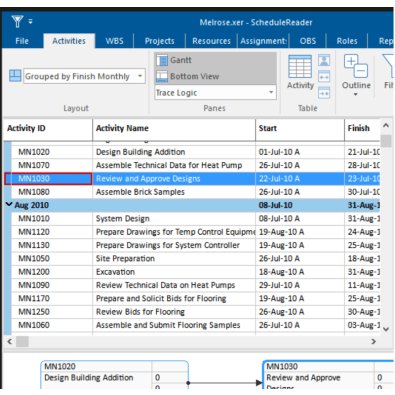
| ITQlick Score: | 82/100 |
|---|---|
| ITQlick Rating: |
|
| Pricing: | 4/10 - average cost |
| Category: | Construction Project Management -> ScheduleReader review |
| Ranking: | Ranked 19 out of 75 Construction Project Management systems |
| Company: | Synami |
| Pricing: | starts at $199 per year |
| Typical customers: | Small, medium and large size businesses |
| Platforms: | Desktop |
| Links: | ScheduleReader pricing, ScheduleReader alternatives |
 Shlomi Lavi / updated: Apr 30, 2023
Shlomi Lavi / updated: Apr 30, 2023We publish unbiased reviews. Our opinions are our own and are not influenced by payments from advertisers. This content is reader-supported, which means if you leave your details with us we may earn a commission. Learn why ITQlick is free .
Table of Contents
What is ScheduleReader?
ScheduleReader is a powerful project management software application that is designed to help project managers and stakeholders analyze and view project data from popular project management software. It is developed by Synami, a software company headquartered in Malta, with offices around the world.
Established in 1999, Seavus has grown to become a leading provider of software solutions for project management, enterprise mobility, and business intelligence. With over 800 employees in offices across Europe, North America, and Australia, Seavus has a global presence and serves clients in a wide range of industries, including construction, engineering, IT, and more.
ScheduleReader was developed as a standalone software application that allows users to open and view project files created in popular project management software like Primavera P6, Microsoft Project, and Asta Powerproject. It is ideal for project managers and stakeholders who need to quickly and easily access project data without the need for the original software to be installed on their computer.
One of the key features of ScheduleReader is its ability to display project plans and schedules in a variety of ways, including Gantt charts, resource histograms, and activity networks. This allows users to easily visualize and analyze project data, helping them make better-informed decisions.
Another important feature of ScheduleReader is its advanced filtering and search capabilities. Users can quickly find the information they need by applying filters to the project data, such as by date, resource, or status. This makes it easy to identify potential issues or delays and take corrective action to keep the project on track.
ScheduleReader also includes powerful collaboration and communication features, such as the ability to add comments and annotations to project plans and schedules. Team members can share their feedback and ideas directly within the application, streamlining communication and helping to ensure that everyone is on the same page.
Overall, ScheduleReader is a powerful project management tool that is designed to help project managers and stakeholders work more efficiently and effectively. With its intuitive interface, advanced features, and robust collaboration and communication capabilities, ScheduleReader is an essential tool for anyone involved in project management. Whether you are a construction manager overseeing a complex building project, an IT project manager juggling multiple software development projects, or a business owner looking to keep your projects on track, ScheduleReader has everything you need to succeed.
Who is it best for?
ScheduleReader is a project management software application that is used by a wide range of industries, including construction, engineering, IT, and more. It is designed to help project managers and stakeholders quickly and easily access project data from popular project management software, such as Primavera P6, Microsoft Project, and Asta Powerproject.
Some typical customers who use ScheduleReader include construction firms, engineering firms, software development companies, and project management consulting firms. These customers require easy access to project data and efficient collaboration and communication tools to help them manage their projects effectively.
Here are five examples of companies that use ScheduleReader:
-
Skanska USA: Skanska is a multinational construction and development company that uses ScheduleReader to manage its construction projects. The company has used ScheduleReader to improve its project management processes and increase collaboration among team members.
-
Amec Foster Wheeler: Amec Foster Wheeler is an engineering and project management company that uses ScheduleReader to manage its projects. The company uses the software to visualize and analyze project data, helping it make better-informed decisions.
-
Jacobs Engineering: Jacobs Engineering is a global engineering and project management company that uses ScheduleReader to manage its projects. The software allows the company to easily access project data and collaborate with team members in real-time.
-
WSP Global: WSP Global is a multinational engineering and design firm that uses ScheduleReader to manage its construction and infrastructure projects. The software allows the company to quickly identify potential issues or delays and take corrective action to keep projects on track.
-
Microsoft Corporation: Microsoft Corporation is a technology company that uses ScheduleReader to manage its software development projects. The software allows the company to easily visualize and analyze project data, helping it make better-informed decisions and improve its development processes.
Overall, ScheduleReader is used by a wide range of companies and organizations in a variety of industries to help them manage their projects more effectively. Its powerful features and intuitive interface make it an essential tool for any project manager or stakeholder who needs to access project data and collaborate with team members.
Main features and functionalities
ScheduleReader can help your business in many ways, especially if you are involved in project management. Here are some ways ScheduleReader can benefit your business:
-
Improved project data accessibility: With ScheduleReader, you can easily access project data from popular project management software, such as Primavera P6, Microsoft Project, and Asta Powerproject. This makes it easier for project managers and stakeholders to access project data, even if they do not have the original software installed on their computer.
-
Enhanced collaboration and communication: ScheduleReader includes powerful collaboration and communication features, such as the ability to add comments and annotations to project plans and schedules. This makes it easier for team members to share their feedback and ideas directly within the application, streamlining communication and helping to ensure that everyone is on the same page.
-
Advanced filtering and search capabilities: ScheduleReader allows users to quickly find the information they need by applying filters to the project data, such as by date, resource, or status. This makes it easy to identify potential issues or delays and take corrective action to keep the project on track.
-
Visualize and analyze project data: ScheduleReader allows you to display project plans and schedules in a variety of ways, including Gantt charts, resource histograms, and activity networks. This makes it easy to visualize and analyze project data, helping you make better-informed decisions and identify potential issues before they become major problems.
-
Better project management and decision-making: With ScheduleReader, you can improve your project management processes and make better-informed decisions. By having easy access to project data, collaborating with team members, and visualizing and analyzing project data, you can stay on top of your projects and ensure their success.
Overall, ScheduleReader can help your business by improving project data accessibility, enhancing collaboration and communication, providing advanced filtering and search capabilities, visualizing and analyzing project data, and improving project management and decision-making.
What is the actual cost?
Here are ScheduleReader price offerings: A. STANDARD VERSION 1. Annual Subscription - $199/mo. 2. Perpetual License - $349. B. PRO VERSION 1. Annual Subscription - $259/mo. 2. Perpetual License - $449. For their Company, Roaming (Citrix), Concurrent plans, you can contact the company to request a quote.ITQlick pricing score is 4 out of 10 (10 is most expensive). Access ITQlick pricing guide for ScheduleReader. You can also find here pricing information from ScheduleReader's website.
Pros
- ScheduleReader offers a range of advanced collaboration features that allow team members to communicate and collaborate more effectively on project tasks and timelines. For example, team members can add comments and attachments directly to tasks, and managers can use the project dashboard to track team progress and identify areas where additional support may be needed. Many of ScheduleReaders competitors offer collaboration features as well, but ScheduleReaders features are generally more advanced and user-friendly.
- ScheduleReader can read project data from popular project management software like Primavera P6 and Microsoft Project, which allows team members to easily access project data from these software tools without needing to install additional software or manually import and export data. This integration with other project management software sets ScheduleReader apart from its competitors, which may require more manual effort to share data between different software tools.
- ScheduleReader is designed to be user-friendly and intuitive, which makes it easier for team members to get up and running quickly and reduces the need for extensive training or support. While some of ScheduleReaders competitors may offer more advanced or complex features, ScheduleReaders ease of use is a significant advantage for organizations that need to get projects up and running quickly and efficiently.
Cons
- While ScheduleReader offers a range of advanced collaboration features, some users may find that it lacks some of the more advanced project management features offered by other software tools. For example, ScheduleReader may not offer as many customization options or as advanced reporting capabilities as some of its competitors.
- ScheduleReader can be more expensive than some of its competitors, which may be a disadvantage for organizations with tight budgets. While ScheduleReaders advanced collaboration features and ease of use may justify the higher price for some organizations, others may prefer to choose a more affordable option.
- Compared to some of its competitors, ScheduleReader has a smaller user community, which may make it more difficult to find support or resources online. While ScheduleReader offers extensive documentation and support resources, some users may prefer to use a more popular project management software tool with a larger community of users.
How it stacks up?
Access a head to head analysis of ScheduleReader vs alternative software solutions.Frequently Asked Questions (FAQs)
List of categories
List of features
Auditor - Shlomi Lavi
Shlomi Lavi is an entrepreneur and founder of ITQlick.com. He holds a Bachelor of Science (B.Sc.) in Information Systems Engineering from Ben Gurion University in Israel. Shlomi brings 17 years of global IT and IS management experience as a consultant and implementation expert for small, medium and large-sized (global) companies. Shlomi’s goal is to share the best knowledge and news about information systems so you can make smarter buying decisions for your business.
