VMware vCenter Orchestrator Review - why 4 stars?
Compare Pricing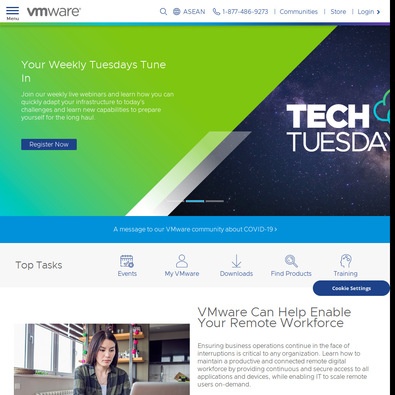
| ITQlick Score: | 86/100 |
|---|---|
| ITQlick Rating: |
|
| Pricing: | 4.2/10 - average cost |
| Category: | Virtualization -> VMware vCenter Orchestrator review |
| Ranking: | Ranked 2 out of 33 Virtualization systems |
| Company: | VMware |
| Pricing: | starts at $31 per license |
| Typical customers: | Small, medium and large size businesses |
| Platforms: | Desktop, Cloud |
| Links: | VMware vCenter Orchestrator pricing, VMware vCenter Orchestrator alternatives |
 Shlomi Lavi / updated: Apr 12, 2022
Shlomi Lavi / updated: Apr 12, 2022We publish unbiased reviews. Our opinions are our own and are not influenced by payments from advertisers. This content is reader-supported, which means if you leave your details with us we may earn a commission. Learn why ITQlick is free .
Table of Contents
What is VMware vCenter Orchestrator?
VMware vCenter is an IT service delivery and integration software solution for your business. The software was designed and launched by VMware, Inc., headquartered in California, United States. It provides various cloud management services to streamline and supervise your resources.Who is it best for?
The software is most suitable for small and medium business. Additionally, it can also be successfully used in new startups and university software projects. Software developers in IT firms have also found the use of VMware vCenter very helpful.If you want to improve the workflow capabilities of your business processes and solid management of resources and sound security, you should consider using VMware vCenter. It provides centralized access across networks and environments.
Customers of the software belong to a wide range of industries and include every size of business. Some noteworthy customers include ADP Dealer Services, AGAR Supply, Bank Al Bilad, and BLA Industries etc.
Main features and functionalities
The main focus of the software is on workflow streamlining, resource management, and security. For efficient workflow management, it provides the execution of thousands of concurrent workflows at the same time. Other important workflow capabilities of the software include version control, check-pointing, scripting engine, policy engine, and API integration.For efficient management of hardware and software resources, VMware vCenter provides the services of asset and inventory management, compliance policy enforcement, patch prioritization, patch scheduling, and vulnerability scanning.
Content that is exported and imported between different servers is encrypted for security purposes. Various other security features of the software include public key infrastructure, digital rights management, secure socket layer, and advanced access rights management. Centralized access to key scripts and process related primitives is also provided. Finally, customer support is available round the clock through a variety of channels.
What is the actual cost?
The cost of license starts at $31 per license. ITQlick pricing score is 4.2 out of 10 (10 is most expensive). Access ITQlick pricing guide for VMware vCenter Orchestrator. You can also find here pricing information from VMware vCenter Orchestrator's website.Pros
- Communication between the desktop clients and server is encrypted for added protection.
- Customers have the control of various processes and their objects.
- Cloud-ready integration capabilities of the software allow you to automate all tasks in the cloud.
- Transition between different project stages is made smooth with the version control and version history features.
- The software provides the facility of creating new building blocks for different workflows.
Cons
- Although all major servers of Windows are supported, there is no support for Mac OS based systems.
- Management features of the software do not include Multiple Patch Deployment.
- The software does not provide any services for change documentation and group deployment.
- Patch related facilities such as patch customization, patch scheduling, and patch prioritization are not available on the software.
- The software does not provide any integration with third party application patches.
How it stacks up?
Access a head to head analysis of VMware vCenter Orchestrator vs alternative software solutions. ITQlick rating
Score
Pricing
License pricing
Functionality
Review
Compare
VMware v...
ITQlick rating
4/5
Score
86/100
Pricing
4.2/10
License pricing
$31 per license
Functionality
4
Review
Compare
InstallS...
ITQlick rating
3.8/5
Score
90/100
Pricing
7/10
License pricing
$7348.77 per license
Functionality
5
Review
Compare
SolarWin...
ITQlick rating
5/5
Score
85/100
Pricing
3.2/10
License pricing
$1,759 per license
Functionality
4
Review
Compare
VMware v...
ITQlick rating
4.2/5
Score
83/100
Pricing
5.8/10
License pricing
$4,995 per license
Functionality
4
Review
Compare
VMware v...
ITQlick rating
3/5
Score
76/100
Pricing
4.2/10
License pricing
$995 per year
Functionality
7
Review
Compare
Frequently Asked Questions (FAQs)
List of categories
Sales Automation
List of features
Data Import/Export
Basic Reports
Online Customer Support
Auditor - Shlomi Lavi
Shlomi Lavi is an entrepreneur and founder of ITQlick.com. He holds a Bachelor of Science (B.Sc.) in Information Systems Engineering from Ben Gurion University in Israel. Shlomi brings 17 years of global IT and IS management experience as a consultant and implementation expert for small, medium and large-sized (global) companies. Shlomi’s goal is to share the best knowledge and news about information systems so you can make smarter buying decisions for your business.
