Wrike Review - why 4.2 stars?
Compare Pricing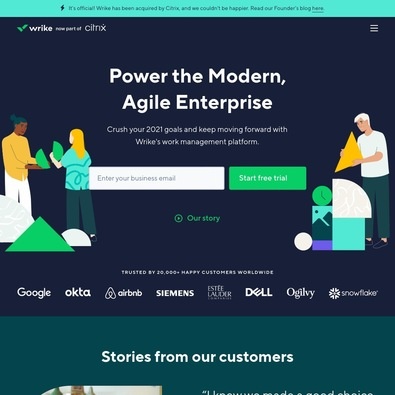
| ITQlick Score: | 90/100 |
|---|---|
| ITQlick Rating: |
|
| Pricing: | 2/10 - low cost |
| Category: | Project Management -> Wrike review |
| Ranking: | Ranked 36 out of 884 Project Management systems |
| Company: | WRIKE |
| Pricing: | starts at $9.80 per user/month |
| Typical customers: | Small, medium and large size businesses |
| Platforms: | Desktop, Mobile, Cloud |
| Links: | Wrike pricing, Wrike alternatives |
 Shlomi Lavi / updated: Mar 07, 2023
Shlomi Lavi / updated: Mar 07, 2023We publish unbiased reviews. Our opinions are our own and are not influenced by payments from advertisers. This content is reader-supported, which means if you leave your details with us we may earn a commission. Learn why ITQlick is free .
Table of Contents
What is Wrike?
Wrike is a cloud-based project management software designed for project teams to collaborate, share resources, and monitor progress. The software comes with features such as:- Predict & Prevent Delays: Automation, real-time insight, configurable dashboards, and reports help project teams make faster decisions and complete tasks faster.
- Become Proactive & Resilient: With this feature, project teams can eliminate silos, adapt to change, and guarantee that their entire organization works together to achieve business objectives.
- Avoid the Unexpected: Project managers must always be one step ahead of the competition. With one-click, configurable Gantt charts, they can see deadlines and critical path analyses.
- Show Progress at Every Stage: Processes differ from one team to another. Project teams can showcase their projects progress with personalized statuses that keep everyone up to date.
Who is it best for?
Wrike is perfect for teams and companies of all sizes: starting from solopreneurs and small businesses to Fortune 500 companies. Tech, social media companies, marketing departments and any other company where project management tools are needed can use this software. Google, HTC, PayPal, Adobe and Electronic Arts are some of the Wrike clients.Main features and functionalities
Wrike comes with workload management, online document collaboration, project organizing, email integration, selective data access, spreadsheet view, time tracking and customizable report features. Users can track deadlines, prioritize assignments, receive real-time monitoring updates and provide timely feedback on work process all in one place. You can keep your plans visible to your entire team, create task dependencies, view a complete project overview, add milestones, and produce an interactive Gantt chart based on task details.All real-time updates can be viewed from the Activity Stream just like in a Facebook news feed. Users can filter real-time updates by a specific project. The workload management offers another chart that can help you to monitor workload in your team and make adjustments if needed. All your documents can be stored in one place where your team can edit them directly or download them, and view different versions of the same file. Wrike also offers a mobile dedicated app for iOS and Android users.
What is the actual cost?
Wrike offers four plans starting from $9.80 per user per month. The different plans are Team, Business, Enterprise, and Pinnacle. A free trial is also available.
-
Team- $9.80 per user per month.
-
Business- Cost $24.80 per user per month.
-
Enterprise- Contact sales for price.
-
Pinnacle- Contact sales for price.
ITQlick pricing score is 2 out of 10 (10 is most expensive). Access ITQlick pricing guide for Wrike. You can also find here pricing information from Wrike's website.
Pros
- Wrike is quick and easy to set up
- The software has a clean interface with variant functionality
- The software is intuitive with smooth navigation and flexible for team collaboration
- The project management software supports open API and integration with Google Apps, Dropbox and Box
- The project management solution offers mobile dedicated app for iOS and Android users
- Wrike customer support is available 24x7 to all users
Cons
- Users complain of difficulties in operating the app
- The project management software doesn’t offer customizable workspace layout, which can be a problem for some users
- The project management solution can be difficult to use for some customers at first
How it stacks up?
Access a head to head analysis of Wrike vs alternative software solutions.Frequently Asked Questions (FAQs)
Is Wrike right for you or your business?
Wrike is Ideal for mid-sized and enterprise businesses that value collaboration, manage several projects, and work with various clients. Custom workflows, fields, and reports allow project teams to tailor Wrike to their specific needs. Marketing, Creative, Professional Services, Product Development, Company-Wide Project Managers, and more are target industries of Wrike. Examples of Wrike customers are Google, Nickelodeon, Simense, Snowflake, Ogilvy, Syneos Health, etc.List of categories
List of features
Auditor - Shlomi Lavi
Shlomi Lavi is an entrepreneur and founder of ITQlick.com. He holds a Bachelor of Science (B.Sc.) in Information Systems Engineering from Ben Gurion University in Israel. Shlomi brings 17 years of global IT and IS management experience as a consultant and implementation expert for small, medium and large-sized (global) companies. Shlomi’s goal is to share the best knowledge and news about information systems so you can make smarter buying decisions for your business.
