ZoomShift Review - why 4.5 stars?
Compare Pricing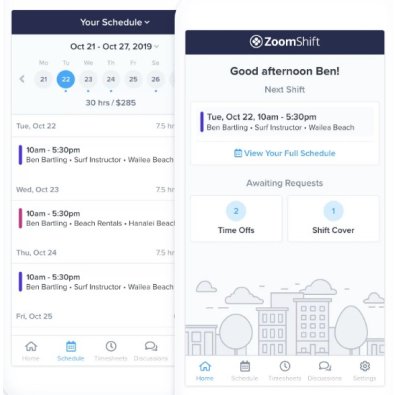
| ITQlick Score: | 82/100 |
|---|---|
| ITQlick Rating: |
|
| Pricing: | 4/10 - average cost |
| Category: | Employee Scheduling -> ZoomShift review |
| Ranking: | Ranked 14 out of 70 Employee Scheduling systems |
| Company: | ZoomShift |
| Pricing: | starts at $2 per team member/month |
| Typical customers: | Small, medium and large size businesses |
| Platforms: | Mobile, Cloud |
| Links: | ZoomShift pricing, ZoomShift alternatives |
 Shlomi Lavi / updated: Apr 21, 2023
Shlomi Lavi / updated: Apr 21, 2023We publish unbiased reviews. Our opinions are our own and are not influenced by payments from advertisers. This content is reader-supported, which means if you leave your details with us we may earn a commission. Learn why ITQlick is free .
Table of Contents
What is ZoomShift?
ZoomShift is a cutting-edge employee scheduling software that helps businesses streamline their scheduling process, manage their workforce more efficiently, and improve overall productivity. It's a cloud-based platform that enables companies to manage their employee schedules, time tracking, and payroll all in one place. ZoomShift caters to a wide range of industries, including healthcare, hospitality, retail, and education, among others.
Founded in 2012 in the United States, ZoomShift has grown into a leading employee scheduling software, serving businesses across the United States and beyond. From small businesses to large enterprises, ZoomShift is an ideal solution for any organization looking to streamline its scheduling process and increase productivity.
One of the most impressive features of ZoomShift is its ability to automate the scheduling process. It uses AI-powered algorithms to match employees' availability with the company's needs, taking into account employee preferences and time off requests. This feature significantly reduces the time and effort required to create and manage schedules, freeing up managers to focus on other critical tasks.
Another standout feature of ZoomShift is its advanced reporting capabilities. Managers can access detailed reports on employee time tracking, attendance, and productivity, giving them valuable insights into their workforce's performance. This data helps businesses make data-driven decisions and identify areas for improvement, ultimately leading to higher efficiency and profitability.
ZoomShift also offers a user-friendly mobile app that enables employees to check their schedules, request time off, and swap shifts with coworkers. The app's intuitive interface makes it easy for employees to stay on top of their schedules, reducing the likelihood of missed shifts or scheduling conflicts.
Finally, ZoomShift's integration with popular payroll and HR software, including Gusto and BambooHR, makes it a seamless solution for businesses looking to streamline their entire HR process. By centralizing employee data and scheduling in one platform, businesses can significantly reduce administrative overhead and focus on what they do best.
In summary, ZoomShift is a robust employee scheduling software that offers a range of features designed to help businesses manage their workforce more efficiently. It's AI-powered scheduling, advanced reporting, user-friendly mobile app, and integration with payroll and HR software make it an ideal solution for businesses of all sizes and industries.
Established in 2012, ZoomShift has grown into a leading player in the employee scheduling software market, serving businesses across the US and beyond. With a dedicated team of employees and a commitment to innovation, ZoomShift is poised to continue its growth and success in the years to come.
Who is it best for?
ZoomShift serves a variety of industries that require employee scheduling software, including healthcare, hospitality, retail, education, and more. The software is ideal for businesses of all sizes, from small startups to large enterprises.
Here are five examples of companies that use ZoomShift:
-
Java House, a coffee shop chain based in Iowa City, Iowa, uses ZoomShift to manage their employee schedules across multiple locations. With the software's easy-to-use interface and mobile app, Java House can quickly create and adjust schedules as needed, reducing the risk of scheduling conflicts and missed shifts.
-
The Greater Vancouver Food Bank, a non-profit organization in Vancouver, Canada, relies on ZoomShift to manage their volunteer schedules. With the software's advanced reporting capabilities, the organization can track volunteer hours and optimize staffing levels to ensure they can provide food assistance to those in need.
-
Cornerstone Healthcare Group, a healthcare provider based in Dallas, Texas, uses ZoomShift to manage their nursing schedules across multiple facilities. With the software's AI-powered scheduling, Cornerstone can ensure that they have adequate staffing levels to meet patient needs, even during peak demand periods.
-
La Jolla Beach & Tennis Club, a resort in La Jolla, California, uses ZoomShift to manage their employee schedules across multiple departments, including housekeeping, front desk, and restaurant staff. The software's mobile app allows employees to check their schedules and request time off on the go, while the advanced reporting features enable managers to optimize staffing levels and improve overall productivity.
-
Teach for America, a non-profit organization that recruits and trains teachers for underserved schools, uses ZoomShift to manage their employee schedules across multiple regions. With the software's easy-to-use interface and AI-powered scheduling, Teach for America can ensure that they have the right number of teachers in each region to meet student needs and achieve their mission.
In summary, ZoomShift serves a wide range of industries and businesses, from coffee shops and non-profits to healthcare providers and resorts. Its versatile features and easy-to-use interface make it an ideal solution for any organization looking to streamline their scheduling process and improve productivity.
Main features and functionalities
ZoomShift can help your business in many ways. Here are some of the key benefits of using ZoomShift:
-
Streamline scheduling: With ZoomShift, you can automate the scheduling process, saving you time and reducing the risk of errors. The software uses AI-powered algorithms to match employees' availability with your business's needs, taking into account employee preferences and time off requests. This feature significantly reduces the time and effort required to create and manage schedules, freeing up managers to focus on other critical tasks.
-
Improve productivity: By optimizing your workforce scheduling, ZoomShift can help you improve productivity. You can ensure that you have the right number of employees working at the right times, reducing the likelihood of understaffing or overstaffing. Additionally, the software's advanced reporting capabilities enable you to track employee time tracking, attendance, and productivity, giving you valuable insights into your workforce's performance.
-
Reduce costs: By optimizing your workforce scheduling, you can reduce labor costs and improve profitability. You can ensure that you have the right number of employees working at the right times, reducing the likelihood of overtime or overstaffing. Additionally, the software's integration with popular payroll and HR software, including Gusto and BambooHR, makes it a seamless solution for businesses looking to streamline their entire HR process and reduce administrative overhead.
-
Enhance employee engagement: With ZoomShift's user-friendly mobile app, your employees can check their schedules, request time off, and swap shifts with coworkers. This feature makes it easy for employees to stay on top of their schedules, reducing the likelihood of missed shifts or scheduling conflicts. Additionally, by empowering employees to manage their schedules, you can enhance their engagement and satisfaction, leading to higher retention rates and better overall performance.
-
Scale your business: With ZoomShift, you can easily scale your business by managing employee schedules across multiple locations and departments. The software's advanced reporting capabilities enable you to track performance across all locations and optimize staffing levels to ensure that you can meet demand. Additionally, the software's user-friendly interface makes it easy to onboard new employees and manage their schedules, reducing the time and effort required to scale your workforce.
In summary, ZoomShift can help your business streamline scheduling, improve productivity, reduce costs, enhance employee engagement, and scale your business. Whether you're a small business or a large enterprise, ZoomShift is an ideal solution for any organization looking to optimize their workforce scheduling and improve overall performance.
What is the actual cost?
ZoomShift offers three price plans that are designed to meet the needs of different businesses. Here is a comparison of the plans:
-
Starter Plan: The Starter Plan is priced at $2 per active team member per month and includes basic features such as shift scheduling, time off requests, and team communication. This plan is best suited for small businesses with basic scheduling needs.
-
Premium Plan: The Premium Plan is priced at $4 per active team member per month and includes advanced features such as AI-powered scheduling, time and attendance tracking, and custom reports. This plan is ideal for businesses that need more advanced scheduling and reporting capabilities.
-
Enterprise Plan: The Enterprise Plan is priced based on the number of users and includes all of the features of the Pro Plan, as well as additional customization options, priority support, and a dedicated account manager. This plan is best suited for larger businesses with complex scheduling and workforce management needs.
When comparing the plans, it is important to consider the specific needs of your business. While the Starter Plan may be the most affordable, it may not offer all of the features you need to effectively manage your workforce. On the other hand, the Enterprise Plan may be too expensive for smaller businesses that do not need all of the advanced features and customization options. The Premium Plan offers a good balance of features and affordability for many businesses. Additionally, ZoomShift offers a 14-day free trial for businesses to test the software and determine which plan is the best fit for their needs.
ITQlick pricing score is 4 out of 10 (10 is most expensive). Access ITQlick pricing guide for ZoomShift. You can also find here pricing information from ZoomShift's website.
Pros
- AI-powered scheduling: ZoomShift AI-powered scheduling algorithm takes the hassle out of scheduling by automatically matching employees with open shifts based on their availability, skills, and preferences. This feature is not offered by all of ZoomShift competitors and can save managers significant time and effort.
- Advanced reporting capabilities: ZoomShift offers more advanced reporting capabilities than many of its competitors, allowing managers to track key metrics such as labor costs, overtime, and employee performance. These insights can help businesses optimize their workforce management and improve their bottom line.
- Large customer base and established vendor size: ZoomShift has a larger customer base and more established vendor size than some of its competitors, which can provide greater reliability, scalability, and support. This can be especially important for businesses looking to grow and expand their operations.
Cons
- Limited integrations: While ZoomShift offers integrations with popular payroll and HR systems, it may not have as many integrations as some of its competitors, which can limit its compatibility with other business tools.
- Steep learning curve: Some users may find that ZoomShift interface and features require a steeper learning curve than some of its competitors, which can make it more challenging to get started with the software.
- No built-in clock-in/clock-out feature: Unlike some of its competitors, ZoomShift does not offer a built-in clock-in/clock-out feature, which may be a drawback for businesses that rely heavily on time and attendance tracking. However, ZoomShift does offer integrations with third-party time clock systems.
How it stacks up?
Access a head to head analysis of ZoomShift vs alternative software solutions.Frequently Asked Questions (FAQs)
List of categories
List of features
Auditor - Shlomi Lavi
Shlomi Lavi is an entrepreneur and founder of ITQlick.com. He holds a Bachelor of Science (B.Sc.) in Information Systems Engineering from Ben Gurion University in Israel. Shlomi brings 17 years of global IT and IS management experience as a consultant and implementation expert for small, medium and large-sized (global) companies. Shlomi’s goal is to share the best knowledge and news about information systems so you can make smarter buying decisions for your business.
