OnPay Review - why 4.9 stars?
Compare Pricing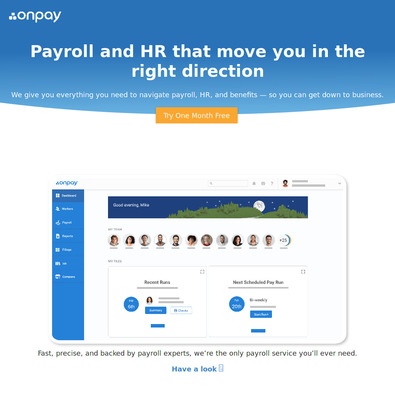
| ITQlick Score: | 79/100 |
|---|---|
| ITQlick Rating: |
|
| Pricing: | 3/10 - low cost |
| Category: | Payroll -> OnPay review |
| Ranking: | Ranked 23 out of 71 Payroll systems |
| Company: | OnPay Solutions |
| Pricing: | starts at $40 per user/month |
| Typical customers: | Small businesses and start ups |
| Platforms: | Cloud |
| Links: | OnPay pricing, OnPay alternatives |
 Shlomi Lavi / updated: Feb 12, 2022
Shlomi Lavi / updated: Feb 12, 2022We publish unbiased reviews. Our opinions are our own and are not influenced by payments from advertisers. This content is reader-supported, which means if you leave your details with us we may earn a commission. Learn why ITQlick is free .
Table of Contents
What is OnPay?
OnPay software is a cloud based payroll and HR solution that assists small businesses and growing businesses to automate filling of tax and compensation workflows. The primary functionalities of OnPay software include new hire reporting, employee self onboarding, automated payroll Benefits Management, and taxations among others.It can be deployed through Cloud, SaaS, or Web and offers training through documentation and Live Online. It is a product of OnPay Company established in 2007 in the United States. The software supports Mac OS, Web browser (OS agnostic), and Windows 10 operating systems.
Other features include Payroll Software, HR, Health Insurance, 401(k) Retirement among others. OnPay software solution offers an employee portal that helps in onboarding, updating information, and accessing previous pay hits and tax forms. Businesses are given the capabilities to track the PTO, vacation and sick leaves of their employees. It also offers a document storage vault for safekeeping employee notes and contracts. It allows for third party integration applications such as QuickBooks, Guideline, Humanity, Xero, and Kabbage among others.
Who is it best for?
The typical customers include the following business size: Small businesses and start ups.What is the actual cost?
OnPay provides monthly subscription services that comprise support through phone and also via an online knowledge base. OnPay software Pricing is a single plan payment that has the below benefits.• The first month is free • There is no change or cancel fees • No withholding fees, filing payroll taxes or remitting • There are annual fees • No fees for debit cards, direct deposit, or printing on the user checks.
The whole package costs dollar 36 per month base fee plus dollar 4 per month per person.
ITQlick pricing score is 3 out of 10 (10 is most expensive). Access ITQlick pricing guide for OnPay.
How it stacks up?
Access a head to head analysis of OnPay vs alternative software solutions.Frequently Asked Questions (FAQs)
Is OnPay right for you or your business?
OnPay software solution is designed to cater to small and medium sized businesses as well as growing businesses.List of categories
List of features
Auditor - Shlomi Lavi
Shlomi Lavi is an entrepreneur and founder of ITQlick.com. He holds a Bachelor of Science (B.Sc.) in Information Systems Engineering from Ben Gurion University in Israel. Shlomi brings 17 years of global IT and IS management experience as a consultant and implementation expert for small, medium and large-sized (global) companies. Shlomi’s goal is to share the best knowledge and news about information systems so you can make smarter buying decisions for your business.
