Quick Charts Complete - Demo Videos and 65 FAQs
Compare Pricing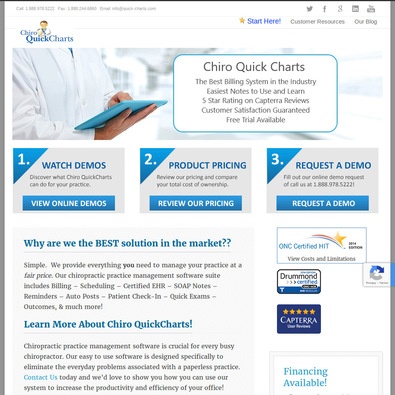
| ITQlick Score: | 84/100 |
|---|---|
| ITQlick Rating: |
|
| Pricing: | 5/10 - average cost |
| Category: | Medical -> Quick Charts Complete review -> Quick Charts Complete demo |
| Ranking: | Ranked 78 out of 693 Medical systems |
| Company: | QuickCharts, Inc |
| Pricing: | starts at $99 per month |
| Typical customers: | Small, medium and large size businesses |
| Platforms: | Desktop |
| Links: | Quick Charts Complete review, Quick Charts Complete pricing, Quick Charts Complete alternatives |
 Shlomi Lavi / Jun 10, 2022
Shlomi Lavi / Jun 10, 2022We publish unbiased reviews. Our opinions are our own and are not influenced by payments from advertisers. This content is reader-supported, which means if you leave your details with us we may earn a commission. Learn why ITQlick is free .
Quick Charts Complete Software - Training Video
Quick Charts Complete Software - How to Use
65 Questions to ask during Quick Charts Complete demo
What are the main features of Quick Charts Complete Software?
How is data input handled in Quick Charts Complete Software?
Can Quick Charts Complete Software integrate with other software systems?
What types of charts and graphs can be generated using Quick Charts Complete Software?
How customizable are the charts and graphs in Quick Charts Complete Software?
Does Quick Charts Complete Software offer real-time data visualization capabilities?
How user-friendly is the interface of Quick Charts Complete Software?
Can Quick Charts Complete Software handle large datasets efficiently?
What kind of support and training options are available for Quick Charts Complete Software users?
How secure is the data stored and processed by Quick Charts Complete Software?
Are there any templates available in Quick Charts Complete Software for common chart types?
Can Quick Charts Complete Software automatically update charts based on new data inputs?
How does Quick Charts Complete Software handle different data formats and sources?
What are the system requirements for running Quick Charts Complete Software?
Does Quick Charts Complete Software offer any advanced analytics features?
Can Quick Charts Complete Software be accessed on mobile devices?
How does Quick Charts Complete Software ensure data accuracy and consistency?
What kind of export options are available in Quick Charts Complete Software?
Are there any collaboration features in Quick Charts Complete Software?
Can users schedule automated chart generation in Quick Charts Complete Software?
How does Quick Charts Complete Software handle data visualization in real-time dashboards?
What kind of data filtering and sorting options are available in Quick Charts Complete Software?
Can Quick Charts Complete Software connect to external databases?
Does Quick Charts Complete Software offer any predictive analytics capabilities?
How does Quick Charts Complete Software handle data privacy and compliance?
Can users create and save custom chart templates in Quick Charts Complete Software?
Are there any limitations on the number of charts that can be created in Quick Charts Complete Software?
How does Quick Charts Complete Software handle data aggregation and summarization?
Can users set up alerts and notifications based on chart data in Quick Charts Complete Software?
What kind of data visualization best practices does Quick Charts Complete Software support?
How does Quick Charts Complete Software handle data interpolation and extrapolation?
Can Quick Charts Complete Software generate reports based on chart data?
Are there any pre-built dashboard layouts available in Quick Charts Complete Software?
How does Quick Charts Complete Software handle data anomalies and outliers in charts?
Can users collaborate in real-time within Quick Charts Complete Software?
What kind of data transformation and cleaning tools does Quick Charts Complete Software offer?
Can Quick Charts Complete Software be integrated with cloud storage services?
How does Quick Charts Complete Software handle missing or incomplete data in charts?
Can users create interactive charts and graphs in Quick Charts Complete Software?
Are there any data visualization templates specific to certain industries in Quick Charts Complete Software?
How does Quick Charts Complete Software handle data refresh rates for real-time charts?
Can users share charts and dashboards externally in Quick Charts Complete Software?
What kind of customer support response times can be expected for Quick Charts Complete Software?
Does Quick Charts Complete Software offer any data forecasting features?
How does Quick Charts Complete Software handle data security during data imports and exports?
Can users customize the color schemes and styles of charts in Quick Charts Complete Software?
Are there any data storytelling features available in Quick Charts Complete Software?
How does Quick Charts Complete Software handle data connections to APIs?
Can users set up permissions and access levels for data in Quick Charts Complete Software?
What kind of data visualization performance metrics does Quick Charts Complete Software provide?
Does Quick Charts Complete Software offer any data trend analysis tools?
How does Quick Charts Complete Software handle scale and performance with large datasets?
Can users embed charts and dashboards in external websites using Quick Charts Complete Software?
Are there any automated data cleaning and normalization features in Quick Charts Complete Software?
How does Quick Charts Complete Software handle data versioning and revision history?
Can users conduct A/B testing on different chart designs in Quick Charts Complete Software?
What kind of data import/export formats are supported by Quick Charts Complete Software?
Does Quick Charts Complete Software offer any machine learning-based chart recommendations?
How does Quick Charts Complete Software handle data visualization for geospatial data?
Can users create custom formulas and calculations within charts in Quick Charts Complete Software?
Are there any automated data validation checks available in Quick Charts Complete Software?
How does Quick Charts Complete Software handle data backups and disaster recovery?
Auditor - Shlomi Lavi
Shlomi Lavi is an entrepreneur and founder of ITQlick.com. He holds a Bachelor of Science (B.Sc.) in Information Systems Engineering from Ben Gurion University in Israel. Shlomi brings 17 years of global IT and IS management experience as a consultant and implementation expert for small, medium and large-sized (global) companies. Shlomi’s goal is to share the best knowledge and news about information systems so you can make smarter buying decisions for your business.
