Jobber Review - why 4.6 stars?
Compare Pricing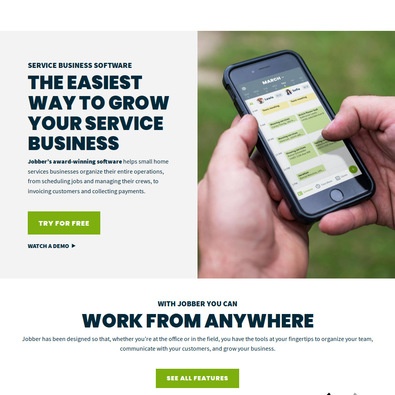
| ITQlick Score: | 99/100 |
|---|---|
| ITQlick Rating: |
|
| Pricing: | 2/10 - low cost |
| Category: | Field Service -> Jobber review |
| Ranking: | Ranked 1 out of 350 Field Service systems |
| Company: | Jobber - Field Service Software |
| Pricing: | starts at $39 per user/month |
| Typical customers: | Small businesses and start ups |
| Platforms: | Desktop, Mobile, Cloud |
| Links: | Jobber pricing, Jobber alternatives |
 Shlomi Lavi / updated: Mar 07, 2022
Shlomi Lavi / updated: Mar 07, 2022We publish unbiased reviews. Our opinions are our own and are not influenced by payments from advertisers. This content is reader-supported, which means if you leave your details with us we may earn a commission. Learn why ITQlick is free .
Table of Contents
What is Jobber?
Jobber is a field service cloud-based software designed for small home service enterprises. Jobber helps home service enterprises manage the day-to-day running of the enterprise, manage field clients and relate with customers. It also helps them oversee the business growth. Its features include:- Organize Operations: Jobber helps companies to get to the right client on time, get paid quickly, keep a record of client details wherever they are.
- Smart Control: Because it can work on mobile phones, it gets work done faster whenever the time or wherever you are. It can either be used in the office or on the field.
- Client Hub: It also helps companies manage client relations. Through Jobber, clients book work and have better communication with the team. Clients can pay with credit cards, check appointment details, request more work, amongst others.
Who is it best for?
While any firm can make use of Jobber, it was specifically created for area service monitoring business that give services to their customers at their residential or commercial property. Functional features such as estimating, work monitoring, documents as well as image attachments, automated emailing and also customer pointers, to name a few, make Jobber a comprehensive service.Main features and functionalities
With Jobber customer tracking attribute, you can handle your customer contact information, working history, notes and also more. The calendar attribute enables scheduling tasks on a daily as well as hourly basis.The map attribute allows you to track staff member location in real-time. Invoicing and Payment obtains faster with Jobber and to save your time invoicing can be done in a set.
With its mobile application, staff members can obtain schedules, pictures, notes and also can send out billings directly from the field. If you do not desire your employees to view some picked info, you can flawlessly tailor-make it on Jobber.
What is the actual cost?
Jobber offers three plans: Core plan, Connect plan, and Grow plan.A Core plan is for a lone user. It costs $39/month for an annual plan or a $49 monthly plan. A Core plan helps you organize your operations. However, a Connect plan may be needed as it offers more options. A Connect plan consists of 7 people. It costs $119/month for an annual plan or $149 monthly.
Through a Connect plan, the company can organize its team, manage its schedule, and connect with customers. A Grow plan helps expand the business and use marketing automation tools. It consists of 30 people and costs $239/month for an annual plan while its monthly plan is $299.
You can try Jobber for 14-day as a free trial.
ITQlick pricing score is 2 out of 10 (10 is most expensive). Access ITQlick pricing guide for Jobber. You can also find here pricing information from Jobber's website.
Pros
- Compared to other field management software, Jobber is very versatile
- The software is a low-cost software
- It can be used for small as well as large companies
- Jobber is an easy to use software
- Integration with PayPal is a quick and easy payment method
Cons
- The system always have occasional glitches
- Jobber may be a bit expensive for start-ups
- Seasons and weather conditions hamper field service management but Jobber will not shut down.
- The desktop version can score with a better interface.
How it stacks up?
Access a head to head analysis of Jobber vs alternative software solutions.Frequently Asked Questions (FAQs)
Is Jobber right for you or your business?
Jobber can be used for small startups as well as large companies. Jobber can be used for a 1 person business as well as for over 1000 people. It has over 100,000 customers in over 47 countries on the planet. Companies like Aidar tree care, Bedell Property Management, All box, amongst others use Jobber. However, large companies use it more than small ones.List of categories
List of features
Auditor - Shlomi Lavi
Shlomi Lavi is an entrepreneur and founder of ITQlick.com. He holds a Bachelor of Science (B.Sc.) in Information Systems Engineering from Ben Gurion University in Israel. Shlomi brings 17 years of global IT and IS management experience as a consultant and implementation expert for small, medium and large-sized (global) companies. Shlomi’s goal is to share the best knowledge and news about information systems so you can make smarter buying decisions for your business.
