CorelDRAW Graphics Suite X6 Review - why 3.2 stars?
Compare Pricing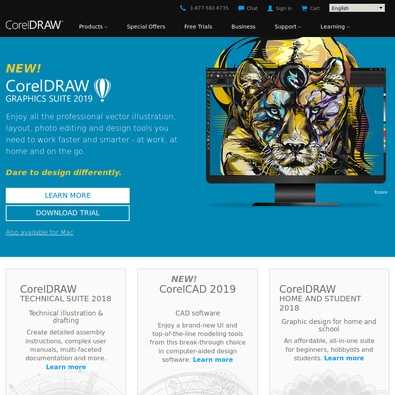
| ITQlick Score: | 90/100 |
|---|---|
| ITQlick Rating: |
|
| Pricing: | 5.8/10 - average cost |
| Category: | Graphics and Design -> CorelDRAW Graphics Suite X6 review |
| Ranking: | Ranked 1 out of 23 Graphics and Design systems |
| Company: | Corel Corporation |
| Pricing: | starts at $399 per year |
| Typical customers: | Start up, Small business, Medium business, Large business, Private use |
| Platforms: | Desktop, Cloud |
| Links: | CorelDRAW Graphics Suite X6 pricing, CorelDRAW Graphics Suite X6 alternatives |
 Shlomi Lavi / updated: Mar 20, 2022
Shlomi Lavi / updated: Mar 20, 2022We publish unbiased reviews. Our opinions are our own and are not influenced by payments from advertisers. This content is reader-supported, which means if you leave your details with us we may earn a commission. Learn why ITQlick is free .
Table of Contents
What is CorelDRAW Graphics Suite X6?
CorelDRAW Graphics Suite X7 is a graphic design software that comes with a complete suite of graphic design software to help designers design just the way they want. The latest version comes with a clean and user-friendly interface and better customizing workspaces. The Windows-based software can help designers to work in style, starting from concept to production.Corel, the company behind CorelDRAW Graphics Suite X7, has been providing graphic design software since 1985. The company has offices in the United States, United Kingdom, Taiwan, China, Germany and Japan and is headquartered in Ottawa, Canada. More than 100 million users are currently using Corel’s products.
Who is it best for?
CorelDRAW Graphics Suite X7 is perfect for designers who are looking for a graphic design tool. People who create or design logos, web graphics, billboards, newsletters, car wraps or similar things can try this software. It’s also popular as an alternative to Adobe products.Main features and functionalities
The latest version of CorelDRAW Graphics Suite X7 give users complete control over transparency and fills and comes with fully customizable interface, advanced workspaces, enhanced vector and bitmap pattern fills, special effects and advanced photo editing, high-resolution support, multi-display support, easy font preview and more attractive features. Users can work with more than 100 different file formats including PSD, PNG, DOCX, PPT and EPS. The software also comes with 10,000 royalty free clip art and digital images, 350 templates, 1,000 fonts and 800 patterns and frames.There are three different types of workspace: Lite, Classic and the default setting to help users keep everything right where they want them. The new special effect includes new pressure sensitive liquid tools, camera effects and RAW file support. Users can enjoy extra cloud-based content and new features by signing up for Corel’s premium membership. The native 64-bit and multi-core support can help users to do more in a less time without giving your computer much trouble. Other notable features are: built-in content organizer, redesigned color management engine, web graphics tools, vector shaping tools and page layout tools.
What is the actual cost?
The annual plan of CorelDRAW Graphics Suite X6 starts from $33.25 per month. The price will be $399 if you buy for the whole year. There is also a one-time purchase offer of $785.ITQlick pricing score is 5.8 out of 10 (10 is most expensive). Access ITQlick pricing guide for CorelDRAW Graphics Suite X6.
Pros
- CorelDRAW Graphics Suite X7’s interface is highly customizable unlike other similar graphic design tools
- CorelDRAW Graphics Suite X7 comes with native 64-bit and multi-core support to help users do more in less time
- The premium membership of CorelDRAW Graphics Suite X7 offers free upgrade and extra cloud-based content
- The graphic design software offers both subscription and perpetual license pricing plans for users
- The graphic design suite offers multi-display and high-resolution support unlike other similar tools
Cons
- CorelDRAW Graphics Suite X7 is only compatible with Windows which can be a problem for some users
- CorelDRAW Graphics Suite X7doesn’t offer any search tool or help to find features
- There are six tools inside CorelDRAW Graphics Suite X7 with lots of features so it can take some time for users to learn how to use them properly
- Only premium members of this graphic design software will receive free upgrades
- The graphic design software doesn’t offer mobile support features like other similar tools
How it stacks up?
Access a head to head analysis of CorelDRAW Graphics Suite X6 vs alternative software solutions.Frequently Asked Questions (FAQs)
List of categories
List of features
Auditor - Shlomi Lavi
Shlomi Lavi is an entrepreneur and founder of ITQlick.com. He holds a Bachelor of Science (B.Sc.) in Information Systems Engineering from Ben Gurion University in Israel. Shlomi brings 17 years of global IT and IS management experience as a consultant and implementation expert for small, medium and large-sized (global) companies. Shlomi’s goal is to share the best knowledge and news about information systems so you can make smarter buying decisions for your business.
