Google Charts Review - why 4.6 stars?
Compare Pricing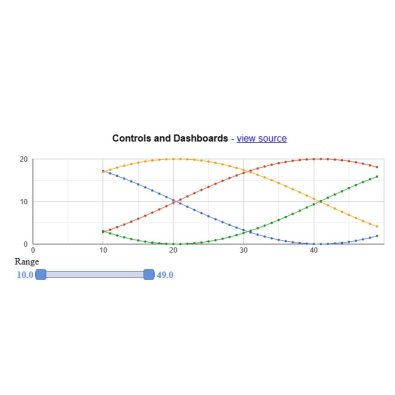
| ITQlick Score: | 82/100 |
|---|---|
| ITQlick Rating: |
|
| Pricing: | 4/10 - average cost |
| Category: | Data visualization -> Google review |
| Ranking: | Ranked 6 out of 20 Data visualization systems |
| Company: | |
| Typical customers: | Small, medium and large size businesses |
| Platforms: | Mobile, Cloud |
| Links: | Google Charts pricing, Google Charts alternatives |
 Shlomi Lavi / updated: Apr 30, 2023
Shlomi Lavi / updated: Apr 30, 2023We publish unbiased reviews. Our opinions are our own and are not influenced by payments from advertisers. This content is reader-supported, which means if you leave your details with us we may earn a commission. Learn why ITQlick is free .
Table of Contents
What is Google Charts?
Google Charts is a powerful and easy-to-use data visualization tool designed to help businesses and individuals create beautiful and informative charts, graphs, and maps. With a user-friendly interface and a wide range of customization options, Google Charts is the perfect solution for anyone looking to make their data more engaging and understandable.
Google Charts was first established in 2007 in Mountain View, California, by a team of Google engineers who recognized the need for a more intuitive and efficient way to create and share data visualizations. Since then, the platform has grown into a beloved tool for businesses, researchers, and educators alike, with millions of users around the world.
One of the most appealing aspects of Google Charts is its versatility. With over 40 chart types and an array of customization options, users can create everything from basic line graphs to complex heat maps and interactive dashboards. Additionally, Google Charts integrates seamlessly with other Google tools like Google Sheets and Google Analytics, making it easy to import and export data sets and to collaborate with others on data analysis projects.
Another key feature of Google Charts is its robust documentation and support community. Google provides extensive documentation on all aspects of the platform, including sample code and best practices for creating effective visualizations. Additionally, the platform boasts an active online community of users who share tips, tricks, and code snippets to help others get the most out of the tool.
One of the most exciting recent developments in Google Charts is the addition of real-time data streaming capabilities. With this feature, users can create visualizations that update in real-time based on changes to the underlying data source. This makes Google Charts a valuable tool for monitoring live events and trends, such as social media mentions, website traffic, or stock prices.
In terms of its user base, Google Charts is ideal for anyone looking to create clear and informative data visualizations, regardless of technical expertise. The platform is widely used by businesses of all sizes, as well as by academic researchers, journalists, and individuals looking to share insights with friends and colleagues.
As of 2021, Google employs over 100,000 people worldwide, with its headquarters located in Mountain View, California. While Google Charts is just one of the many products offered by the tech giant, it has become a cornerstone of the data visualization industry, thanks to its powerful features, ease of use, and extensive documentation and support. Whether you are a seasoned data analyst or a beginner looking to dive into the world of data visualization, Google Charts is a valuable tool that can help you bring your data to life.
Who is it best for?
Google Charts is a versatile tool that can be used by a wide range of businesses and industries. Some of the most common customers of Google Charts include:
-
Marketing and Advertising Agencies: Marketing and advertising agencies often use Google Charts to create engaging data visualizations for their clients, such as performance dashboards, social media analytics, and campaign reports.
-
E-commerce: E-commerce companies frequently use Google Charts to visualize their sales and customer data, allowing them to identify trends and make informed business decisions. They also use it to create interactive product catalogs and to visualize customer feedback.
-
Healthcare: Healthcare providers use Google Charts to track patient data and visualize treatment outcomes, making it easier to monitor patient progress and communicate with other healthcare professionals.
-
Finance: Financial institutions use Google Charts to create dynamic visualizations of stock prices, currency fluctuations, and other market data. This helps traders and investors to identify trends and make informed investment decisions.
-
Education: Educators use Google Charts to create interactive visualizations that help students better understand complex data and concepts. They can use it for everything from creating lesson plans to analyzing student performance.
Some of the companies that use Google Charts include:
-
HubSpot: HubSpot is a leading provider of inbound marketing and sales software. They use Google Charts to create visualizations of their customers marketing performance metrics, such as website traffic, lead generation, and social media engagement.
-
Nike: Nike is a multinational corporation that designs and sells athletic footwear, apparel, and accessories. They use Google Charts to visualize sales data, marketing campaigns, and social media engagement.
-
NASA: NASA uses Google Charts to create interactive visualizations of space exploration data, such as the Mars Exploration Rover mission and the Kepler Space Telescope.
-
Spotify: Spotify is a music streaming service that uses Google Charts to visualize user data and analytics, allowing them to optimize their service and personalize the user experience.
-
The New York Times: The New York Times uses Google Charts to create dynamic and interactive visualizations of news stories and data, such as election results, financial market trends, and climate change data.
Overall, Google Charts is a popular and powerful tool that is widely used by businesses and organizations in a variety of industries. Its versatility, ease of use, and robust documentation make it an attractive option for anyone looking to create engaging and informative data visualizations.
Main features and functionalities
Google Charts can be a valuable tool for businesses of all sizes and industries. Here are a few ways that Google Charts can help your business:
-
Visualize Data: One of the primary benefits of Google Charts is its ability to create visually appealing data visualizations. By using Google Charts to create charts, graphs, and maps, you can transform raw data into clear and informative visualizations that are easy to understand.
-
Make Informed Decisions: By visualizing your data with Google Charts, you can identify trends and patterns that may not be immediately apparent when looking at raw data. This can help you make informed business decisions, such as identifying opportunities for growth, optimizing your marketing strategy, or improving your product offerings.
-
Collaborate and Share: Google Charts makes it easy to collaborate and share your visualizations with others. You can share your charts and graphs with your team or clients, embed them in presentations, or even publish them on your website or social media channels.
-
Real-Time Data Streaming: Google Charts allows you to stream real-time data, which is particularly useful for businesses that need to monitor live events, such as social media mentions, website traffic, or stock prices.
-
Integration with Other Google Tools: Google Charts integrates seamlessly with other Google tools, such as Google Sheets and Google Analytics. This makes it easy to import and export data sets, as well as to collaborate with others on data analysis projects.
Overall, Google Charts can help your business to better understand and leverage your data, make informed decisions, and create visually appealing and informative reports and presentations.
What is the actual cost?
ITQlick pricing score is 4 out of 10 (10 is most expensive). Access ITQlick pricing guide for Google Charts.Pros
- Google Charts is known for being user-friendly and easy to use, with a simple API that allows for quick and easy chart creation without requiring extensive coding knowledge.
- Integration with Google products: Google Charts seamlessly integrates with other Google products, such as Google Sheets, making it easy to import data directly into charts and graphs.
- Google Charts offers a wide variety of chart types and styles, with a comprehensive gallery of pre-made chart templates that can be customized to fit individual needs.
Cons
- While Google Charts offers a large selection of chart templates, some users may find the customization options to be somewhat limited compared to other charting libraries.
- Google Charts may not be the best choice for complex data visualizations, as it lacks some of the advanced features and capabilities found in other charting libraries like D3.js.
- Some users may have concerns about using a Google product for data visualization, as Google data privacy policies and practices have been the subject of scrutiny and criticism in the past.
How it stacks up?
Access a head to head analysis of Google Charts vs alternative software solutions.Frequently Asked Questions (FAQs)
List of categories
List of features
Auditor - Shlomi Lavi
Shlomi Lavi is an entrepreneur and founder of ITQlick.com. He holds a Bachelor of Science (B.Sc.) in Information Systems Engineering from Ben Gurion University in Israel. Shlomi brings 17 years of global IT and IS management experience as a consultant and implementation expert for small, medium and large-sized (global) companies. Shlomi’s goal is to share the best knowledge and news about information systems so you can make smarter buying decisions for your business.
