Skype for Business Review - why 4.3 stars?
Compare Pricing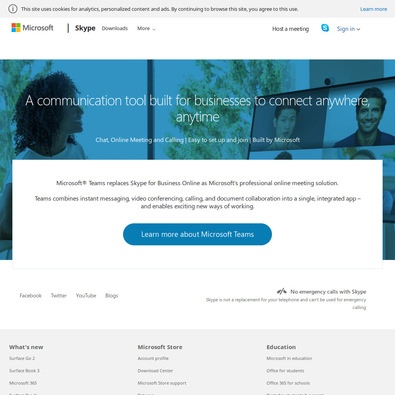
| ITQlick Score: | 97/100 |
|---|---|
| ITQlick Rating: |
|
| Pricing: | 2.2/10 - low cost |
| Category: | Conference Calling -> Skype for Business review |
| Ranking: | Ranked 2 out of 49 Conference Calling systems |
| Company: | Microsoft |
| Pricing: | starts at $2 per user/month |
| Typical customers: | Small, medium and large size businesses |
| Platforms: | Desktop, Mobile, Cloud |
| Links: | Skype for Business pricing, Skype for Business alternatives |
 Shlomi Lavi / updated: Mar 08, 2022
Shlomi Lavi / updated: Mar 08, 2022We publish unbiased reviews. Our opinions are our own and are not influenced by payments from advertisers. This content is reader-supported, which means if you leave your details with us we may earn a commission. Learn why ITQlick is free .
Table of Contents
What is Skype for Business?
Skype for Business is an on-premise software for business Chat, voice, and audio calls and meetings. The software comes with features such as:- Start a group conversation (via chat or Video call) or invite group participants.
- Users can join, rejoin, and initiate a meeting.
- The meeting admin can control the meeting (mute or remove attendees).
- Transfer your calls to another phone number or another contact.
- Restart conversations from the point where they ended last time.
- Join a Skype for Business Meeting even if you do not have a Skype for Business account.
Who is it best for?
The typical customers include the following business size: Small, medium and large size businesses.What is the actual cost?
Skype for Business does not have any license price. Microsoft has made this software free. According to expert cost research, Skype for Business is cost-rated 1.1, where 1 is low-cost, and 5 is high-cost.ITQlick pricing score is 2.2 out of 10 (10 is most expensive). Access ITQlick pricing guide for Skype for Business.
Pros
- The software is user-friendly to communicate with others
- Skype for Business is quick and easy to navigate through
- The software connection and video quality are top-notch
Cons
- Skype does not allow screen sharing of more than one person
- Its web version is not compatible with physical phones as of yet
- The software does not support dial-in audio conference
How it stacks up?
Access a head to head analysis of Skype for Business vs alternative software solutions.Frequently Asked Questions (FAQs)
Is Skype for Business right for you or your business?
Skype for Business is designed for businesses of various sizes and almost all industries that need a meeting platform. Many businesses across the world are using and have used Skype for Business for their daily activities.List of categories
List of features
Auditor - Shlomi Lavi
Shlomi Lavi is an entrepreneur and founder of ITQlick.com. He holds a Bachelor of Science (B.Sc.) in Information Systems Engineering from Ben Gurion University in Israel. Shlomi brings 17 years of global IT and IS management experience as a consultant and implementation expert for small, medium and large-sized (global) companies. Shlomi’s goal is to share the best knowledge and news about information systems so you can make smarter buying decisions for your business.
