Wave Accounting Review - why 4.4 stars?
Compare Pricing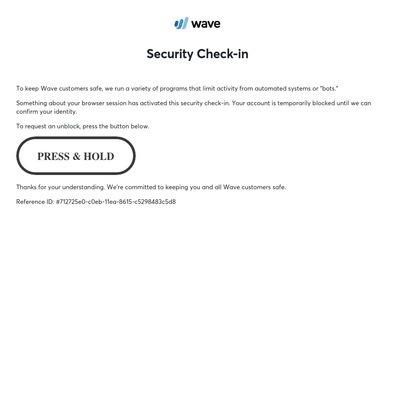
| ITQlick Score: | 97/100 |
|---|---|
| ITQlick Rating: |
|
| Pricing: | 5.6/10 - average cost |
| Category: | Core Accounting -> Wave Accounting review |
| Ranking: | Ranked 2 out of 137 Core Accounting systems |
| Company: | Wave Accounting |
| Typical customers: | Small businesses and start ups |
| Platforms: | Desktop, Mobile, Cloud |
| Links: | Wave Accounting pricing, Wave Accounting alternatives |
 Shlomi Lavi / updated: Apr 14, 2022
Shlomi Lavi / updated: Apr 14, 2022We publish unbiased reviews. Our opinions are our own and are not influenced by payments from advertisers. This content is reader-supported, which means if you leave your details with us we may earn a commission. Learn why ITQlick is free .
Table of Contents
What is Wave Accounting?
Wave accounting is a small business accounting software to help them manage and save their money. The software comes with features like:- Recurring Billing: This feature helps businesses save time with re-occurring billing and focus on what most important.
- Invoice & Invoicing Templates: This feature helps small businesses with less exciting administrative tasks.
- QuickBooks Alternative: The QuickBooks alternative for business accounting feature comes with many features to help businesses stay on track.
Who is it best for?
Wave Accountancy is perfect for small to medium companies with 9 or much less workers. Big business might still pick to use it though its features may not suffice for their particular needs. This can be used by companies or entrepreneurs from numerous industries including retail, manufacturing, services, medical care, finances and also even more. Different business utilize this software application including Tustin Incorporations.Main features and functionalities
Wave Accounting is a very easy to make use of accounting service that startup as well as small businesses can make use of, particularly those that have actually limited budget. Given that this device comes free of cost, it would be a big savings in their pockets. Users do not need substantial audit understanding as required procedures can be done immediately or with simply a few clicks.Purchases are more convenient as you do not have to enter them manually. You can attach your different sources consisting of PayPal, bank card and also savings account to your Wave Audit application. Professional records can additionally be produced rapidly such as sales tax reports, as well as annual report.
You can also use it with other Wave applications like Payroll and also Invoicing for added attributes and ease. Also if it is free, you can use it as long as you want without any restrictions.
What is the actual cost?
Wave Accounting pricing is $0 per month. There are no setup fees, hidden fees, and monthly fees as stated by the official website.ITQlick pricing score is 5.6 out of 10 (10 is most expensive). Access ITQlick pricing guide for Wave Accounting. You can also find here pricing information from Wave Accounting's website.
Pros
- Wave Accounting allows users to import credit cards and bank statements
- Users can categorize payments using the accounting software
- The software has no license fee
- Your data is secured as it offers 256-bit SSL encryption so you don’t have to worry about the privacy of your personal and financial information
- Wave accounting supports multi-currency allowing you to make transactions in various currencies aside from dollar
Cons
- It can be a nightmare for users to understand which features they need and how to use them
- Though it’s free, it comes with advertisements that could be a nuisance when using the application
- Invoice templates are limited so you only have few options when it comes to this area
- Contacts feature is very basic and doesn’t let you import your existing list
- Requires entering of e-mail message each time you send an invoice, as it doesn’t allow you to save one, which can be inconvenient if you just have to type the same message
How it stacks up?
Access a head to head analysis of Wave Accounting vs alternative software solutions.Frequently Asked Questions (FAQs)
Is Wave Accounting right for you or your business?
Wave Accounting is a product of Waveapps, and the software is designed for small businesses, accountants, or bookkeepers who need accounting software to free them from boring, repetitive tasks. More than 500k businesses currently use the software worldwide, and its company recently made the list for the Best workplaces for Women in 2021.List of categories
List of features
Auditor - Shlomi Lavi
Shlomi Lavi is an entrepreneur and founder of ITQlick.com. He holds a Bachelor of Science (B.Sc.) in Information Systems Engineering from Ben Gurion University in Israel. Shlomi brings 17 years of global IT and IS management experience as a consultant and implementation expert for small, medium and large-sized (global) companies. Shlomi’s goal is to share the best knowledge and news about information systems so you can make smarter buying decisions for your business.
