CoConstruct Review - why 4.7 stars?
Compare Pricing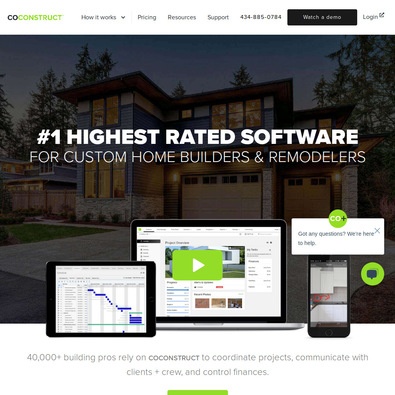
| ITQlick Score: | 97/100 |
|---|---|
| ITQlick Rating: |
|
| Pricing: | 2/10 - low cost |
| Category: | Construction -> CoConstruct review |
| Ranking: | Ranked 4 out of 443 Construction systems |
| Company: | CoConstruct |
| Pricing: | starts at $99 per month |
| Typical customers: | SMBs |
| Platforms: | Desktop, Mobile, Cloud |
| Links: | CoConstruct pricing, CoConstruct alternatives |
 Shlomi Lavi / updated: Mar 08, 2022
Shlomi Lavi / updated: Mar 08, 2022We publish unbiased reviews. Our opinions are our own and are not influenced by payments from advertisers. This content is reader-supported, which means if you leave your details with us we may earn a commission. Learn why ITQlick is free .
Table of Contents
What is CoConstruct?
CoConstruct is a construction management software for builders to help them stay on top of their jobs and control their building projects. Here are some features of this software:- Track Jobsite Activity & Progress: This feature helps builders to track and schedule future project activities.
- Share Files + Photos: This feature helps builders to share files and photos with anyone. This helps to show or share a building project update for approval or review.
- Budget & Forecast Project Costs: This feature helps builders to open-book and fixed-price projects.
- Track Change Orders & Expenses: This CoConstruct feature helps builders change orders and track the expense of projects.
Who is it best for?
CoConstruct is best suited for small, medium, and large businesses in the building, construction, repair, plumbing, contracting, HVAC, electrical, engineering, architecture and similar industries.Main features and functionalities
CoConstruct features scheduling, communication, materials and design selection, as well as expense tracking cost plus management, photo management, documentation management, website integration, lead tracking and Facebook integration, and others. It also has an integrated financial module which can help manage estimates and proposals, handle biddings, and create summaries for forecasting purposes. This was software was designed with both the company and the consumer in mind. It offers a suite of services that make project managing an easy task.What is the actual cost?
CoConstruct comes with two pricing variations; the introductory plan called RAMP and the full service plan called the Plus. The RAMP plan is just for one month, and it is priced at $99. The RAMP plan includes all software features, can be used for unlimited projects, offers technical support and Onboarding guides, but does not offer a money-back guarantee and 1:1 coaching.The Plus plan pricing starts at $200 (can be used for 0-5 projects) per month for the first three months and $299 per month after three months. This plan comes with everything available in the RAMP plan, plus a money-back guarantee and 1:1 coaching.
ITQlick pricing score is 2 out of 10 (10 is most expensive). Access ITQlick pricing guide for CoConstruct. You can also find here pricing information from CoConstruct's website.
Pros
- Coconstruct has existing premade templates that can easily be customized
- This builder software is cost-rated low-cost by experts
- The software has a straight forward and user-friendly interface. The GUI has self explanatory icons, a logical flow, and interactive reports. It is quite easy to navigate with just a few clicks.
- The Schedules, To-Dos, and Job Logs are three features with great design and impact
- Since it is web-based it doesn’t require a large hardware investment. The software is able to integrate with Xero, QuickBooks Desktop and QuickBooks Online accounting systems.
Cons
- This software runs a bit slow as some users complain
- Co-Construct does not integrate well with Box.com. Having to re-upload some Box.com documents to Co-Construct is a duplicated effort.
- The software crashes more on Apple products. And its calendar drop down doesn't always stay open, so users have to manually enter dates sometimes which is a waste of time.
- Co-Construct is not fit for fully custom work. It only works with standard options which are not customizable.
How it stacks up?
Access a head to head analysis of CoConstruct vs alternative software solutions.Frequently Asked Questions (FAQs)
Is CoConstruct right for you or your business?
Coconstruct is designed for single or team Homebuilders and Remodelers that have either small or large projects that they are managing. More than 100,000 professional builders currently use the software, and some of the builders and remodelers are J. Parish Professional Builders, Morning Star Homes, The Builders Group Of West Alabama, etc.List of categories
List of features
Auditor - Shlomi Lavi
Shlomi Lavi is an entrepreneur and founder of ITQlick.com. He holds a Bachelor of Science (B.Sc.) in Information Systems Engineering from Ben Gurion University in Israel. Shlomi brings 17 years of global IT and IS management experience as a consultant and implementation expert for small, medium and large-sized (global) companies. Shlomi’s goal is to share the best knowledge and news about information systems so you can make smarter buying decisions for your business.
