Fergus Review - why 4.7 stars?
Compare Pricing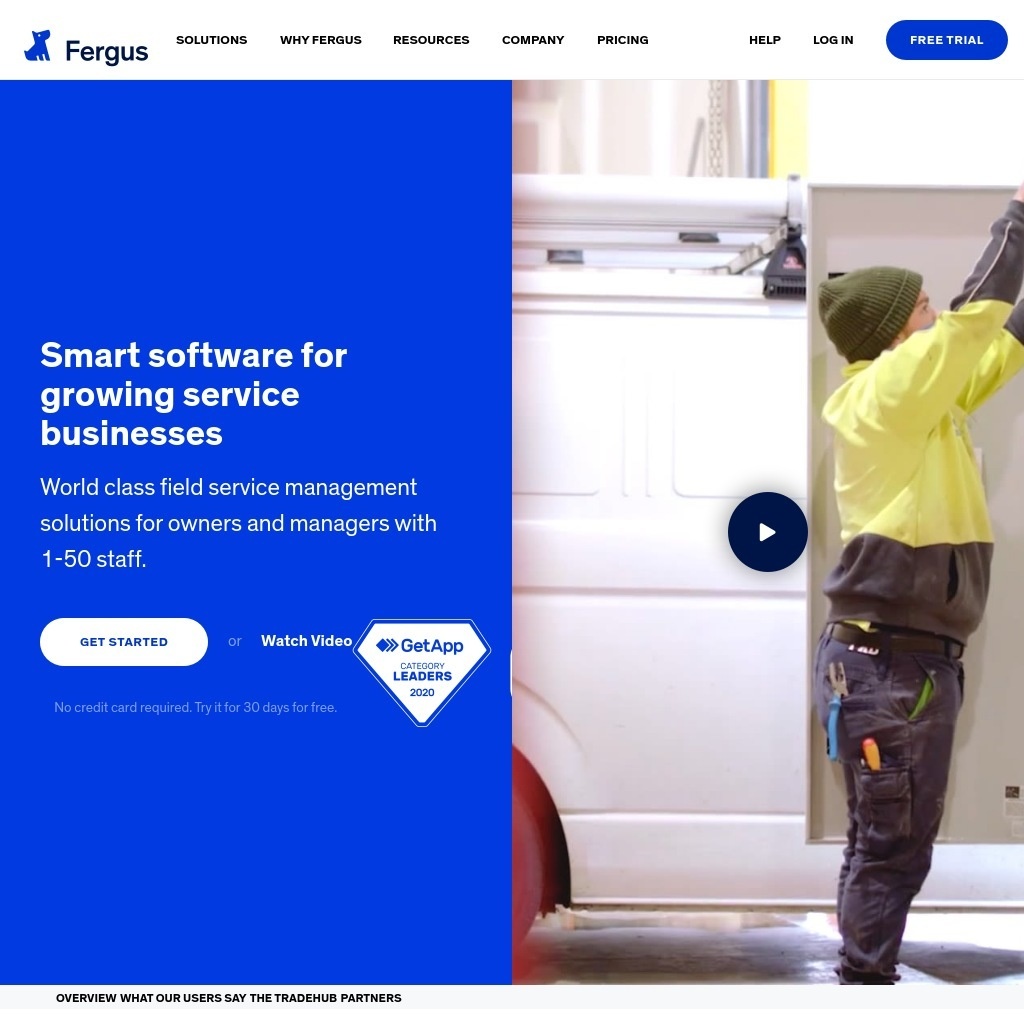
| ITQlick Score: | 82/100 |
|---|---|
| ITQlick Rating: |
|
| Pricing: | 2.6/10 - low cost |
| Category: | Field Service -> Fergus review |
| Ranking: | Ranked 101 out of 350 Field Service systems |
| Company: | Fergus Software |
| Pricing: | starts at $40 per user/month |
| Typical customers: | SMBs |
| Platforms: | Desktop, Mobile, Cloud |
| Links: | Fergus pricing, Fergus alternatives |
 Shlomi Lavi / updated: Jul 24, 2022
Shlomi Lavi / updated: Jul 24, 2022We publish unbiased reviews. Our opinions are our own and are not influenced by payments from advertisers. This content is reader-supported, which means if you leave your details with us we may earn a commission. Learn why ITQlick is free .
Table of Contents
What is Fergus?
Fergus is a field service software designed to help field serve SMBs get control of their operations. It allows owners to manage cost-effectively, keep jobs on track, and improve overall profitability. In addition, they will be able to manage multiple jobs simultaneously, get teams to access information on jobs remotely, and get insights that point them to select jobs that will drive profit to their business.Some of the key features of Fergus are job tracking, document management, effective communication, and reports & insights. Fergus™, a computer software company with a workforce of about 80 employees. The company was founded in 2012 and is headquartered in Auckland, New Zealand.
Who is it best for?
The typical customers include the following business size: SMBs.What is the actual cost?
Fergus pricing is based on two plans, which are Basic and Professional. The basic plan is priced at $28.90 per full user monthly; optional timesheet user on this plan costs $8 monthly, and contractor user costs $3 daily. Key features on the basic plan are quoting & estimating job reporting, and notes & conversation.On the other hand, the professional plan is priced at $43 per full user monthly; optional timesheet user on this plan costs $11 monthly, and contractor user costs $3 as well daily. Key features on the professional plan are GPS tracking, purchase orders, and business reporting. Also, note that the pricing is in $NZD (New Zealand Dollar) Meanwhile, there is also a completely free limited plan which includes 10 jobs monthly, 3 jobs monthly, and accounting software integration.
ITQlick pricing score is 2.6 out of 10 (10 is most expensive). Access ITQlick pricing guide for Fergus. You can also find here pricing information from Fergus's website.
Pros
- Displays information about jobs in an orderly and concise manner
- Fergus enables one to create invoices faster
- Customer support team members and very professional and helpful
- GPS tracking is accurate and is provided in real time
Cons
- Initial set up could take some time
- The software asset management function needs to be improved
How it stacks up?
Access a head to head analysis of Fergus vs alternative software solutions.Frequently Asked Questions (FAQs)
Is Fergus right for you or your business?
Fergus is suitable for small and medium-sized business enterprises. The software is designed to serve all field service businesses, home builders, roofers, plumbers, and electricians. Some of such businesses using the software are J.O Russell Ltd, CORYS Electrical, and Mico.List of categories
List of features
Auditor - Shlomi Lavi
Shlomi Lavi is an entrepreneur and founder of ITQlick.com. He holds a Bachelor of Science (B.Sc.) in Information Systems Engineering from Ben Gurion University in Israel. Shlomi brings 17 years of global IT and IS management experience as a consultant and implementation expert for small, medium and large-sized (global) companies. Shlomi’s goal is to share the best knowledge and news about information systems so you can make smarter buying decisions for your business.
