TimeClock Plus Review - why 3.3 stars?
Compare Pricing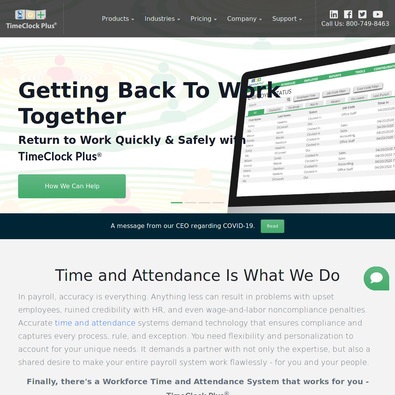
| ITQlick Score: | 92/100 |
|---|---|
| ITQlick Rating: |
|
| Pricing: | 4.8/10 - average cost |
| Category: | Time Tracking -> TimeClock Plus review |
| Ranking: | Ranked 2 out of 67 Time Tracking systems |
| Company: | Mycroft Computing |
| Pricing: | starts at $2.50 per employee/month |
| Typical customers: | Start up, Small business, Medium business, Large business |
| Platforms: | Desktop, Cloud |
| Links: | TimeClock Plus pricing, TimeClock Plus alternatives |
 Shlomi Lavi / updated: Jun 01, 2022
Shlomi Lavi / updated: Jun 01, 2022We publish unbiased reviews. Our opinions are our own and are not influenced by payments from advertisers. This content is reader-supported, which means if you leave your details with us we may earn a commission. Learn why ITQlick is free .
Table of Contents
What is TimeClock Plus?
TimeClock Plus is a cloud-based time tracking software. The software is designed to automate timekeeping and labor-related processes. The software comes with features such as:- Time & Attendance: End-users can manage hours, exceptions, and attendance from a single, user-friendly application and make sure their teams get paid accurately and on time with streamlined payroll processes.
- Employee Scheduling: With this feature, end-users can make sure their people are in the right place at the right time and keep costs down. With just a few clicks, they can also locate and manage personnel, including those working from multiple locations.
- Leave & Absence Management: TimeClock Plus creates the avenue for end-users to approve or deny requests with a single click and watch the interface work seamlessly with employee hours. Users can also consolidate tasks by managing leave and hours all on the same screen.
- Labor Costing & Job Tracking: This feature enables the delivery of precise labor tracking that has the flexibility to keep up with the complexity of their organization. End-users can configure the system to fit their needs, not the other way around.
- Reporting & Analytics: With this feature, users can filter and sort reports exactly how they want them configured. They can also customize their dashboards to access the most relevant data quickly.
Who is it best for?
The software is a suitable product for small and medium businesses although there is no restriction on industrial affiliation. It can be used in a wide range of major industries and domains such as retail and wholesale, automation and manufacturing, technology and software development, financial services, engineering services, government and public administration, and others.Main features and functionalities
The software allows personalizing of time tracking features in order to fit specific needs. Employees time in and out can be entered for specific pay period and the software does the rest of the calculations. The software allows setting of time off reasons and benefit rules according to specific requirements of the company.TimeClock Plus calculates overtime hours in addition to regular hours and also tracks the benefit hours that employees have earned. Other important capabilities include review printing for lists and reports, gross wage calculations, shift indicator for each work day, data import and export, and others.
What is the actual cost?
TimeClock Plus offers three license pricing options: Essentials, Professional, and Enterprise.Essentials start at $2.50 per employee per month. Professional starts at $5.00 per employee per month. The license cost information is unavailable on the official website. Essentials come with features such as Time and Attendance, Configurable Dashboard, Basic Reports, Employee Management, Job Code Management, Overtime Calculations, and Support (Business Hours).
Professional comes with everything in Essential including PTO & Leave Management, Automated Imports, Payroll Exports, Employee Scheduling, and Humanity Scheduling Integration. Enterprise comes with everything in Professional including Attestation Tracking, Multi-Language Software, Job Costing, Shift Differential, Advanced Leave, Advanced Overtime, Annualized Employee Management, Support (24/7), and TCP Mobile Apps.
ITQlick pricing score is 4.8 out of 10 (10 is most expensive). Access ITQlick pricing guide for TimeClock Plus. You can also find here pricing information from TimeClock Plus's website.
Pros
- TimeClock Plus makes visible all clocked hours throughout the pay period
- The software offers an optimal self-service feature
- The software offers a smooth and easy integration process
Cons
- Users complain of the inability to customize reports
How it stacks up?
Access a head to head analysis of TimeClock Plus vs alternative software solutions.Frequently Asked Questions (FAQs)
Is TimeClock Plus right for you or your business?
End-users seeking a time tracking software that helps solve time and attendance challenges will fit well with TimeClock Plus. TCP Software has grown into a comprehensive workforce management system offering its solutions to industries with specialties in Government, Higher Education, K-12 Education, Manufacturing, etc.List of categories
List of features
Auditor - Shlomi Lavi
Shlomi Lavi is an entrepreneur and founder of ITQlick.com. He holds a Bachelor of Science (B.Sc.) in Information Systems Engineering from Ben Gurion University in Israel. Shlomi brings 17 years of global IT and IS management experience as a consultant and implementation expert for small, medium and large-sized (global) companies. Shlomi’s goal is to share the best knowledge and news about information systems so you can make smarter buying decisions for your business.
