Sage One Payroll Review - why 4 stars?
Compare Pricing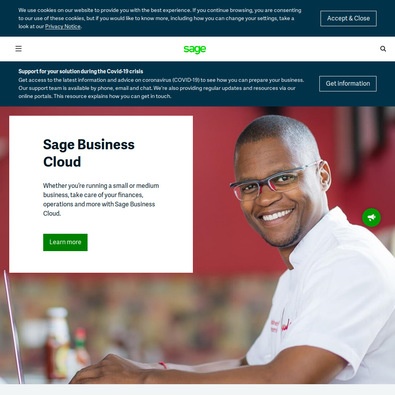
| ITQlick Score: | 90/100 |
|---|---|
| ITQlick Rating: |
|
| Pricing: | 2/10 - low cost |
| Category: | Small Business Payroll -> Sage One Payroll review |
| Ranking: | Ranked 5 out of 28 Small Business Payroll systems |
| Company: | Sage |
| Pricing: | starts at $7 per user/month |
| Typical customers: | Small businesses and start ups |
| Platforms: | Desktop, Mobile, Cloud |
| Links: | Sage One Payroll pricing, Sage One Payroll alternatives |
 Shlomi Lavi / updated: Mar 22, 2022
Shlomi Lavi / updated: Mar 22, 2022We publish unbiased reviews. Our opinions are our own and are not influenced by payments from advertisers. This content is reader-supported, which means if you leave your details with us we may earn a commission. Learn why ITQlick is free .
Table of Contents
What is Sage One Payroll?
Sage One Payroll is a cloud-based payroll software designed for payroll management of small businesses. The software comes with features such as:- Simple 4 Steps Payroll Process: The easy 4-step pay run is a breeze to complete. Business owners can enter hourly pay or salary; the software will do the math, enabling users to print pay stubs for their employees in minutes.
- HMRC Compliant: In a single click, business owners can submit real-time data to HMRC, ensuring that PAYE and NIC are calculated correctly the first time, every time.
- Easy Pensions Filing: As part of the 4-step payroll run, users can automatically assess and enroll their employees in a workplace pension. Users may safely transfer data to major auto-enrolment pension providers with just one click.
- Payslips, P60s, & Reporting: Employees can access payslips and P60s online from any location. End-users can be assured of secure access to payslips for peace of mind.
Who is it best for?
Sage One Payroll is suitable for small companies with up to 15 employees and supports only one user. The payroll processing software can be used by libraries, shops, non-profits organizations and other small companies that are looking for a payroll processing software with basic payroll management features.Main features and functionalities
Sage One Payroll comes with monthly and weekly pay runs recording, previous completed pay runs re-printing and viewing, detailed report showing with breakdown for each pay run, switching to HMRC basic PAYE tools from your data, RTI compliant, previous pay runs editing and correction making for multiple employees features. The software supports full integration with Sage One Accounts and does not require any setup for integration.What is the actual cost?
Sage One Payroll comes with customizable pricing that fits the needs of their end-users. Sage Business Cloud Payroll starts at £7.00 per user, per month (with 5 employees), £12.00 per user, per month (with 10 employees), £17.00 per user, per month (with 15 employees), £27.00 per user, per month (with 25 employees), etc. Business owners can cancel or upgrade at any time.The pricing plan comes with features such as Manage payroll for up to 100 employees, Easy-to-use 4 step Do-It-Yourself cloud-based payroll, Avoid mistakes with fully HMRC compliant software, Automated payroll calculations and submissions, Secure self serve payslips and P60s for employees, Multi-user access providing unique individual logins and added security, Easily manage pension requirements and submissions, etc.
ITQlick pricing score is 2 out of 10 (10 is most expensive). Access ITQlick pricing guide for Sage One Payroll. You can also find here pricing information from Sage One Payroll's website.
Pros
- Sage Business Cloud Payroll enables easy integration processes for effective usage
- The software enables an easy switch with a simple setup and data import
- The software offers an auto adjustment which is also useful when users make an error on the payslip
Cons
- Users complain of not being able to understand the interface easily
- Sage One Payroll is not highly customizable comparing to other similar tools
- Processing a payroll run using this payroll processing software can be slightly tricky for some users
How it stacks up?
Access a head to head analysis of Sage One Payroll vs alternative software solutions.Frequently Asked Questions (FAQs)
Is Sage One Payroll right for you or your business?
Business owners seeking a user-friendly cloud-based payroll solution that allows them to handle all aspects of their payroll in just a few clicks will fit well with Sage Business Cloud Payroll. Business owners in Manufacturing, Wholesale Distribution, Chemicals, Food and beverage, professional services, and more can make use of the do-it-yourself payroll in four simple steps.List of categories
List of features
Auditor - Shlomi Lavi
Shlomi Lavi is an entrepreneur and founder of ITQlick.com. He holds a Bachelor of Science (B.Sc.) in Information Systems Engineering from Ben Gurion University in Israel. Shlomi brings 17 years of global IT and IS management experience as a consultant and implementation expert for small, medium and large-sized (global) companies. Shlomi’s goal is to share the best knowledge and news about information systems so you can make smarter buying decisions for your business.
