FuseDesk Review - why 4.3 stars?
Compare Pricing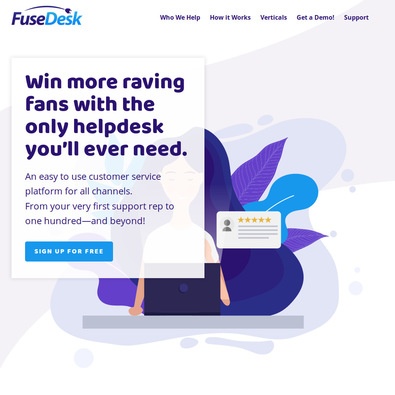
| ITQlick Score: | 91/100 |
|---|---|
| ITQlick Rating: |
|
| Pricing: | 6.4/10 - high cost |
| Category: | Help Desk -> FuseDesk review |
| Ranking: | Ranked 5 out of 210 Help Desk systems |
| Company: | Asandia Corp |
| Pricing: | starts at $39 per seat/month |
| Typical customers: | Start up, Small business, Medium business |
| Platforms: | Desktop |
| Links: | FuseDesk pricing, FuseDesk alternatives |
 Shlomi Lavi / updated: Jul 28, 2022
Shlomi Lavi / updated: Jul 28, 2022We publish unbiased reviews. Our opinions are our own and are not influenced by payments from advertisers. This content is reader-supported, which means if you leave your details with us we may earn a commission. Learn why ITQlick is free .
Table of Contents
What is FuseDesk?
FuseDesk is a cloud-based helpdesk system for any type of customer service. FuseDesk combines your teams, channel, and reporting in a single platform. Moreover, you can integrate emails, Facebook messenger, SMS, phone support, and more into this platform.The features offered by FuseDesk include alerts/escalation, appointment management, automated routing, call center management, canned responses, CRM, customer database, customizable branding, email management, IT asset management, knowledge base management, live chat, macros/templated responses, multi-channel communication, offline form, surveys & feedback, third party integrations, ticket management, transfers/routing, and website visitor tracking.
FuseDesk is also available as a Desktop application for Mac and Windows users.
Who is it best for?
The typical customers include the following business size: Start up, Small business, Medium business.What is the actual cost?
FuseDesk offers various pricing plans for its users. The three pricing plans namely, Lite, Pro, and Enterprise are priced at $39 per seat per month, $49 per seat per month, and $59 per seat per month. There is a free version as well that users can try if they want to get started with a customer help desk system.The overall cost of FuseDesk as compared to other HelpDesk systems in the industry is on the higher side. However, the feature set and free version give the user enough reasons to opt for FuseDesk.
ITQlick pricing score is 6.4 out of 10 (10 is most expensive). Access ITQlick pricing guide for FuseDesk. You can also find here pricing information from FuseDesk's website.
Pros
- You can easily integrate FuseDesk with your current system
- FuseDesk notifications are on time with no delays
- The users can get a free version
- Its user can create tickets for ticket response
Cons
- Using templates is a bit tricky and at times glitchy
- Case reassignments and template pull-ups sometimes require multiple tries
- The subscription process can be improved if it is integrated with other systems
How it stacks up?
Access a head to head analysis of FuseDesk vs alternative software solutions.Frequently Asked Questions (FAQs)
Is FuseDesk right for you or your business?
FuseDesk offers all the features required for help desk and customer support management. The users can opt for the free version as well if they have just started. The overall feature set fits well with the organizational needs. However, it is a bit costly as compared to the alternatives discussed. Since alternatives more and less offer similar features in a lesser pricing range.List of categories
List of features
Auditor - Shlomi Lavi
Shlomi Lavi is an entrepreneur and founder of ITQlick.com. He holds a Bachelor of Science (B.Sc.) in Information Systems Engineering from Ben Gurion University in Israel. Shlomi brings 17 years of global IT and IS management experience as a consultant and implementation expert for small, medium and large-sized (global) companies. Shlomi’s goal is to share the best knowledge and news about information systems so you can make smarter buying decisions for your business.
