Paperport Review - why 4 stars?
Compare Pricing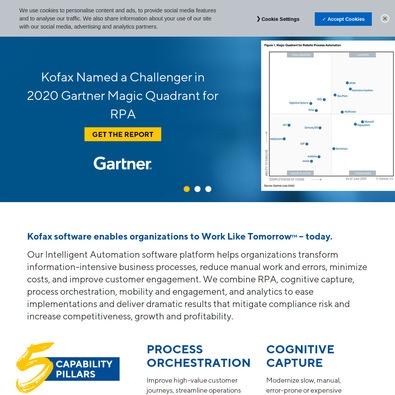
| ITQlick Score: | 75/100 |
|---|---|
| ITQlick Rating: |
|
| Pricing: | 3.6/10 - low cost |
| Category: | Document Management -> Paperport review |
| Ranking: | Ranked 147 out of 423 Document Management systems |
| Company: | Nuance |
| Pricing: | starts at $99 per license |
| Typical customers: | Start up, Small business, Medium business, Large business |
| Platforms: | Desktop, Cloud |
| Links: | Paperport pricing, Paperport alternatives |
 Shlomi Lavi / updated: Mar 26, 2022
Shlomi Lavi / updated: Mar 26, 2022We publish unbiased reviews. Our opinions are our own and are not influenced by payments from advertisers. This content is reader-supported, which means if you leave your details with us we may earn a commission. Learn why ITQlick is free .
Table of Contents
What is Paperport?
PaperPort is a speech, imaging and data organization solution for your business. The software was designed by Nuance Communications headquartered in Massachusetts, United States. It offers document management services along with scanning, organization, and sharing of information.Who is it best for?
PaperPort is a major data organization software solution and as such can fulfill the needs of any business size. Data organization and sharing are among the primary needs of any business so there is no restraint of industry when it comes to using PaperPort.If your business data is available in several formats and you if you need to share it with different locations from the same point in an organized way, you can benefit from the services of PaperPort. The software has been widely deployed in such industries as financial services, telecommunications, software, travel and transport, and others.
Some noteworthy customers of the software include Australian Bureau of Statistics, Acer America, Turkcell Global Bilgi, T-Mobile Germany, Telefonica Espana, and YES Bank etc.
Main features and functionalities
With much more efficient data organization, the software reduces the constraint on the workflow and allows you to perform business processes more efficiently. Other than data storage and organization facilities, the software also provides you with voice recognition tools so that you can take notes simply by speaking.With your files stored in the cloud, the software allows you to access them from anywhere in the world and from any device. You can also create PDF files and convert them in different formats. The software works with a variety of external devices such as scanners and printers etc.
Other important services offered by the software include capture of information on the go, routing of documents from digital copiers, management of documents across networks, and security services for sensitive documents.
What is the actual cost?
The cost of license starts at $99 per license. ITQlick pricing score is 3.6 out of 10 (10 is most expensive). Access ITQlick pricing guide for Paperport. You can also find here pricing information from Paperport's website.Pros
- Other than data storage and sharing options, the software also offers security features for sensitive documents.
- Unlike its competitors, the software offers the unique feature of routing documents from digital copiers.
- The software supports mobile scanners as well as multi-function printers.
- The software offers support for over half a dozen major languages resulting in enhanced functional capabilities for international use.
- You can convert documents into popular formats such as PAF and Microsoft Office applications.
Cons
- The software does not offer multi-level folders leaving the data less organized.
- Customer support services of the software do not include online chart and collaboration options.
- Two important features missing from the software are geo-location and web clipping support.
- Management services of the software do not include version management.
- There is no facility of customizable vault and metadata on PaperPort.
How it stacks up?
Access a head to head analysis of Paperport vs alternative software solutions. ITQlick rating
Score
Pricing
License pricing
Functionality
Review
Compare
Paperport
ITQlick rating
4/5
Score
75/100
Pricing
3.6/10
License pricing
$99 per license
Functionality
9
Review
Compare
SmartFile
ITQlick rating
4.9/5
Score
92/100
Pricing
6.4/10
License pricing
$10 per user/month
Functionality
3
Review
Compare
Scan123
ITQlick rating
4.2/5
Score
92/100
Pricing
4/10
License pricing
$349 per month
Functionality
3
Review
Compare
Box
ITQlick rating
4.3/5
Score
92/100
Pricing
2/10
License pricing
$15 per user/month
Functionality
26
Review
Compare
iAnnotat...
ITQlick rating
3.2/5
Score
92/100
Pricing
5.2/10
License pricing
$9.99 per license
Functionality
3
Review
Compare
Frequently Asked Questions (FAQs)
List of categories
Document Management
List of features
Archiving and Retention
Document Comparison
Document Indexing
Document Tagging
Full Text Searching
Remote Document Access
Search by Metadata
Text Editing
Auditor - Shlomi Lavi
Shlomi Lavi is an entrepreneur and founder of ITQlick.com. He holds a Bachelor of Science (B.Sc.) in Information Systems Engineering from Ben Gurion University in Israel. Shlomi brings 17 years of global IT and IS management experience as a consultant and implementation expert for small, medium and large-sized (global) companies. Shlomi’s goal is to share the best knowledge and news about information systems so you can make smarter buying decisions for your business.
