Sage HRMS Review - why 3.6 stars?
Compare Pricing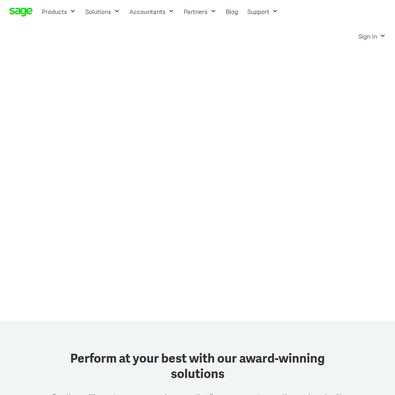
| ITQlick Score: | 92/100 |
|---|---|
| ITQlick Rating: |
|
| Pricing: | 3/10 - low cost |
| Category: | Human Resources -> Sage HRMS review |
| Ranking: | Ranked 18 out of 584 Human Resources systems |
| Company: | Sage |
| Pricing: | starts at $5.50 per user/month |
| Typical customers: | Small, medium and large size businesses |
| Platforms: | Desktop |
| Links: | Sage HRMS pricing, Sage HRMS alternatives |
 Shlomi Lavi / updated: Mar 12, 2022
Shlomi Lavi / updated: Mar 12, 2022We publish unbiased reviews. Our opinions are our own and are not influenced by payments from advertisers. This content is reader-supported, which means if you leave your details with us we may earn a commission. Learn why ITQlick is free .
Table of Contents
What is Sage HRMS?
Sage HRMS is a cloud-based and on-premises human resource solution for all types of businesses. It offers all the necessary features to meet the human resource management needs of the organizations. Sage HRMS offers features such as payroll processing, employee record management, time and attendance management, onboarding & recruitment, workforce management, compliance management, risk mitigation, decision support system, learning management, talent management, and employee benefits management. In addition, there are various modules that users can use to fulfill their human resource management needs.Moreover, you can automate your HR process using Sage HRMS for faster and efficient employee management. You can integrate Sage HRMS with your existing communication and storage systems such as Slack, Zapier, Active Directory, and G-Suite. However, you can also integrate it with your customized systems. The target user size of Sage HRMS is small and medium-sized organizations searching for efficient and less costly HRMS systems.
The Desktop version of Sage HRMS is available for both Windows and Linux users. However, there is no support for Mac users. Sage HRMS is owned by Sage (Sage Group Plc.), founded in 1981 in Newcastle Upon Tyne, Newcastle upon Tyne, United Kingdom. Sage has around 10000+ employees, making it a large-sized organization.
Who is it best for?
This program is for small to mid tier companies which are in need of efficient human resource managing software. It handles everything from time tracking to ensuring that your company keeps to government standard in terms of tax codes. Smaller companies will find that the process will save time when it comes to dealing with your staff.Sage HRMS to is used by companies like Navigators, FirstBank and ABCD to improve their employee relations and to track the general employee movement. Basically, it saves your HR department a lot of time, and that means they can make bigger decisions, faster.
Main features and functionalities
Sage HRMS aims to collate all your HR information and the create that single point of contact. However, that would be useless if there were not any other features to it. For example, tracking free days and absences can be a hectic task when faced with hundreds of employees. The program streamlines this process, and even informs you of the days that are important to an employee. Benefit plans are also included, but the thing that separates this program from others is that it calculates those benefits. This, will in turn, enable you to make administrative decisions regarding your staff.The program can also be customizable, which means that it will perfectly fit your needs and the needs of each of your employees.
What is the actual cost?
The pricing model of Sage HRMS is per employee / per user basis along with the number of modules purchased. The cost of Sage HRMS for their core HR and leave management is $5.5 per user per month. However, with the addition of each module, the price increases. You only pay for the number of users and modules you purchase. However, their complete recruitment package is around $200 with the addition of per-user pricing. Compared to the industry pricing standards, the cost of Sage HRMS is lesser than the other alternatives.ITQlick pricing score is 3 out of 10 (10 is most expensive). Access ITQlick pricing guide for Sage HRMS. You can also find here pricing information from Sage HRMS's website.
Pros
- Sage HRMS is a one-stop solution for all HR needs of the organization
- It also has a rating process for appraisals
- You can access it from different locations if you have multiple offices
- Reports are always accurate so every memo and detail you send out will be well made and can be understood by everyone in your company
- Sage HRMS can be used in tandem with other programs by the company, and they all work seamlessly together.
Cons
- The session interruption process in case of internet disconnection can be improved
- Sage HRMS reporting function is needs improvement.
- User Interface is a little dated, so using the program might be a problem for those who are shifting from another application
- Training for the program is relatively easy, but troubleshooting old issues might result in further issues as there are no FAQs for common problems
How it stacks up?
Access a head to head analysis of Sage HRMS vs alternative software solutions.Frequently Asked Questions (FAQs)
Is Sage HRMS right for you or your business?
Sage HRMS fits the needs of small and medium-sized organizations by providing module-wise features and per-user-based pricing. Moreover, the user interface of Sage HRMS is easier to access with interactive dashboards and access controls. With the 24/7 availability of customer support, further organizations can faster reply to their queries. The other alternatives also offer a similar feature set. Hence, the preference of the HRMS tool is merely based on performance. By adding add-ons, you can enhance your overall experience of Sage HRMS.List of categories
List of features
Auditor - Shlomi Lavi
Shlomi Lavi is an entrepreneur and founder of ITQlick.com. He holds a Bachelor of Science (B.Sc.) in Information Systems Engineering from Ben Gurion University in Israel. Shlomi brings 17 years of global IT and IS management experience as a consultant and implementation expert for small, medium and large-sized (global) companies. Shlomi’s goal is to share the best knowledge and news about information systems so you can make smarter buying decisions for your business.
