ClickUp Review - why 4.7 stars?
Compare Pricing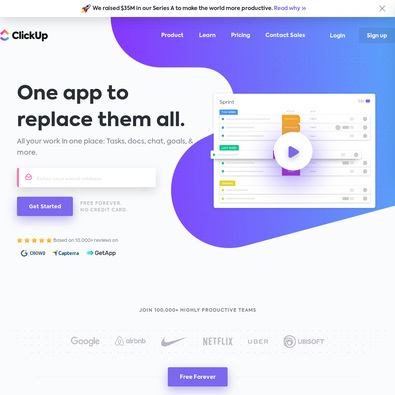
| ITQlick Score: | 94/100 |
|---|---|
| ITQlick Rating: |
|
| Pricing: | 2.2/10 - low cost |
| Category: | Project Management -> ClickUp review |
| Ranking: | Ranked 9 out of 884 Project Management systems |
| Company: | ClickUp |
| Pricing: | starts at $5 per user/month |
| Typical customers: | Small, medium and large size businesses |
| Platforms: | Desktop, Mobile, Cloud |
| Links: | ClickUp pricing, ClickUp alternatives |
 Shlomi Lavi / updated: Mar 01, 2023
Shlomi Lavi / updated: Mar 01, 2023We publish unbiased reviews. Our opinions are our own and are not influenced by payments from advertisers. This content is reader-supported, which means if you leave your details with us we may earn a commission. Learn why ITQlick is free .
Table of Contents
What is ClickUp?
ClickUp is a versatile and intuitive project management software designed to help teams of all sizes stay organized, collaborate effectively, and streamline their workflow. The platform was launched in 2017 in Palo Alto, California, and since then has grown rapidly, with over 1 million users in over 100,000 teams across the world.
ClickUp is suitable for businesses of any size, from small startups to large enterprises. Its flexible features and customizable workflows make it an ideal choice for teams in industries such as marketing, software development, construction, education, and more. Whether you need to manage a complex project with dozens of contributors or simply keep track of your daily to-do list, ClickUp can help you do it all.
One of the standout features of ClickUp is its ability to create and manage tasks in a variety of ways. Users can create tasks using a simple to-do list or by using more complex features like checklists, attachments, and custom fields. Tasks can be assigned to team members, set with due dates, and prioritized based on their importance.
Another key feature of ClickUp is its ability to create custom dashboards for each user, displaying only the information they need to see. This allows teams to focus on the tasks and projects that are most important to them, without being distracted by irrelevant information. Additionally, ClickUp allows users to create custom views for each project, so teams can visualize their work in the way that works best for them.
Collaboration is another strength of ClickUp, with features like real-time commenting, task assignments, and shared calendars. Users can also share files, leave feedback, and receive notifications about updates to their projects. ClickUp also integrates with a variety of other tools, such as Slack, Google Drive, and Trello, making it easy to keep all of your team's work in one place.
Finally, ClickUp is known for its exceptional customer support, with a dedicated support team available 24/7 to answer any questions or issues that users may have. The platform also offers a variety of helpful resources, such as a knowledge base, video tutorials, and webinars, to help users get the most out of the platform.
Overall, ClickUp is an excellent choice for any team looking for a powerful and flexible project management tool. Its intuitive interface, customizable workflows, and collaboration features make it a standout choice in the crowded project management software market.
Who is it best for?
ClickUp project management software is used by a wide range of customers in different industries. It is ideal for businesses of all sizes, from small startups to large corporations. The software is especially useful for teams that work remotely or have team members spread across different locations.
Some of the industries that use ClickUp project management software include:
-
Marketing: Marketing teams use ClickUp to plan and execute campaigns, track progress, and collaborate on tasks.
-
Software development: Software development teams use ClickUp to manage projects, track bugs, and collaborate with developers and testers.
-
Construction: Construction companies use ClickUp to manage projects, track progress, and collaborate with contractors and suppliers.
-
Education: Educational institutions use ClickUp to manage projects, track progress, and collaborate with teachers and staff.
-
Non-profit: Non-profit organizations use ClickUp to manage projects, track progress, and collaborate with volunteers and donors.
Some examples of companies that use ClickUp project management software include:
-
Fiverr: Fiverr is an online marketplace that connects businesses with freelancers. They use ClickUp to manage their projects, track progress, and collaborate with their team.
-
Hubspot: Hubspot is a marketing and sales software company. They use ClickUp to manage their projects, track progress, and collaborate with their team.
-
BuzzFeed: BuzzFeed is a digital media company that produces news and entertainment content. They use ClickUp to manage their projects, track progress, and collaborate with their team.
-
Zapier: Zapier is a web automation company that connects different apps together. They use ClickUp to manage their projects, track progress, and collaborate with their team.
-
Apple: Apple is a technology company that designs and sells consumer electronics, computer software, and online services. They use ClickUp to manage their projects, track progress, and collaborate with their team.
Overall, ClickUp project management software is used by a diverse range of customers in different industries. It offers powerful project management features, collaboration tools, and customization options, making it an ideal choice for any team looking to stay organized and productive.
Main features and functionalities
ClickUp project management software can help your business in many ways, regardless of your industry or size. Here are some ways ClickUp can benefit your business:
-
Improve organization: ClickUp offers a variety of project management tools, such as to-do lists, checklists, and calendars, that can help you stay organized and focused. You can assign tasks, set deadlines, and track progress in real-time, ensuring that your team is on track to meet your goals.
-
Streamline communication: ClickUp offers communication tools, such as real-time commenting and task assignments, that can help you communicate with your team more efficiently. You can share files, leave feedback, and receive notifications about updates to your projects, keeping everyone in the loop.
-
Boost productivity: ClickUp's customizable workflows and automation tools can help you automate repetitive tasks, saving you time and increasing productivity. You can also prioritize tasks based on their importance, ensuring that your team is working on the most critical projects.
-
Enhance collaboration: ClickUp allows your team to work together on projects, even if they are located in different parts of the world. You can assign tasks to team members, collaborate on projects in real-time, and receive feedback on your work, making it easier to achieve your goals.
-
Accessible from anywhere: ClickUp is cloud-based, which means that you can access your projects and tasks from anywhere with an internet connection. This makes it easy to work remotely or on-the-go, ensuring that your team can stay productive no matter where they are.
Overall, ClickUp project management software can help your business become more organized, productive, and collaborative. Its powerful features, customization options, and user-friendly interface make it an ideal choice for any team looking to improve their workflow and achieve their goals.
What is the actual cost?
Click Up offers five pricing plans for its users: Free, Unlimited, Business, Business Plus, and Enterprise plan. The cost of each plan is
-
Free: The free plan costs around $0 per month.
-
Unlimited: The Unlimited Plan costs around $9 per user per month. For the annual plan, the cost is around $5 per user per month.
-
Business: The Business plan costs around $19 per user per month. For the annual plan, the cost is around $12 per user per month.
-
Business Plan: The Unlimited Plan costs around $25 per user per month. For the annual plan, the cost is around $19 per user per month
-
Enterprise: For the Enterprise plan, you need to connect with customer support of Click Up.
ITQlick pricing score is 2.2 out of 10 (10 is most expensive). Access ITQlick pricing guide for ClickUp. You can also find here pricing information from ClickUp's website.
Pros
- ClickUp offers highly customizable workflows, allowing teams to create and automate processes tailored to their specific needs. This sets it apart from competitors like Slenke and Primavera Enterprise Project Portfolio Management, which do not offer the same level of customization.
- The software offers quality features on their free plan
- ClickUp can accommodate project teams of any size
- ClickUp user interface is intuitive and easy to use, making it a great option for teams who want a user-friendly project management tool. This sets it apart from competitors like Swit, which has a more complex user interface.
Cons
- ClickUp can be overwhelming for some users due to the vast array of features available, especially when compared to more streamlined competitors like Plutio.
- User interface needs to be overhauled for a smooth transition between pages
- While ClickUp offers some reporting capabilities, it may not be as robust as competitors like Primavera Enterprise Project Portfolio Management, which offers more advanced reporting and analytics features.
How it stacks up?
Access a head to head analysis of ClickUp vs alternative software solutions.Frequently Asked Questions (FAQs)
Is ClickUp right for you or your business?
Project management teams and their managers seeking to unite many tools at their disposal on a single platform will fit into the software solutions of ClickUp. The software comes with the needed tool designed to facilitate productiveness among team members in different organizations. Examples of customers using ClickUp are Google, Webflow, Booking.com, IBM, etc.List of categories
List of features
Auditor - Shlomi Lavi
Shlomi Lavi is an entrepreneur and founder of ITQlick.com. He holds a Bachelor of Science (B.Sc.) in Information Systems Engineering from Ben Gurion University in Israel. Shlomi brings 17 years of global IT and IS management experience as a consultant and implementation expert for small, medium and large-sized (global) companies. Shlomi’s goal is to share the best knowledge and news about information systems so you can make smarter buying decisions for your business.
