monday.com Review - why 4.7 stars?
Compare Pricing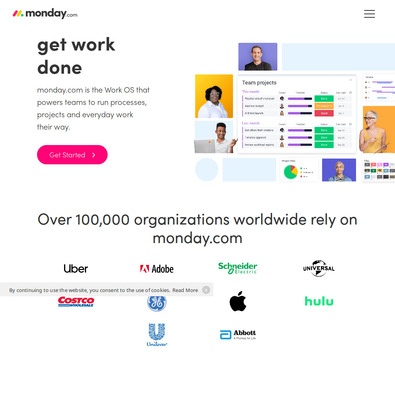
| ITQlick Score: | 98/100 |
|---|---|
| ITQlick Rating: |
|
| Pricing: | 4/10 - average cost |
| Category: | Project Management -> monday.com review |
| Ranking: | Ranked 2 out of 884 Project Management systems |
| Company: | monday.com |
| Pricing: | starts at $10 per seat/month |
| Typical customers: | Small, medium and large size businesses |
| Platforms: | Desktop, Mobile, Cloud |
| Links: | monday.com pricing, monday.com alternatives |
 Shlomi Lavi / updated: Feb 28, 2023
Shlomi Lavi / updated: Feb 28, 2023We publish unbiased reviews. Our opinions are our own and are not influenced by payments from advertisers. This content is reader-supported, which means if you leave your details with us we may earn a commission. Learn why ITQlick is free .
Table of Contents
What is monday.com?
Monday.com is a project management software that helps teams to plan, organize, and track their work. It was launched in 2014 and is headquartered in Tel Aviv, Israel, with offices in New York City, San Francisco, Sydney, and London. The company has over 1000 employees and serves more than 100,000 organizations globally.
Monday.com is designed for teams of all sizes and industries, from startups to enterprises. The software is particularly popular among marketing teams, creative agencies, and software development teams. It's an excellent choice for anyone who wants to manage their projects, tasks, and workflows in a visual and collaborative platform.
One of the key features of Monday.com is its customizable dashboard, which allows users to create a unique workspace that fits their team's needs. The software uses a system of boards and columns, making it easy to visualize your workflow and track the progress of your projects. Users can customize their boards by adding columns, tags, and custom fields, and can use templates to jump-start their projects.
Another powerful feature of Monday.com is its automation capabilities. Users can create automated workflows that streamline their processes and eliminate repetitive tasks. For example, you can create an automation that sends a reminder email when a task is due, or one that assigns a task to a team member when it's moved to a specific column on the board.
Monday.com also offers a variety of integrations with popular tools such as Slack, Google Drive, and Jira. This makes it easy to connect all of your team's tools and keep everyone on the same page. You can also use the software's API to build custom integrations and automate your workflows even further.
In conclusion, Monday.com is an intuitive and collaborative project management software that offers a range of powerful features to help teams stay organized and productive. Whether you're a small startup or a large enterprise, Monday.com can help you streamline your processes and achieve your goals. With its customizable dashboard, automation capabilities, and integrations, Monday.com is a must-have tool for any team looking to boost their productivity and efficiency.
Who is it best for?
Monday.com is a project management software that is used by a wide range of customers across various industries. Its flexibility and versatility make it suitable for different types of organizations, including small businesses, startups, and large enterprises. Some of the typical customers who use Monday.com are:
-
Marketing agencies: Monday.com is a popular choice among marketing agencies that need to manage multiple campaigns and projects simultaneously. The software's visual interface and collaboration features help teams to stay organized and on track.
-
Software development teams: Monday.com is also used by software development teams to manage their projects, tasks, and deadlines. The software's integrations with popular tools such as Jira, GitHub, and Bitbucket make it easy to manage code changes and track progress.
-
Non-profit organizations: Monday.com is an affordable project management solution that is ideal for non-profit organizations that need to manage their budgets and resources effectively. The software's customizable dashboards and automation features make it easy to manage donations, events, and volunteers.
-
Education institutions: Monday.com is used by educational institutions to manage their projects, assignments, and schedules. The software's visual interface and collaboration features make it easy for teachers and students to stay organized and on track.
-
Construction companies: Monday.com is a popular choice among construction companies that need to manage complex projects with multiple stakeholders. The software's collaboration features, customizable dashboards, and integrations with popular tools such as Autodesk make it easy to manage construction projects from start to finish.
Some of the companies that use Monday.com include Uber, Carlsberg, Hulu, WeWork, and Wix. These companies use Monday.com to manage their projects, tasks, and workflows, and to improve their productivity and efficiency. With its customizable dashboards, automation capabilities, and integrations, Monday.com is a versatile project management software that can be tailored to the specific needs of any organization.
Main features and functionalities
Monday.com is a powerful project management software that can help your business in several ways:
-
Streamline project management: Monday.com can help you manage your projects more efficiently by providing a clear overview of your project's status and progress. The software's visual interface and customizable dashboards make it easy to track tasks, deadlines, and milestones. This can help you to stay on top of your projects and ensure that everything is running smoothly.
-
Improve collaboration: Monday.com's collaboration features make it easy for your team to work together and share information. You can assign tasks to team members, add comments, and share files in real-time. This can help to improve communication and ensure that everyone is on the same page.
-
Increase productivity: Monday.com's automation features can help you to automate repetitive tasks and save time. For example, you can set up an automation to send a reminder email when a task is due or to update the status of a task when it's completed. This can help to reduce manual work and increase productivity.
-
Enhance visibility: Monday.com's reporting and analytics features can help you to gain insights into your team's performance and identify areas for improvement. You can track metrics such as task completion rates, time spent on tasks, and project costs. This can help you to make data-driven decisions and optimize your workflows.
-
Scale your business: Monday.com is a scalable solution that can grow with your business. Whether you're a small startup or a large enterprise, Monday.com can help you to manage your projects and collaborate with your team. The software's integrations with popular tools such as Slack, Google Drive, and Jira make it easy to connect with your existing workflows.
In conclusion, Monday.com is a versatile project management software that can help your business to streamline project management, improve collaboration, increase productivity, enhance visibility, and scale your operations.
What is the actual cost?
Monday.com offers four pricing plans for its users: Individual, Basic, Standard, Pro, and Enterprise. The price of each plan is:
-
Individual: The individual plan costs around $0 per user per month.
-
Basic: The Basic plan costs around $10 per user per month. If paid annually, the cost is around $8 per user per month.
-
Standard: The Standard plan costs around $12 per user per month. If paid annually, the cost is around $10 per user per month.
-
Pro: The Pro plan costs around $20 per user per month. If paid annually, the cost is around $16 per user per month.
-
Enterprise: For the Enterprise plan, you need to contact the support of Monday.com
ITQlick pricing score is 4 out of 10 (10 is most expensive). Access ITQlick pricing guide for monday.com. You can also find here pricing information from monday.com's website.
Pros
- Monday.com has a modern, user-friendly interface that is easy to use, making it accessible to teams with varying levels of technical expertise. This gives it an edge over competitors like Clarity PPM and Workfront, which can be more complex and require more training to use effectively.
- You can integrate it with other tools easily
- Monday.com offers a range of customizable templates, allowing teams to quickly set up workflows for a variety of project types. This saves time compared to competitors like Zoho Projects, which require more manual setup.
- Has multiple functionalities
Cons
- The pricing may seem high for smaller teams looking for a higher set of features
- Monday.com lacks advanced budgeting and finance features that are available in competitors like Zoho Projects and Mavenlink, which can be a disadvantage for teams that require detailed financial tracking.
- Although Monday.com offers integrations with popular tools like Slack and Google Drive, its overall range of integrations is more limited compared to some competitors like Zoho Projects, which has a wider range of integrations with different types of tools.
How it stacks up?
Access a head to head analysis of monday.com vs alternative software solutions.Frequently Asked Questions (FAQs)
Is monday.com right for you or your business?
Monday.com, given the price and features, fits to need of all organizations regardless of the size. From automation to integrations, Monday.com pretty much offers all the required features. However, if you are looking for software to support only project management or some specific nature of projects to manage, there are options available in the market. For instance, if you have a construction project, you might look into specific construction project management software.List of categories
List of features
Auditor - Shlomi Lavi
Shlomi Lavi is an entrepreneur and founder of ITQlick.com. He holds a Bachelor of Science (B.Sc.) in Information Systems Engineering from Ben Gurion University in Israel. Shlomi brings 17 years of global IT and IS management experience as a consultant and implementation expert for small, medium and large-sized (global) companies. Shlomi’s goal is to share the best knowledge and news about information systems so you can make smarter buying decisions for your business.
