Asana Review - why 4.4 stars?
Compare Pricing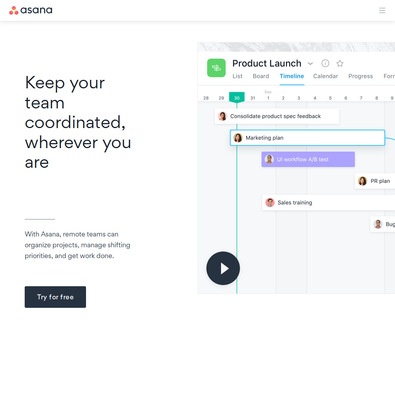
| ITQlick Score: | 97/100 |
|---|---|
| ITQlick Rating: |
|
| Pricing: | 6/10 - average cost |
| Category: | Project Management -> Asana review |
| Ranking: | Ranked 5 out of 884 Project Management systems |
| Company: | Asana |
| Pricing: | starts at $10.99 per user/month |
| Typical customers: | Small, medium and large size businesses |
| Platforms: | Desktop, Mobile, Cloud |
| Links: | Asana pricing, Asana alternatives |
 Shlomi Lavi / updated: Feb 28, 2023
Shlomi Lavi / updated: Feb 28, 2023We publish unbiased reviews. Our opinions are our own and are not influenced by payments from advertisers. This content is reader-supported, which means if you leave your details with us we may earn a commission. Learn why ITQlick is free .
Table of Contents
What is Asana?
Asana Project Management software is a powerful tool that has been designed to help businesses and teams organize their work, manage projects, and collaborate seamlessly. Founded in 2008 in San Francisco, California, Asana has rapidly grown to become one of the leading project management solutions on the market today. With over 1.5 million users worldwide, Asana has helped businesses of all sizes streamline their workflows and achieve their goals.
Asana Project Management software is designed for teams and businesses of all sizes who need a comprehensive project management solution. Whether you're a small startup or a large corporation, Asana provides all the tools you need to stay organized, manage projects, and collaborate effectively.
One of the standout features of Asana is its intuitive interface that allows users to easily create tasks, assign them to team members, set deadlines, and track progress. With Asana, users can create projects, add tasks, and assign them to team members with just a few clicks. As tasks are completed, users can mark them as done, making it easy to track progress and stay on top of deadlines.
Another key feature of Asana is its ability to integrate with other popular productivity tools, such as Google Drive, Slack, and Microsoft Teams. This means that teams can work seamlessly across different platforms, sharing files and communicating with ease. Asana also offers a powerful reporting feature that allows users to generate custom reports on project progress, task completion, and other key metrics.
One of the most impressive features of Asana is its versatility. The software can be used for a wide range of applications, from managing simple to-do lists to overseeing complex projects involving multiple teams and stakeholders. Asana offers a range of customizable templates for different types of projects, making it easy to get started quickly and efficiently.
Since its establishment in 2008, Asana has continued to grow and expand its offerings. The company now has over 1,000 employees, with offices in San Francisco, New York, Dublin, Vancouver, and Sydney. Asana has also received numerous awards and accolades for its innovative approach to project management, including being named one of the Top 50 Best Workplaces for Innovators by Fast Company.
Overall, Asana Project Management software is an essential tool for any business or team looking to improve productivity, streamline workflows, and achieve their goals. With its intuitive interface, versatile features, and seamless integrations, Asana is an all-in-one project management solution that can help teams of all sizes collaborate more effectively and work smarter, not harder.
Who is it best for?
Asana Project Management software is used by a wide range of customers in different industries, including technology, healthcare, finance, marketing, and education. Its versatility and customizable features make it a popular choice for businesses of all sizes and types.
Here are some examples of companies that use Asana Project Management software:
-
Spotify - Spotify is a global music streaming platform that uses Asana to manage its projects and workflows. Asana helps Spotify's team members collaborate on projects, track deadlines, and stay on top of their tasks.
-
Airbnb - Airbnb, a leading hospitality company that connects travelers with unique accommodations around the world, uses Asana to manage its projects and improve team collaboration. Asana's integrations with other productivity tools, such as Google Drive and Dropbox, make it easy for Airbnb's team members to share files and work together seamlessly.
-
Vox Media - Vox Media, a digital media company that produces content across multiple platforms, uses Asana to manage its editorial calendar, assign tasks, and track progress. Asana's customizable templates and reporting features help Vox Media's team members stay organized and focused on their goals.
-
NASA - NASA, the United States' space agency, uses Asana to manage its projects and collaborate with its team members. Asana's ability to handle complex projects and workflows makes it a valuable tool for NASA's space exploration initiatives.
-
Duolingo - Duolingo, a language learning platform with over 500 million users worldwide, uses Asana to manage its projects and streamline its workflows. Asana's customizable templates and task assignment features help Duolingo's team members prioritize their tasks and stay on track with their deadlines.
These are just a few examples of the diverse range of companies and organizations that use Asana Project Management software to improve their workflows and achieve their goals. Asana's versatility and ease of use make it a popular choice for businesses of all types and sizes, from small startups to large corporations.
Main features and functionalities
Asana Project Management software can be an invaluable tool for your business, helping you to improve your workflows, streamline your processes, and achieve your goals more efficiently. Here are some of the ways that Asana can help your business:
-
Improve collaboration: Asana makes it easy for team members to collaborate on projects and share information. You can create tasks, assign them to team members, and track progress in real-time. You can also use Asana's commenting feature to provide feedback, ask questions, and share updates.
-
Boost productivity: With Asana, you can prioritize tasks, set deadlines, and track progress, which helps you and your team stay focused and productive. You can also use Asana's templates to create projects quickly and efficiently, saving you time and effort.
-
Streamline workflows: Asana helps you to streamline your workflows by providing a clear overview of all your projects and tasks. You can create custom workflows and automate repetitive tasks, such as sending reminders or updating status reports.
-
Improve communication: Asana's integrations with other productivity tools, such as Slack, Microsoft Teams, and Google Drive, make it easy to communicate with team members and share information. You can also use Asana's calendar view to keep track of deadlines and schedules.
-
Manage resources: Asana helps you to manage your resources more effectively by providing a clear overview of all your tasks and projects. You can allocate resources, such as team members, time, and budgets, and track their progress in real-time.
Overall, Asana Project Management software can help your business to become more organized, productive, and efficient. By improving collaboration, boosting productivity, streamlining workflows, improving communication, and managing resources, Asana can help your business achieve its goals and succeed in today's competitive marketplace.
What is the actual cost?
Asana offers three pricing plans for its users: Free, Premium, and Business. The cost of each plan is
-
Free: The free plan costs $0 per user per month.
-
Premium: The Premium plan costs around $13.49 per user per month. For an annual plan, the price is around $10.99 per user per month.
-
Business: The Business plan costs around $30.49 per user per month. For an annual plan, the price is around $24.99 per user per month.
ITQlick pricing score is 6 out of 10 (10 is most expensive). Access ITQlick pricing guide for Asana. You can also find here pricing information from Asana's website.
Pros
- Asana is very suitable for both small and large scale businesses
- It offers a free basic plan with no cost to new clients who are new to project management, as a way of helping them to get started
- Asana offers a highly intuitive and user-friendly interface, which makes it easy for teams of all skill levels to adopt and use effectively. This sets it apart from competitors like JIRA Software, which can have a steeper learning curve and require more technical expertise to use.
- Asana has a strong focus on collaboration and communication, with features like task comments, mentions, and real-time notifications. This makes it easier for teams to work together and stay aligned, which sets it apart from competitors like Priority Matrix, which may have less robust collaboration features.
Cons
- Asana does not have 24/7 live chat and phone support
- Asana may not be as customizable as some of its competitors, like JIRA Software or Aha!, which may limit its usefulness for highly specialized or complex projects.
- Asana reporting and analytics features may be less advanced than those of some competitors, like ProductPlan, which may limit its usefulness for teams that require detailed project insights and metrics.
How it stacks up?
Access a head to head analysis of Asana vs alternative software solutions.Frequently Asked Questions (FAQs)
Is Asana right for you or your business?
Asana is developed for the management of projects tasks for the teams of their client. Asana can be adopted by small-scale industries, as well as for large-scale industries. Some of its customers are Amazon, Bill and Melinda Gates Foundation, Sky, Vodafone, Spotify, etc.List of categories
List of features
Auditor - Shlomi Lavi
Shlomi Lavi is an entrepreneur and founder of ITQlick.com. He holds a Bachelor of Science (B.Sc.) in Information Systems Engineering from Ben Gurion University in Israel. Shlomi brings 17 years of global IT and IS management experience as a consultant and implementation expert for small, medium and large-sized (global) companies. Shlomi’s goal is to share the best knowledge and news about information systems so you can make smarter buying decisions for your business.
